MAIN OPPORTUNITIES
ADDITIONAL OPPORTUNITIES

Yandex Metrica integration
Yandex Metrica — is a web analytics tool that helps to get visual reports, videos of visitors' actions, track traffic sources and evaluate the effectiveness of online and offline advertising.
To start integrating Yandex Metrica into Hipolink, you need to log into your Yandex account. Then follow the link (https://metrika.yandex.ru/list) and create a new tag.
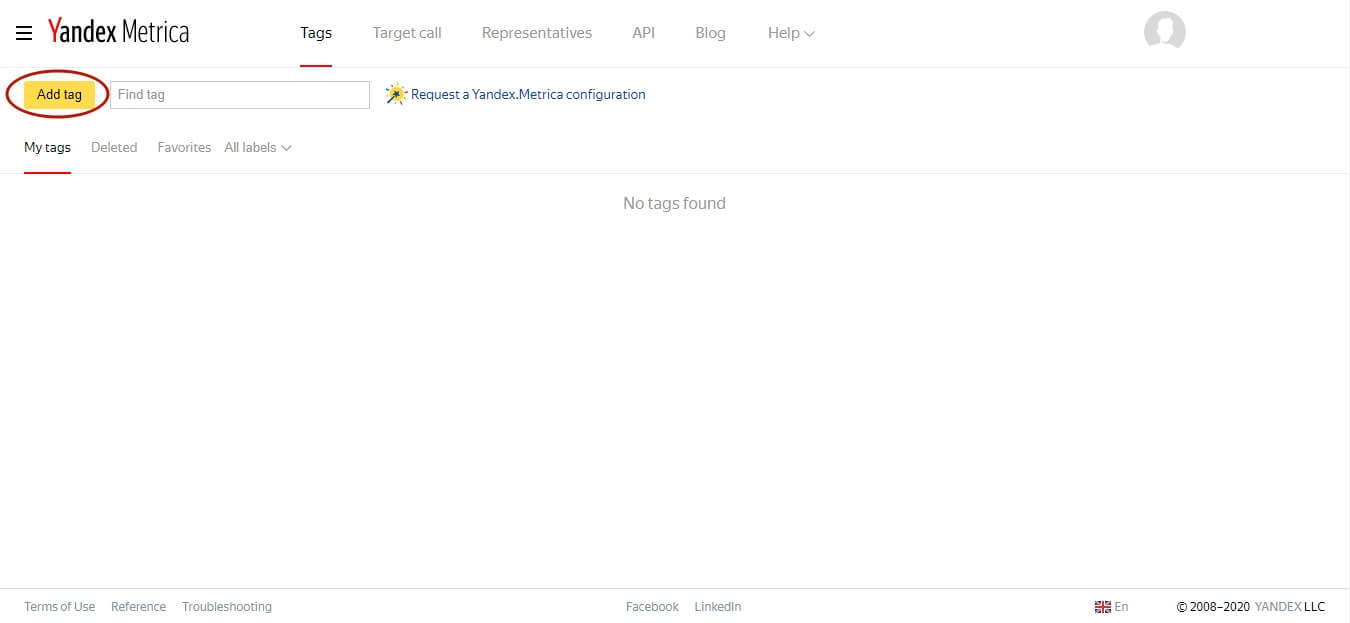
The name of the tag can be any, in the Website address field, insert your link in the format hipolink.me/example-username. If you require additional functions, such as Session Replay, scroll map and form analysis, turn on the corresponding switch. Do not forget to accept the Terms of Use by checking the appropriate item. After completing these simple steps, click Create tag.
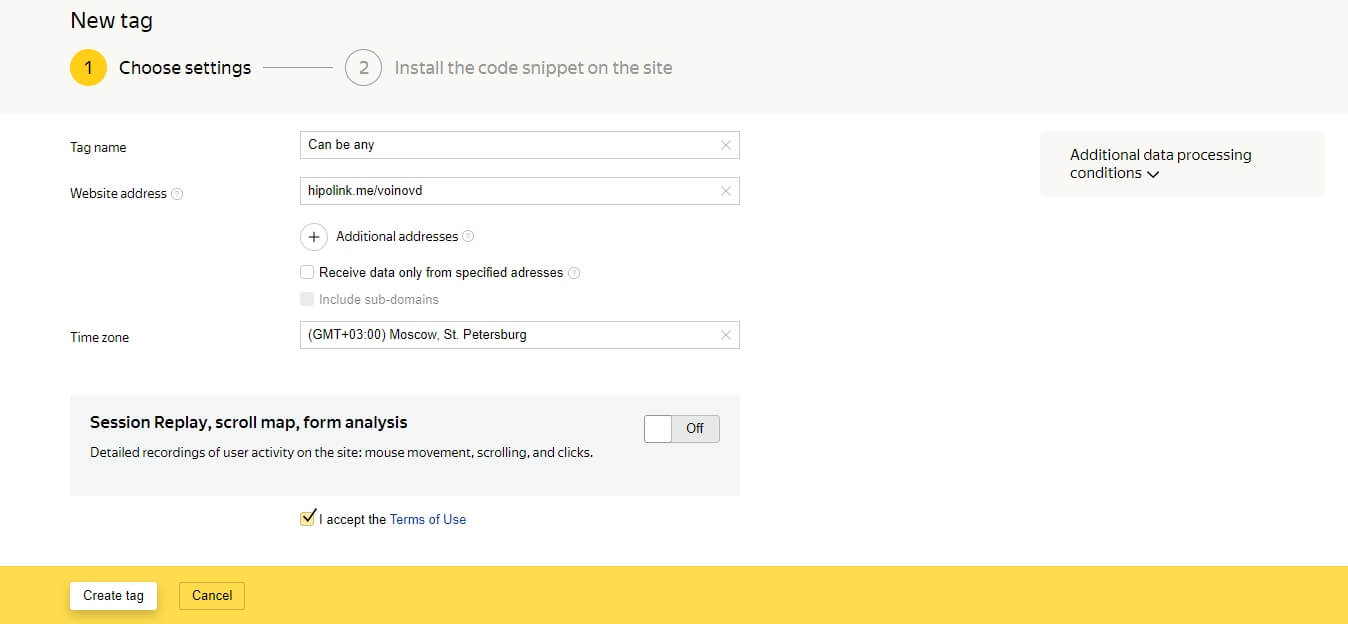
Make sure the HTML method for installing the Metrica tag code is selected.
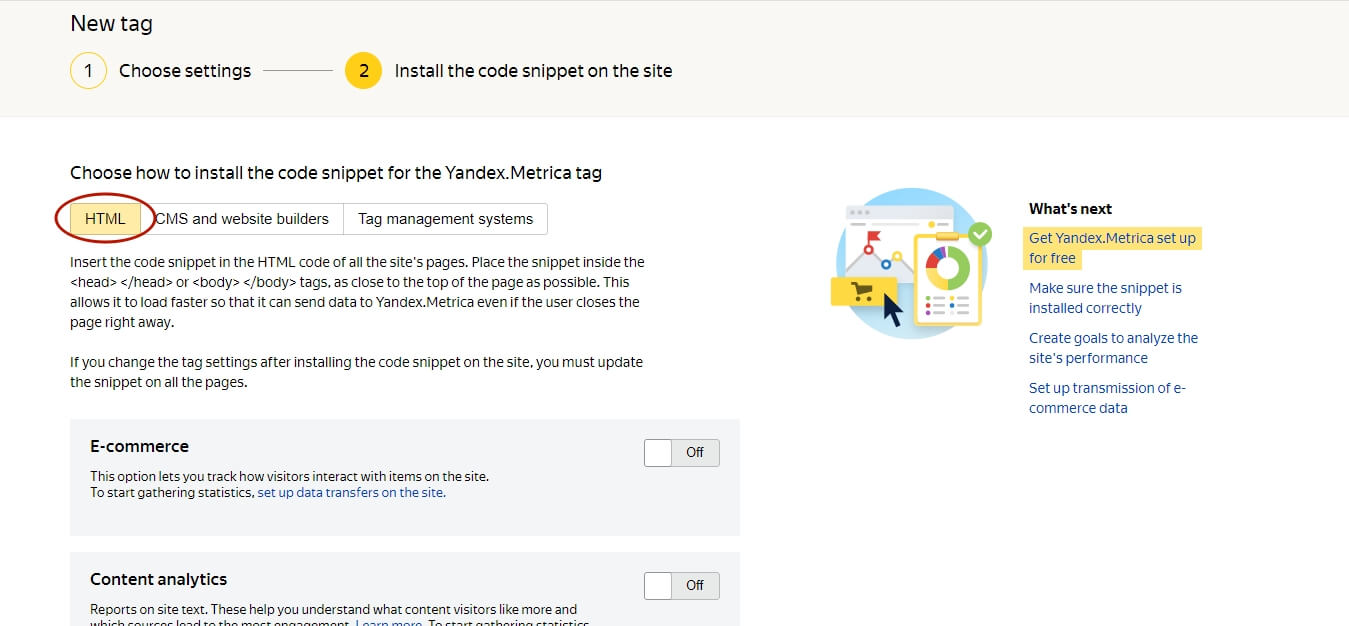
Click Copy code snippet.
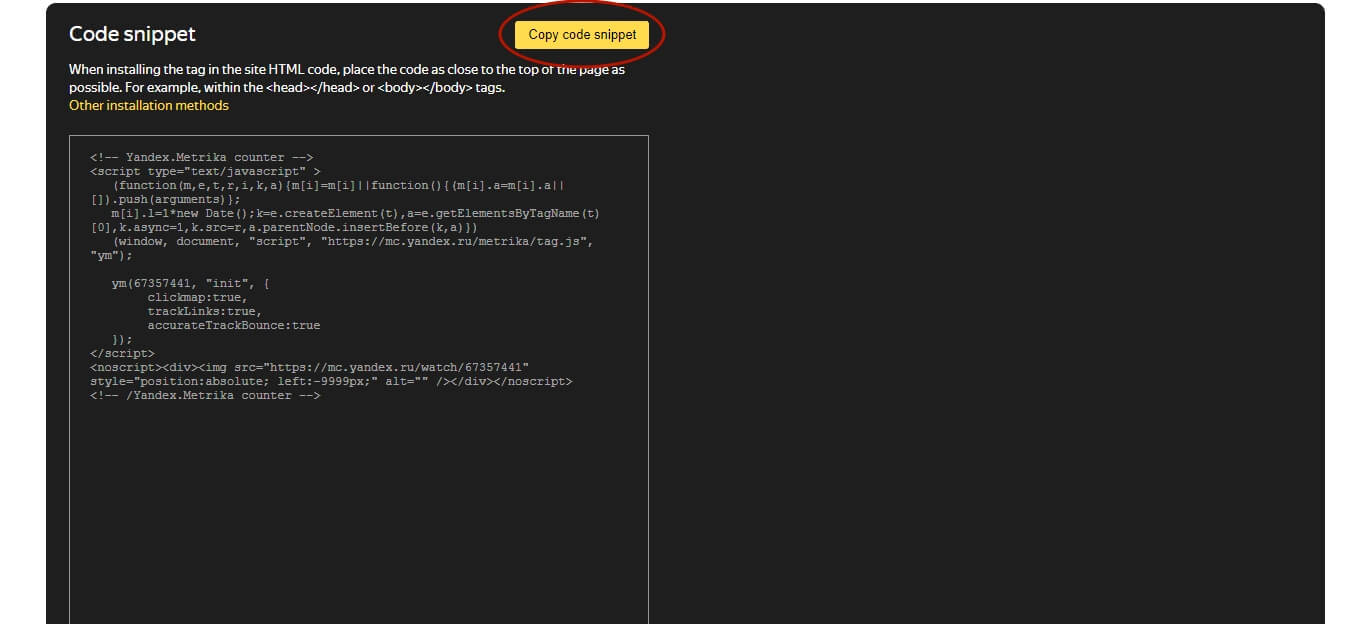
Go to the Hipolink.net website, log in and select the Modules section. Inside the "Modules" section, click the "Install" button on the Yandex Metrica module, paste the copied code and click the "Save" button.
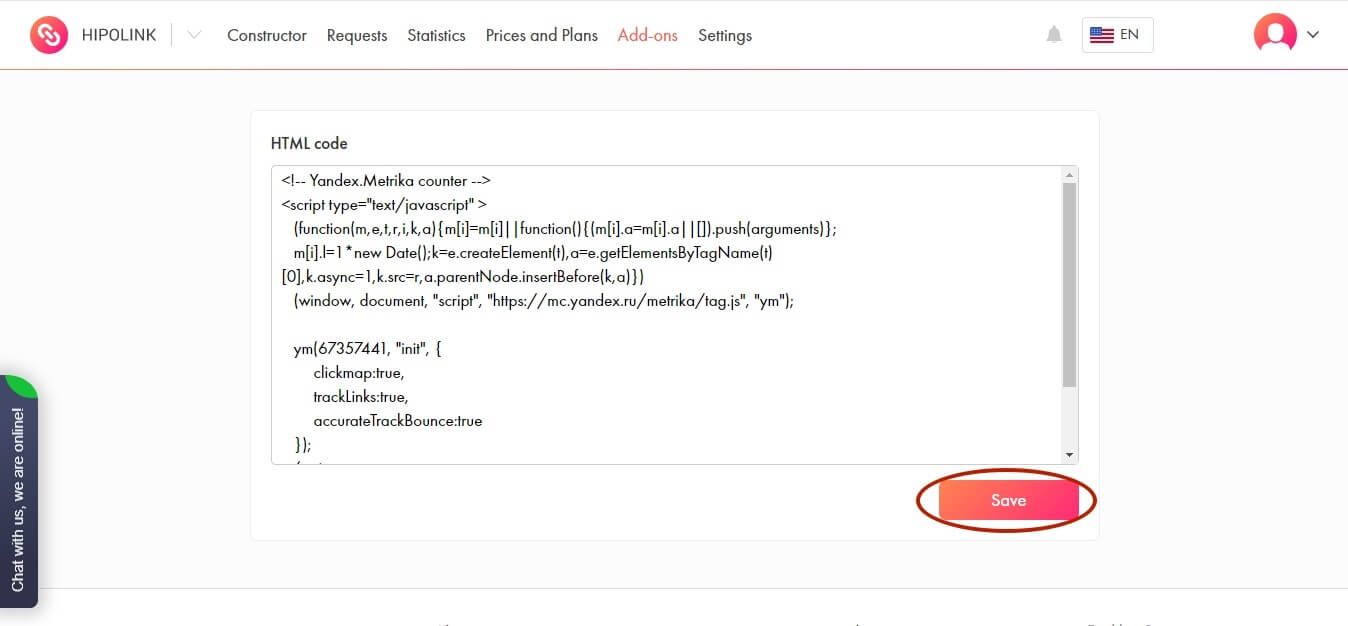
Done! Your Yandex Metrica module is installed!)
MAIN OPPORTUNITIES
Private contentRegistrationSetup HipolinkEdit themesEdit backgroundEdit textEdit avatarEdit linksDropdown BlockEdit animated textEdit online-servicesEdit separatorIcons on buttonsEdit messengersEdit social networksEdit videoEdit photo and goodsEdit applications formEdit widgetsServices and GoodsHTML blockSite constructor for InstagramADDITIONAL OPPORTUNITIES
TemplatesDisplay blocks by time and dateElement controllerTelegram notificationsCRM application managementYandex Metrica integrationGoogle Analytics integrationSEO SettingsJivoSiteFacebook PixelPixel VKGoogle Tag ManagerAdvertising subscriptionPolicy PrivacyImport page from TaplinkYandex Metrica integration
Yandex Metrica — is a web analytics tool that helps to get visual reports, videos of visitors' actions, track traffic sources and evaluate the effectiveness of online and offline advertising.
To start integrating Yandex Metrica into Hipolink, you need to log into your Yandex account. Then follow the link (https://metrika.yandex.ru/list) and create a new tag.
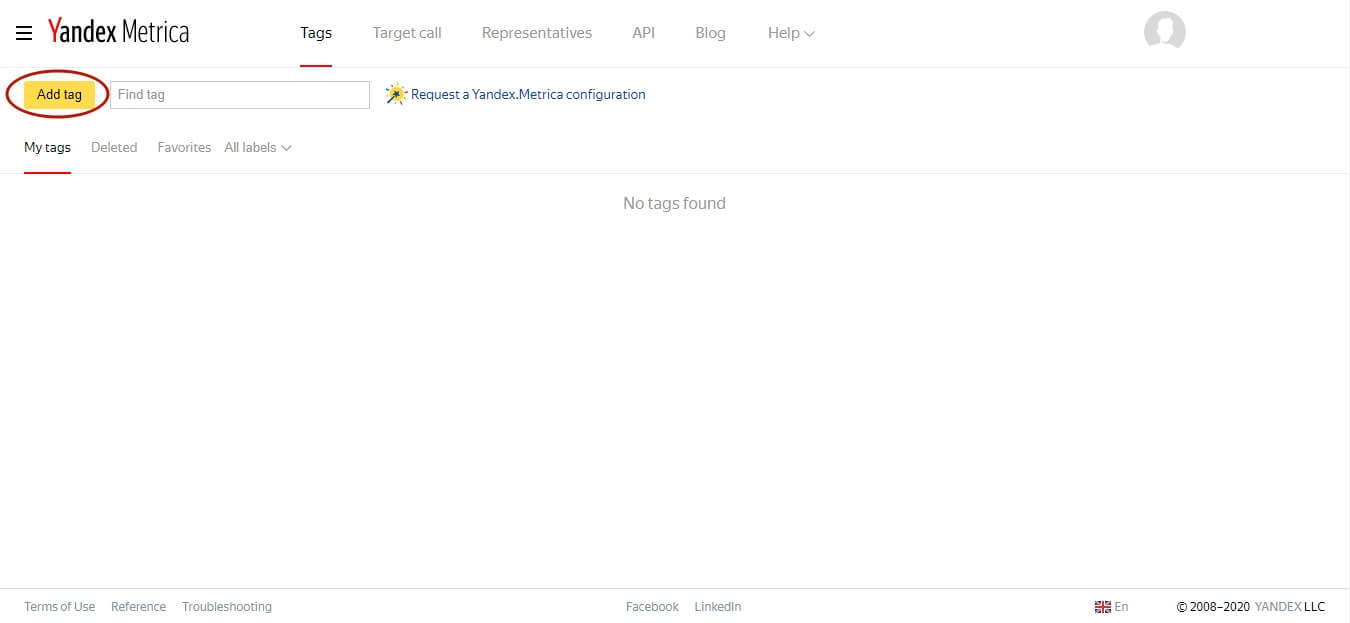
The name of the tag can be any, in the Website address field, insert your link in the format hipolink.me/example-username. If you require additional functions, such as Session Replay, scroll map and form analysis, turn on the corresponding switch. Do not forget to accept the Terms of Use by checking the appropriate item. After completing these simple steps, click Create tag.
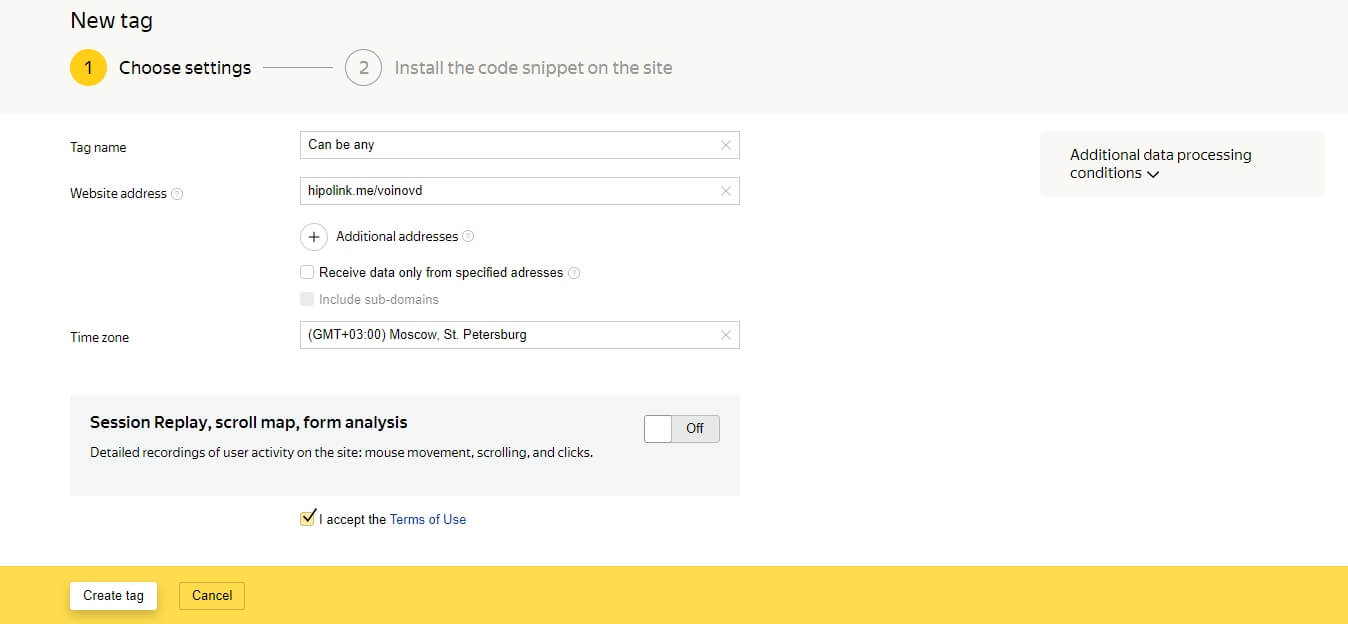
Make sure the HTML method for installing the Metrica tag code is selected.
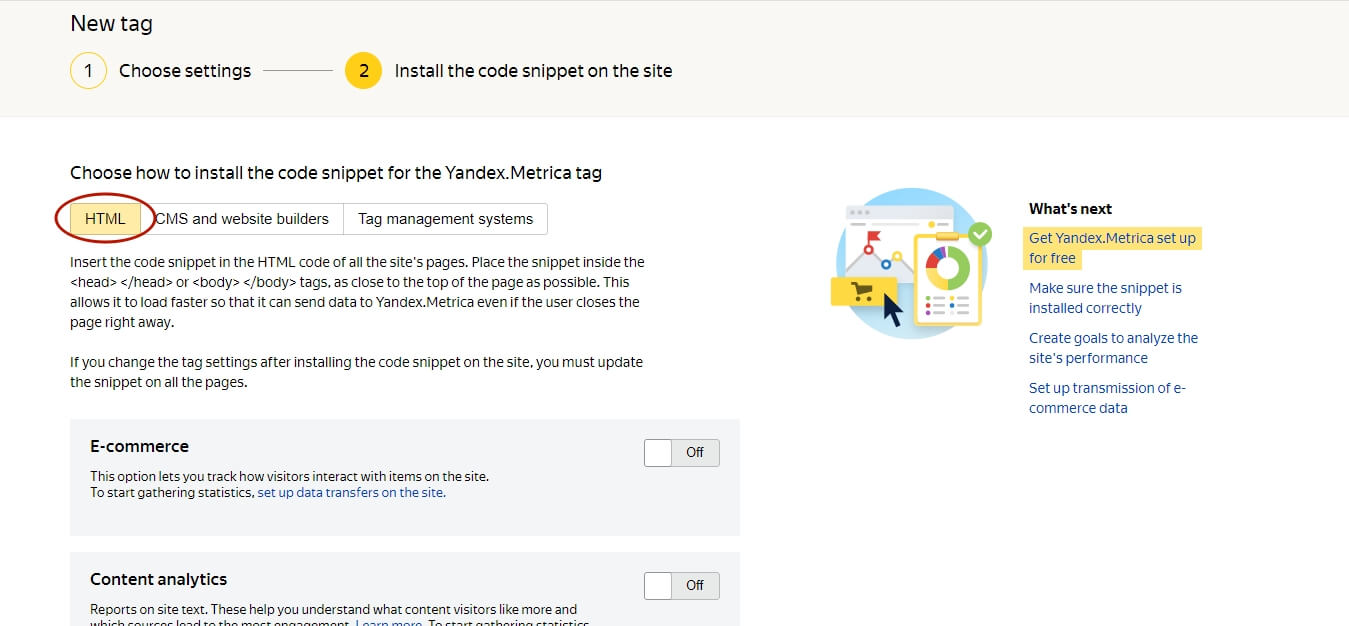
Click Copy code snippet.
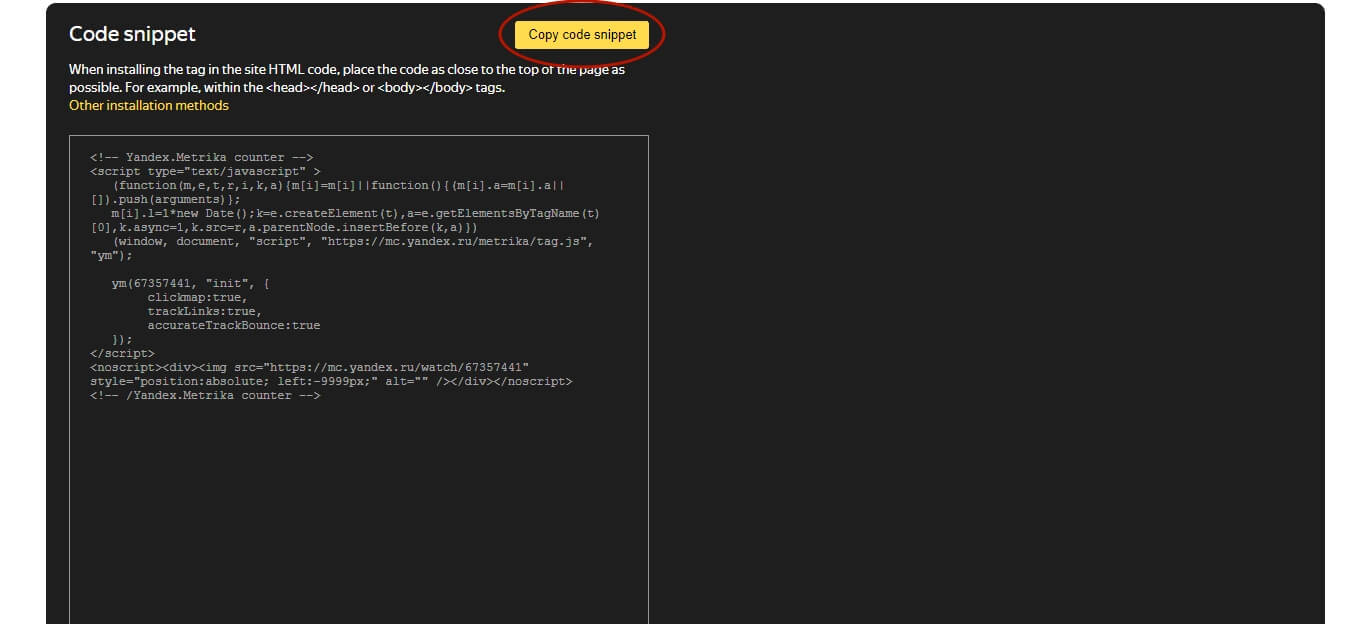
Go to the Hipolink.net website, log in and select the Modules section. Inside the "Modules" section, click the "Install" button on the Yandex Metrica module, paste the copied code and click the "Save" button.
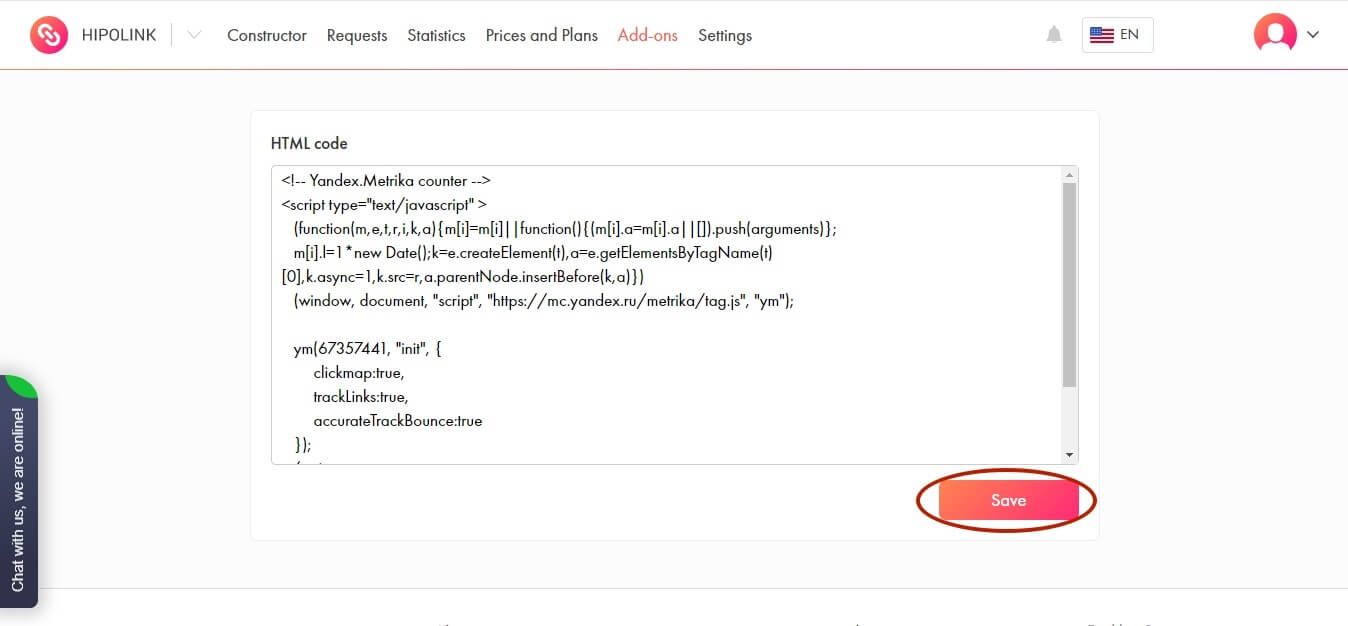
Done! Your Yandex Metrica module is installed!)




