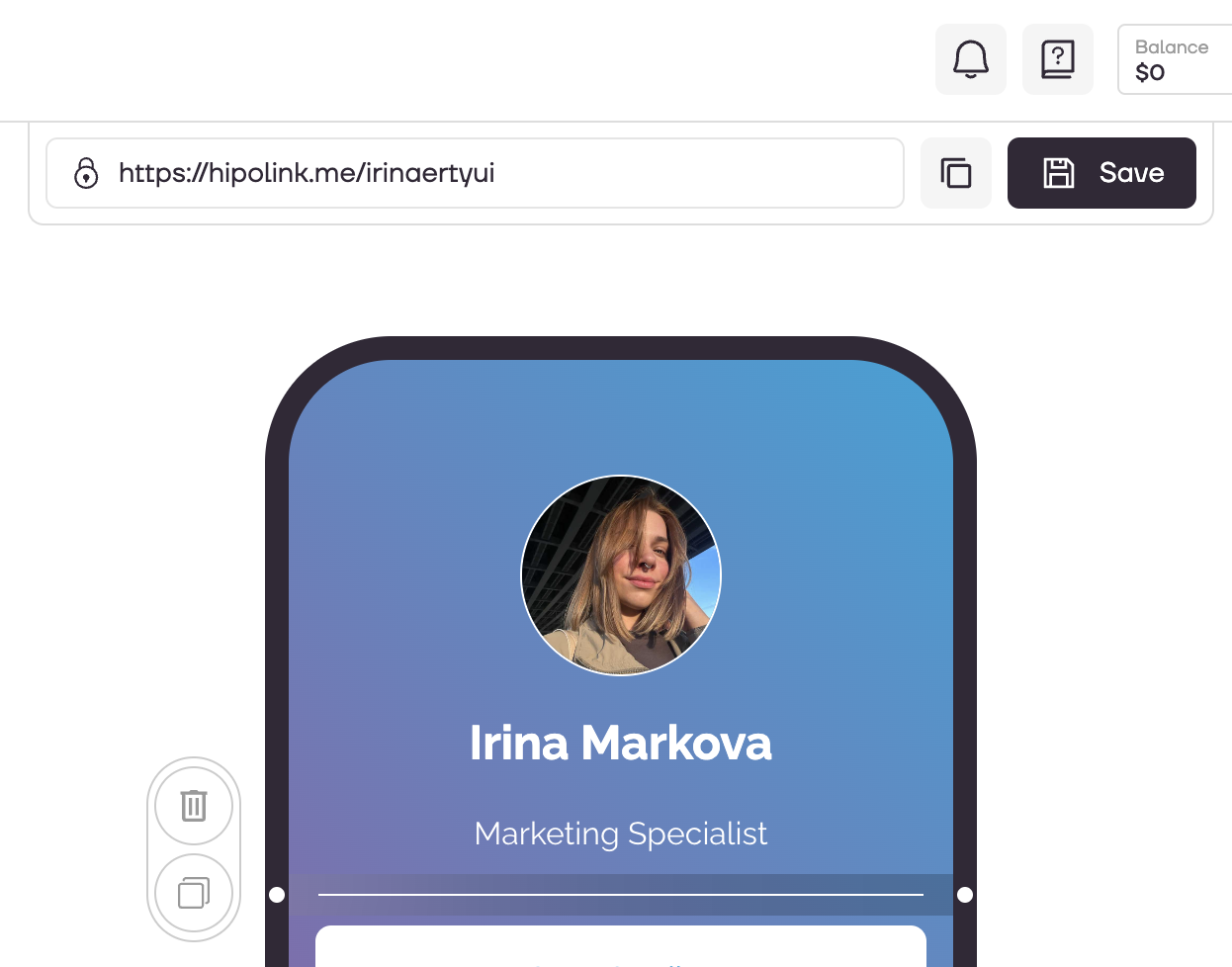Инструкции
Команда Hipolink стремится сделать действительно полезный сервис для своих пользователей, и каждое оставленное вами предложение очень важно для нас
MAIN OPPORTUNITIES
Edit separator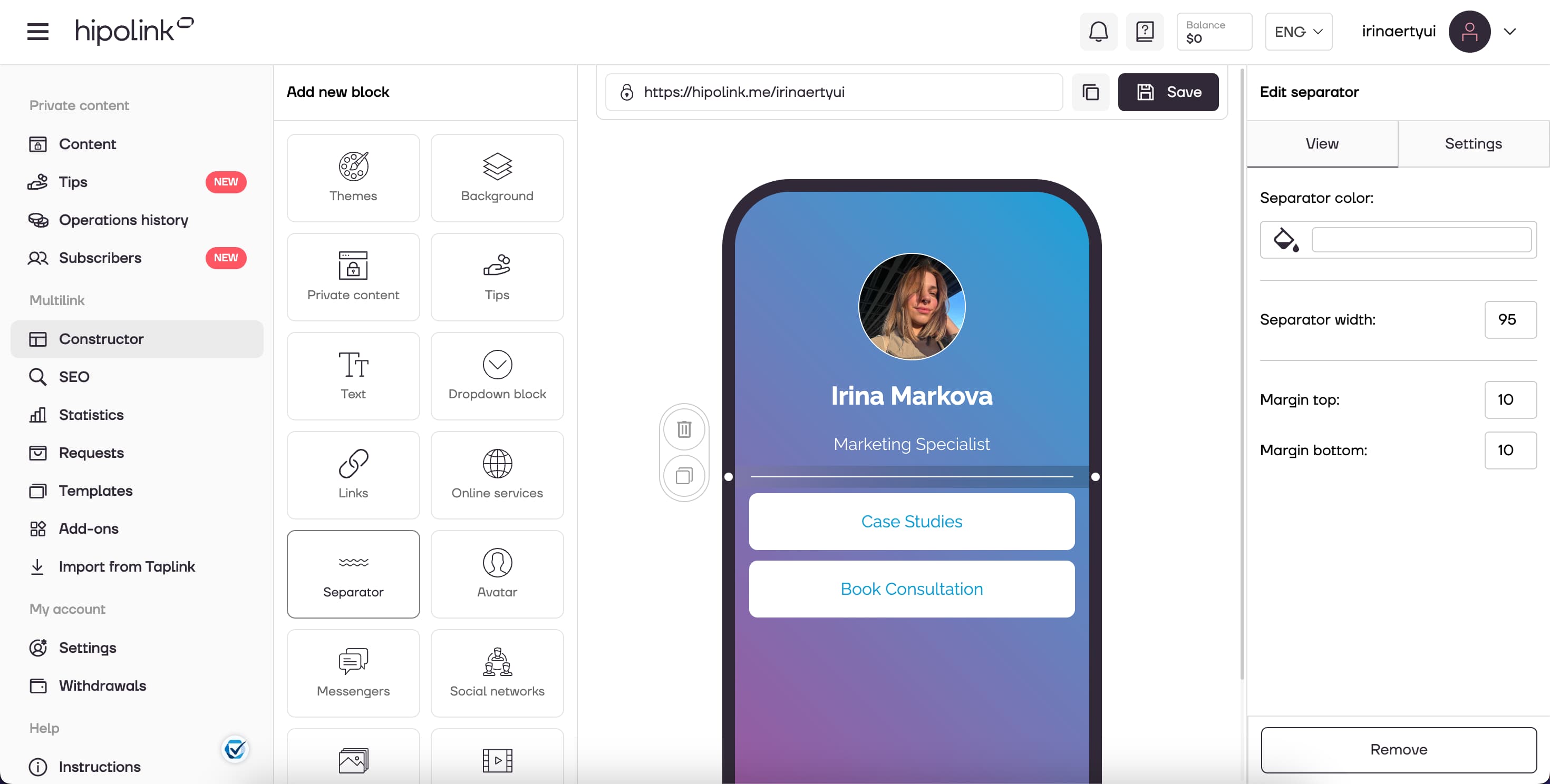
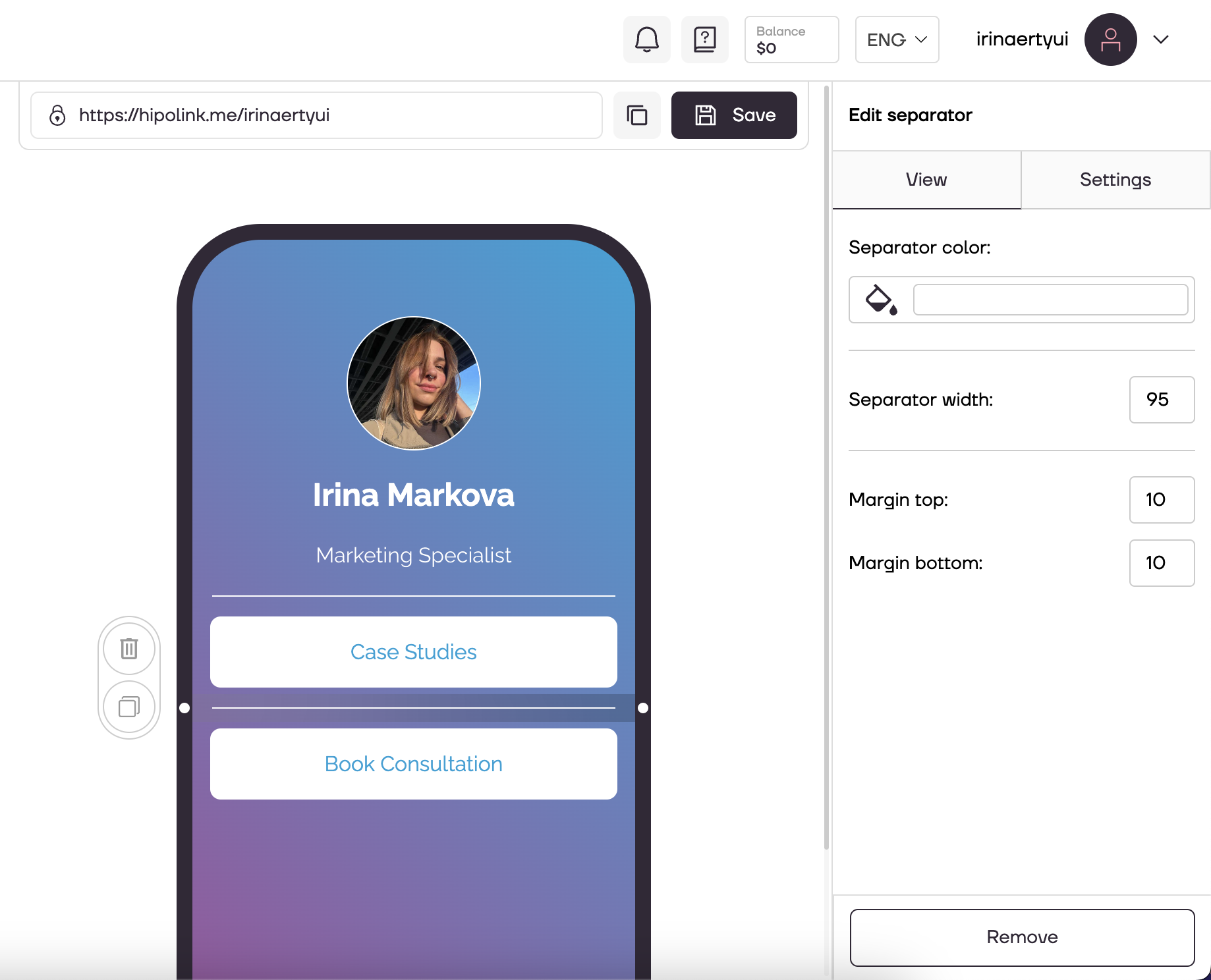
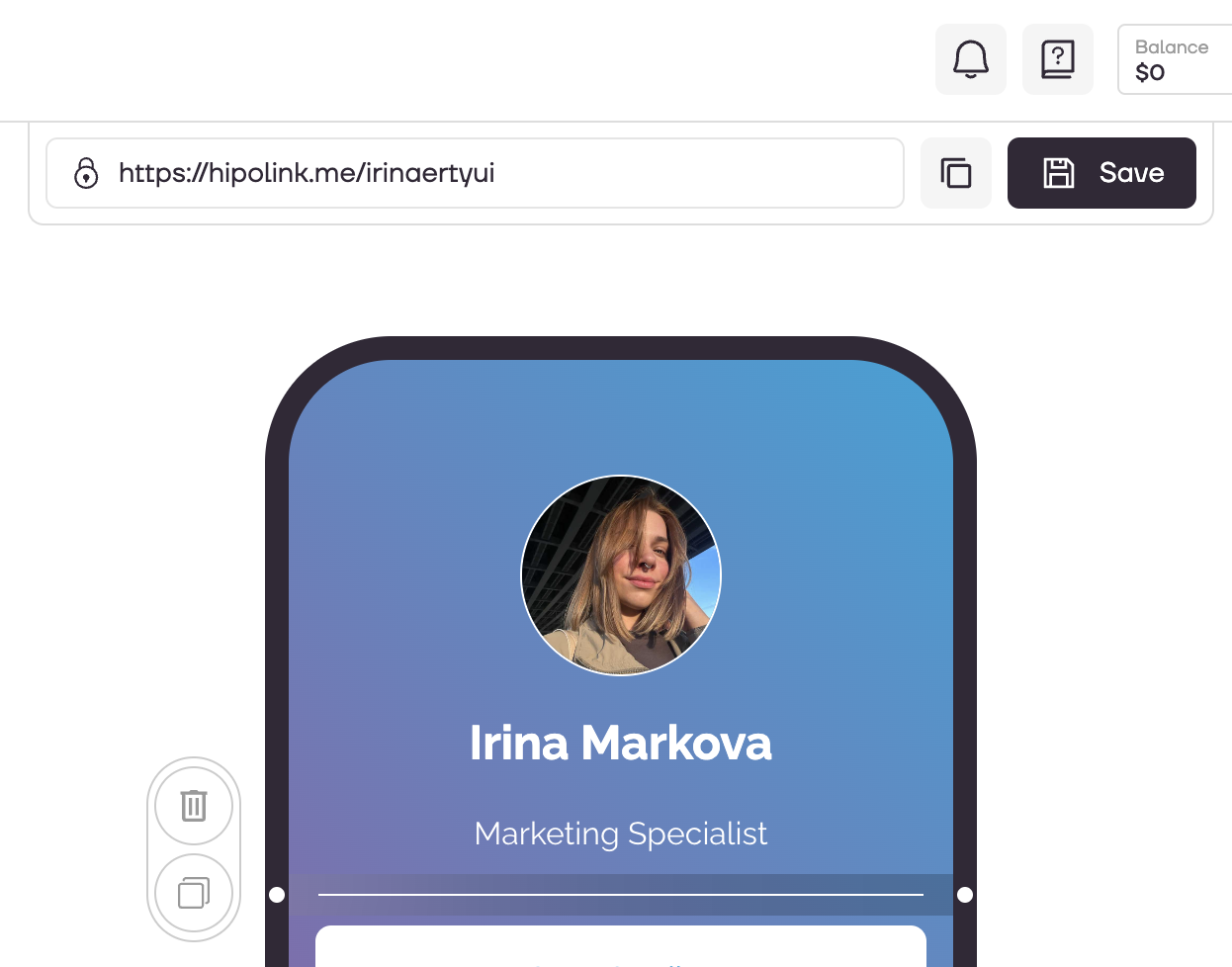
Edit page Separator
This feature allows the blocks to be separated by an elegant stripe. To add separator you need to choose «Separator» block on constructor page.
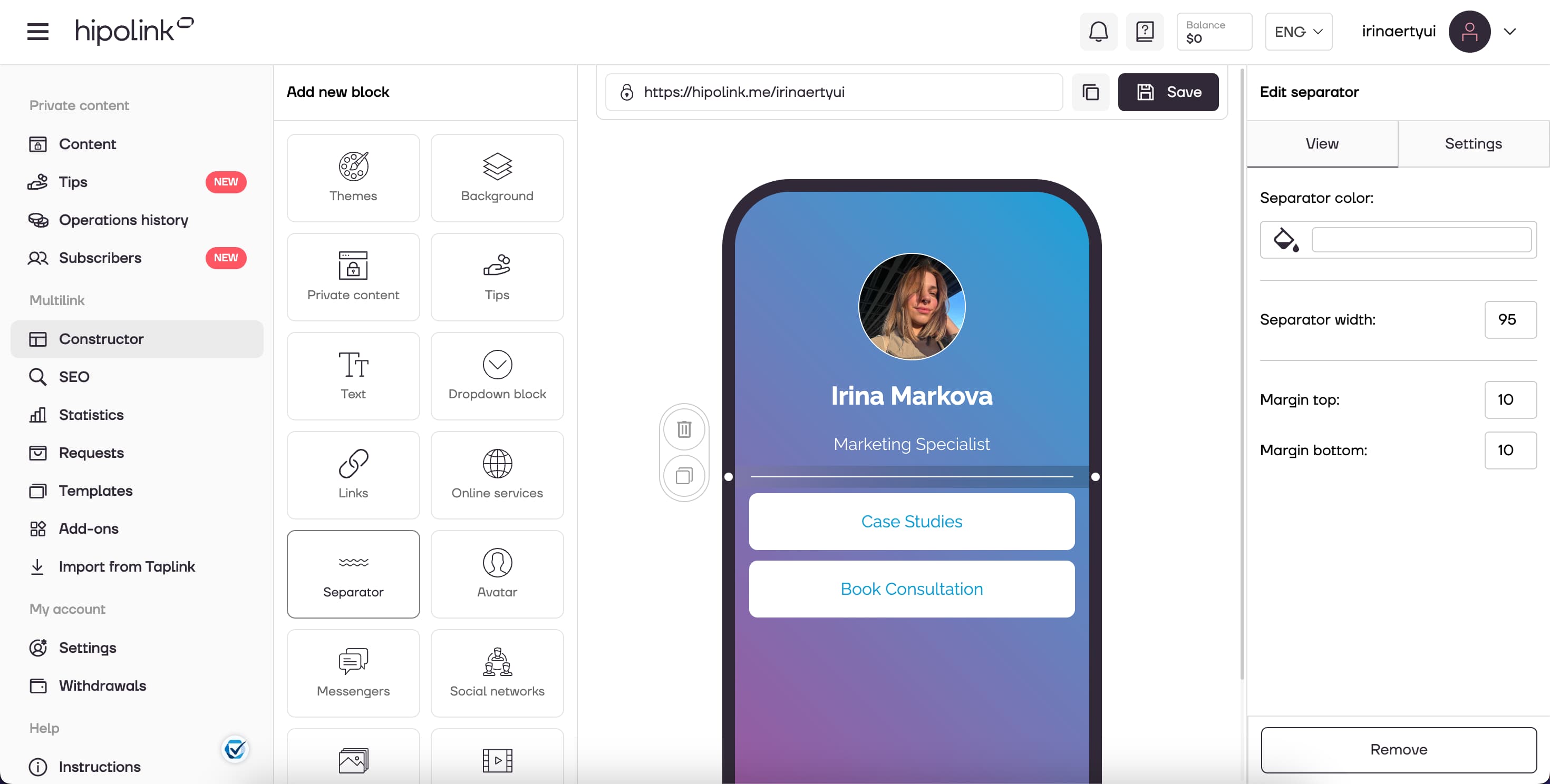
You can configure:
1. Separator color.
2. Separator width.
3. Margin top.
4. Margin bottom.
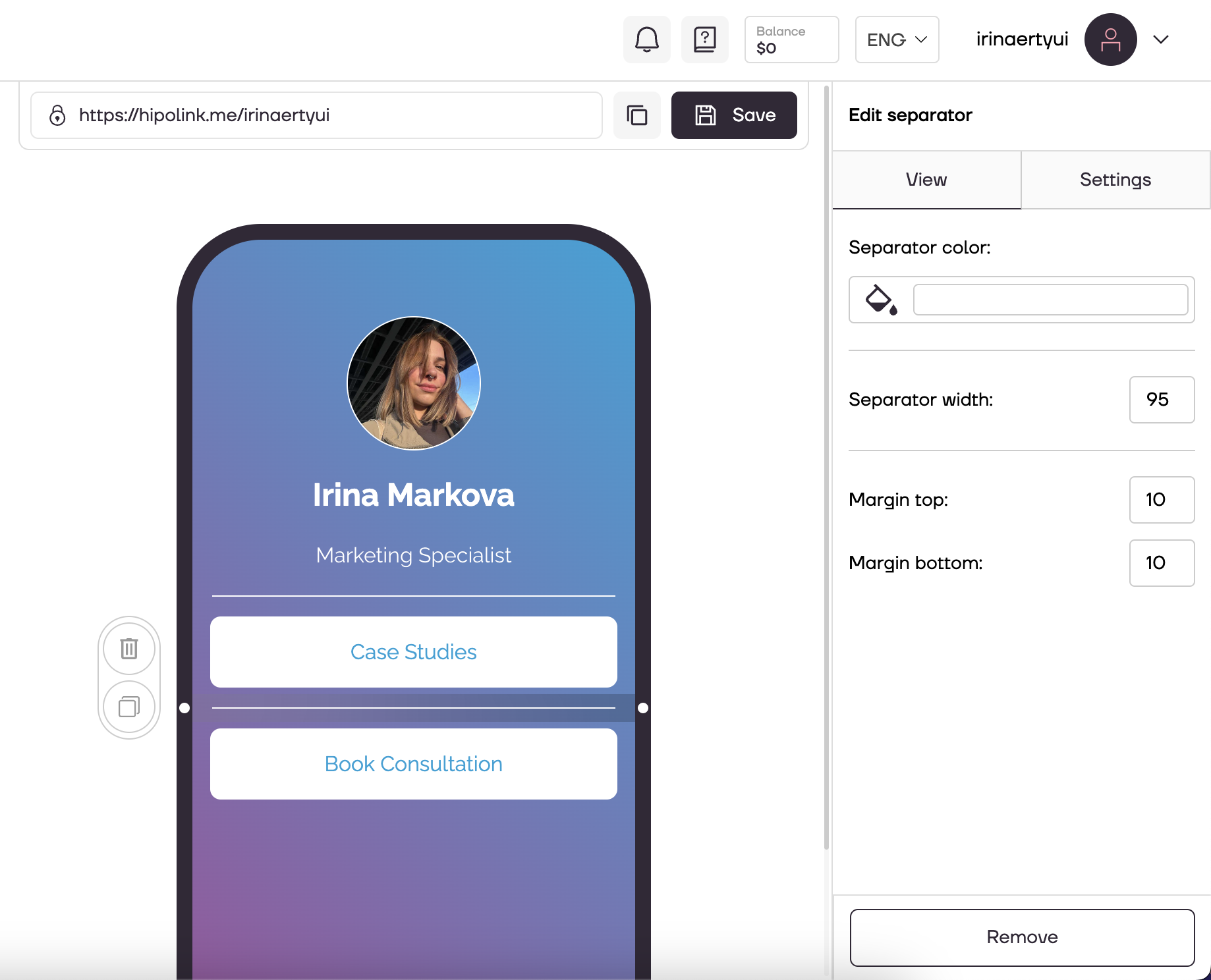
After all the actions, don't forget to press the "Save" button.
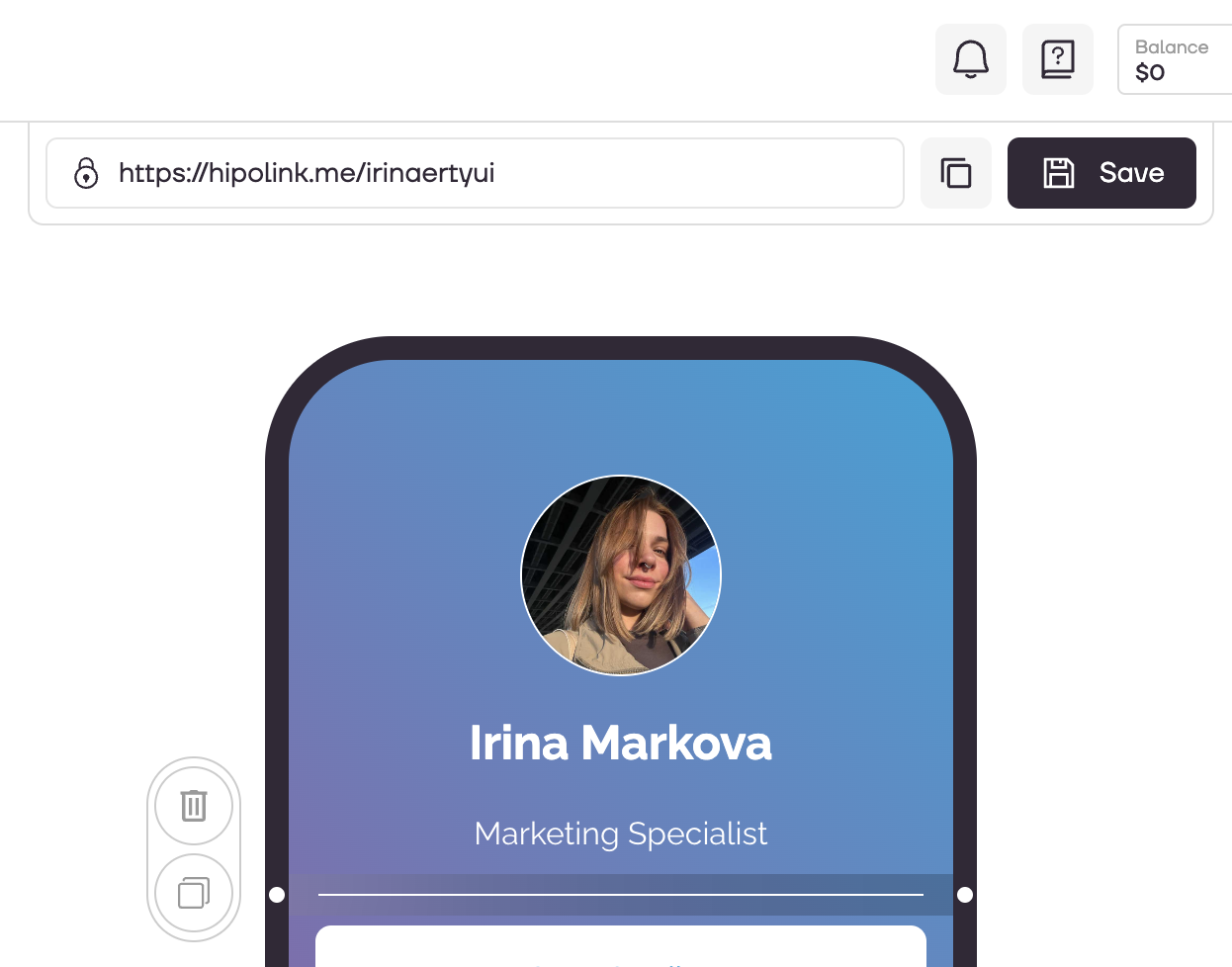
MAIN OPPORTUNITIES
VerificationPrivate contentLinks for anti-fraud checkTipsRegistrationSubscription to creator updatesWithdrawalsEdit textEdit avatarPromo CodesEdit themesEdit backgroundEdit linksDropdown BlockEdit animated textEdit online-servicesEdit separatorIcons on buttonsEdit messengersEdit social networksEdit videoEdit photoEdit applications formEdit widgetsHTML blockEdit page Separator
This feature allows the blocks to be separated by an elegant stripe. To add separator you need to choose «Separator» block on constructor page.
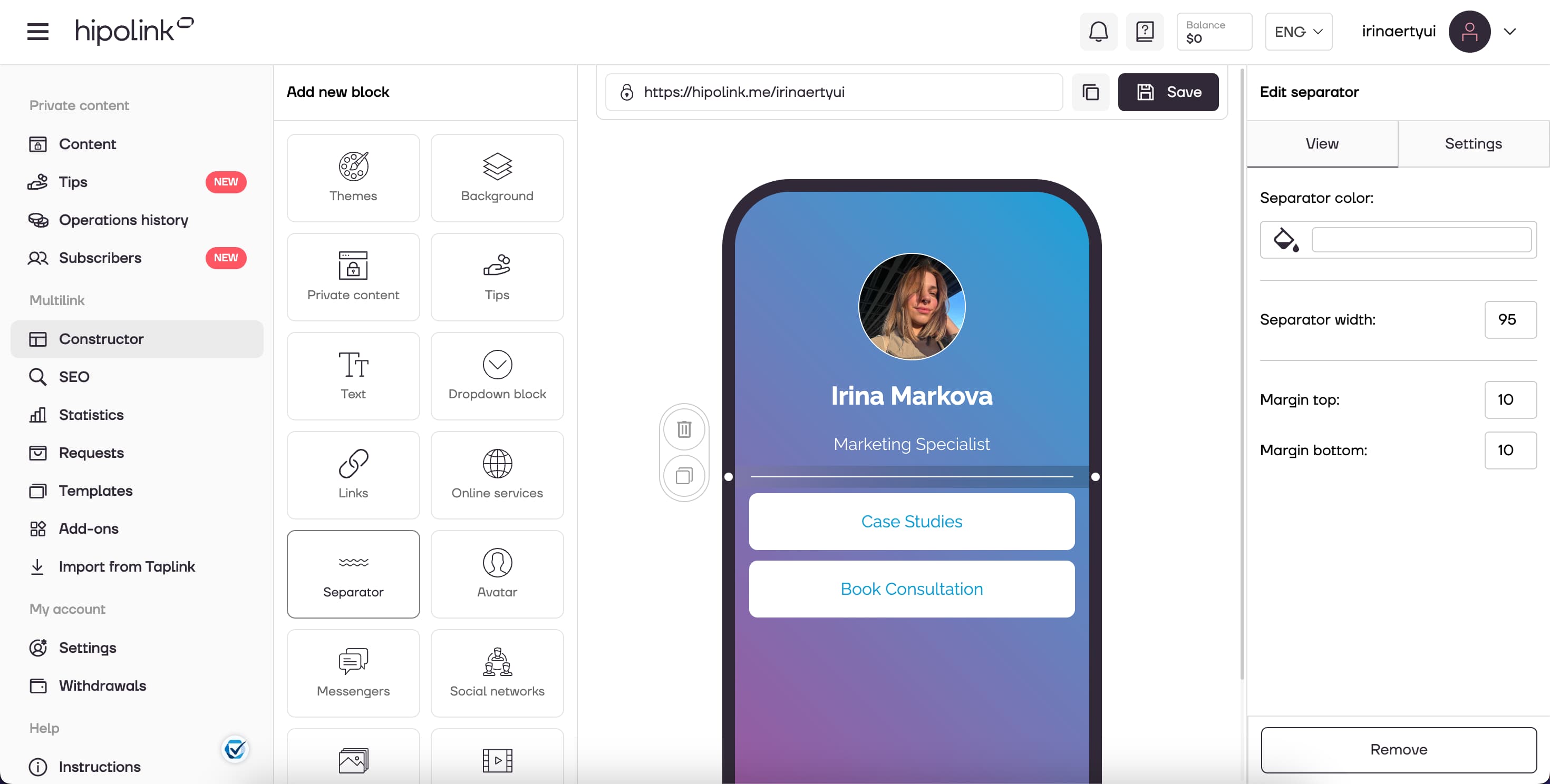
You can configure:
1. Separator color.
2. Separator width.
3. Margin top.
4. Margin bottom.
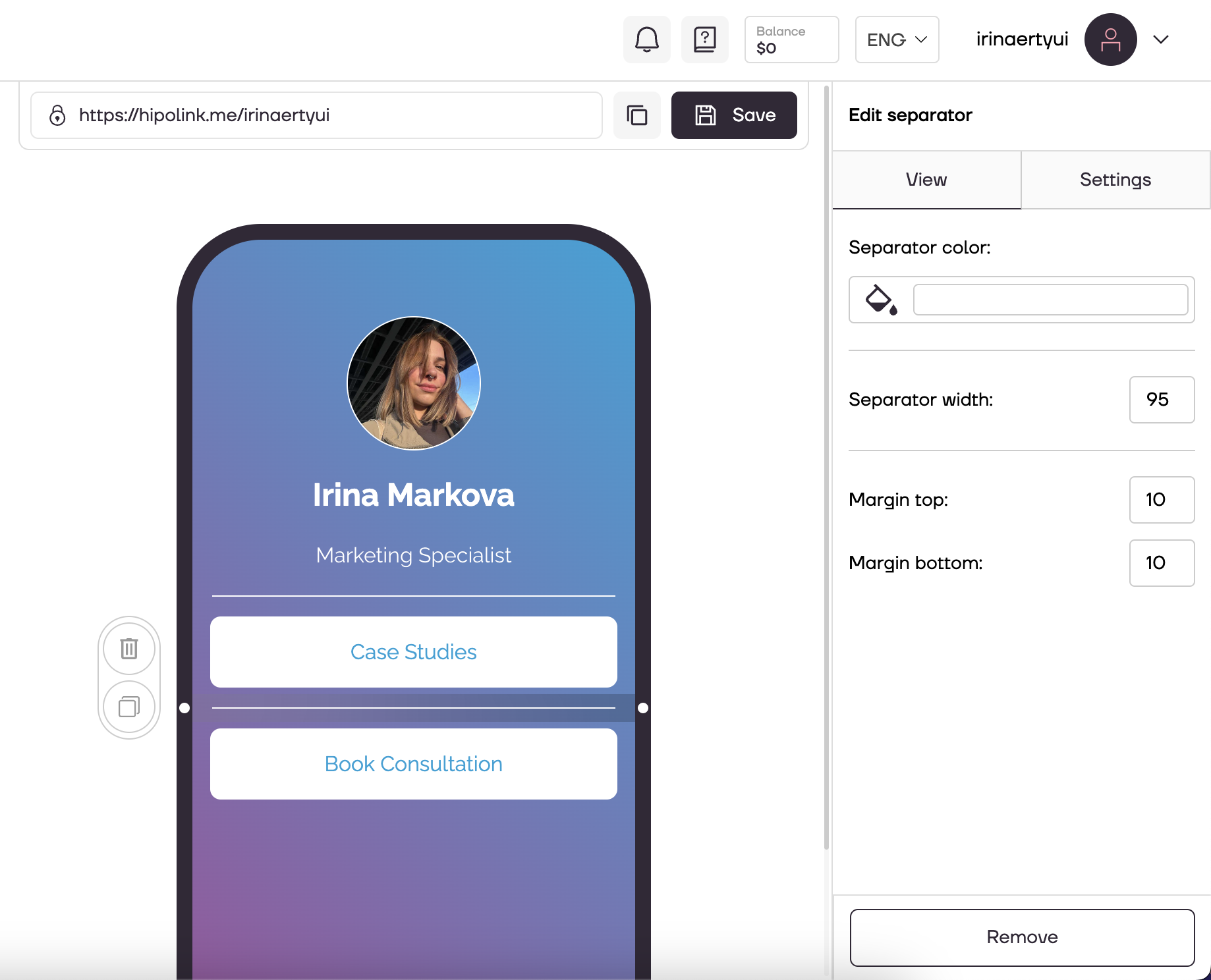
After all the actions, don't forget to press the "Save" button.