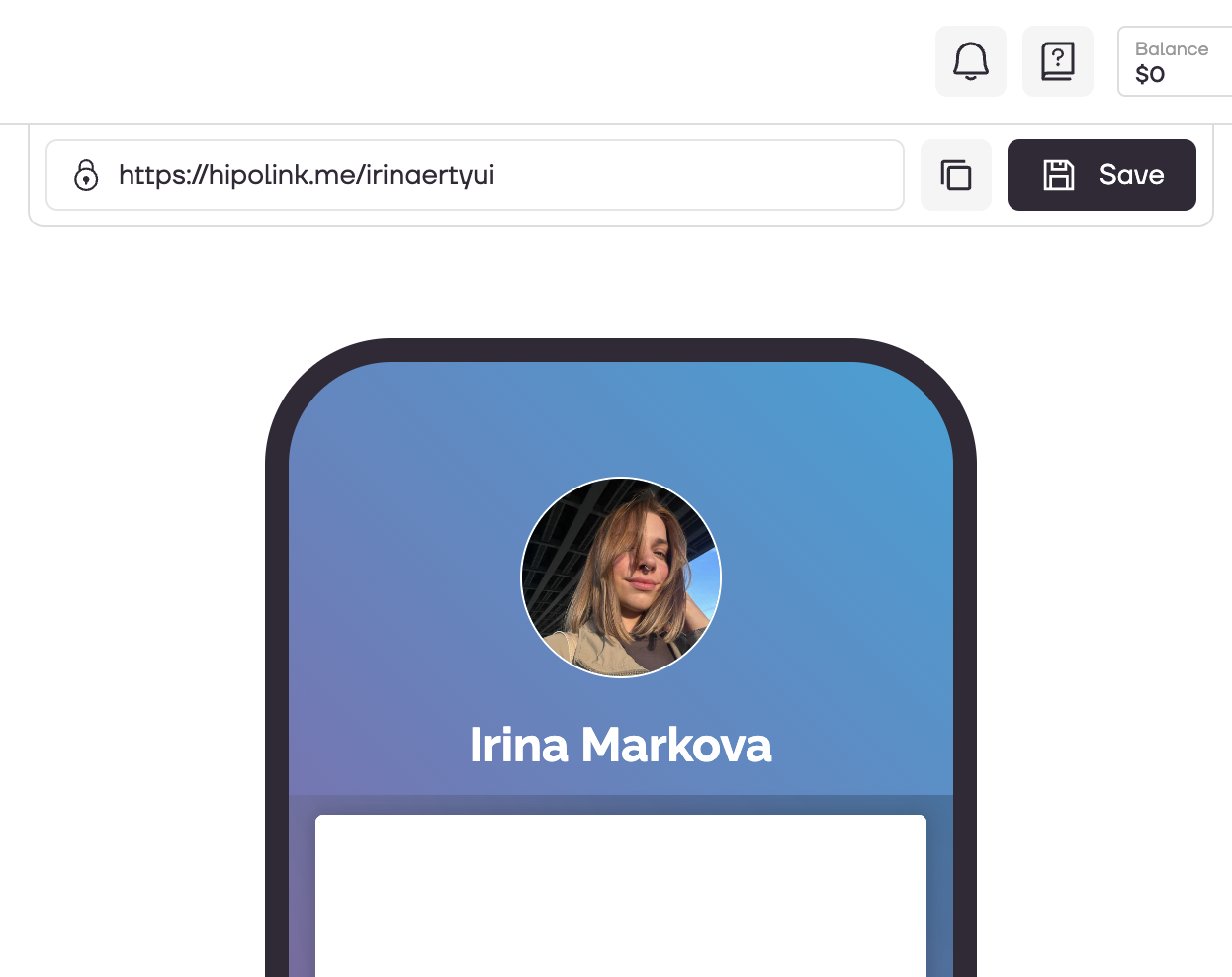MAIN OPPORTUNITIES
Edit photo
Add a photo or a gallery of photos to your page that flips through the carousel format. For this you need to choose «Photo» block on constructor page.
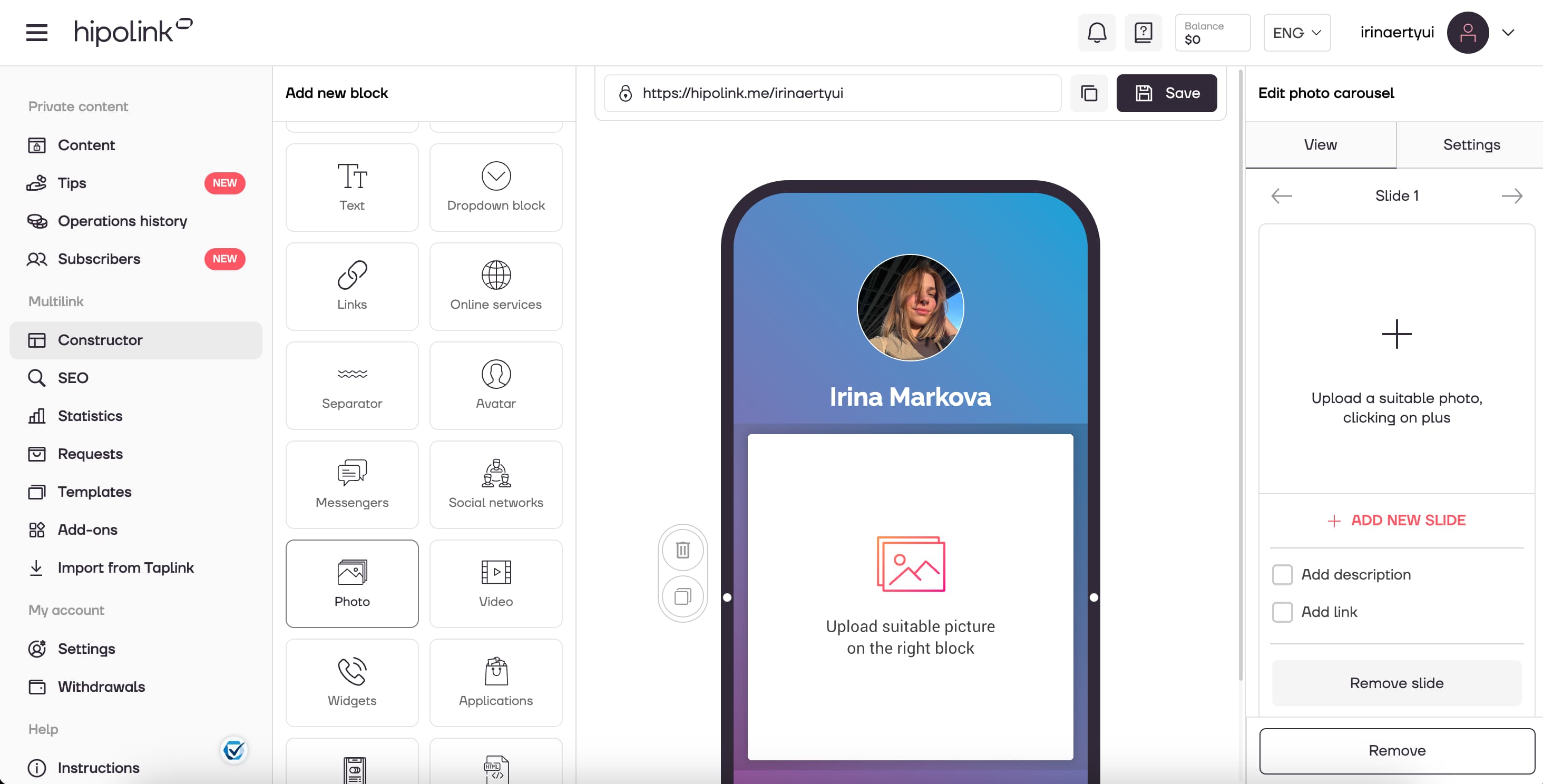
Then on the "View" tab, which is located on the right side of the constructor, you can go to the configuration.
1. By clicking on "+", you can upload your picture.
2. To add a new slide, press "+ADD NEW SLIDE" below the image.
3. You can add a title, description and even a link to your images.
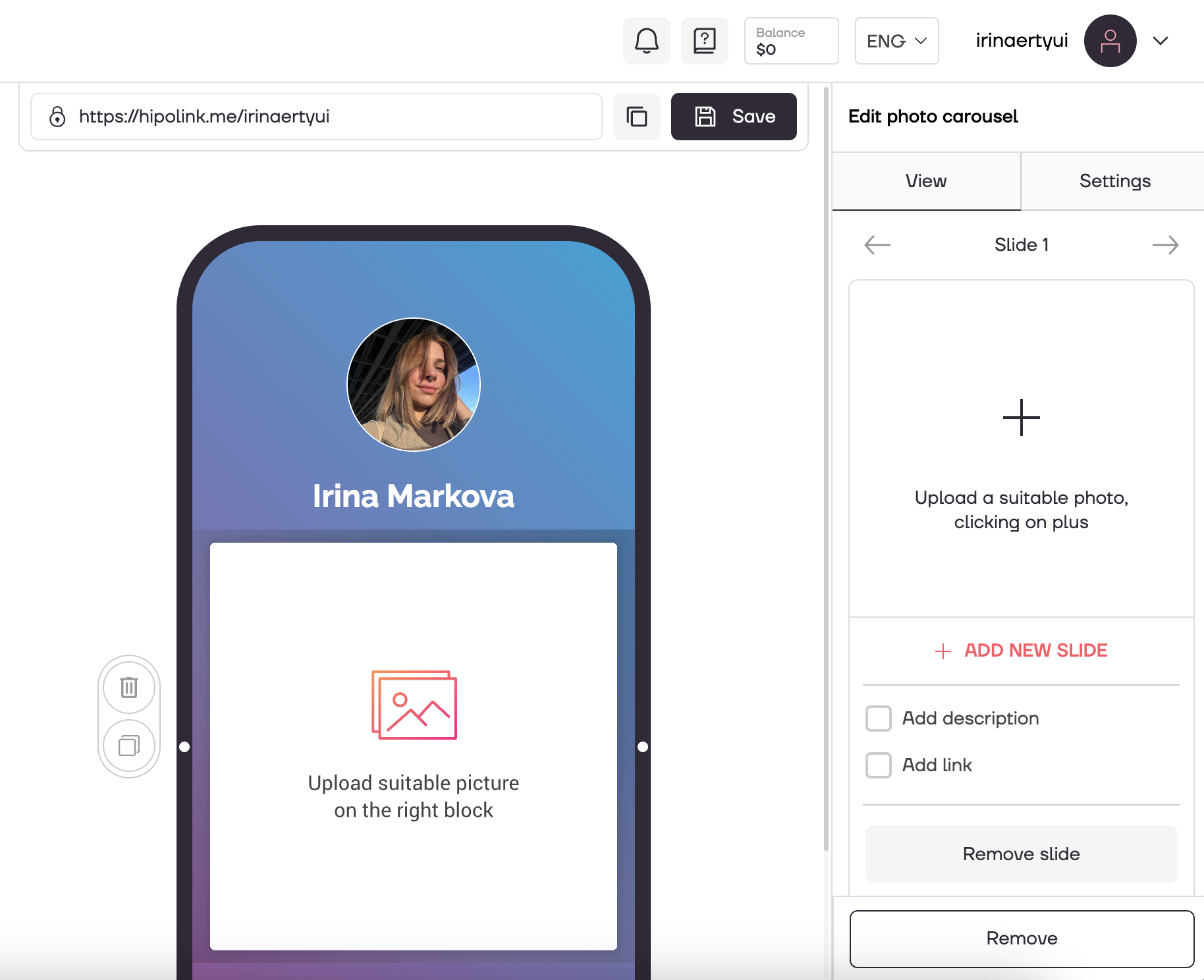
4. Delete one of the photos by clicking on the "Remove slide" button.
5. You can enable auto-scrolling of the images on the bottom by setting the optimal time.
After all the actions, don't forget to press the "Save" button.
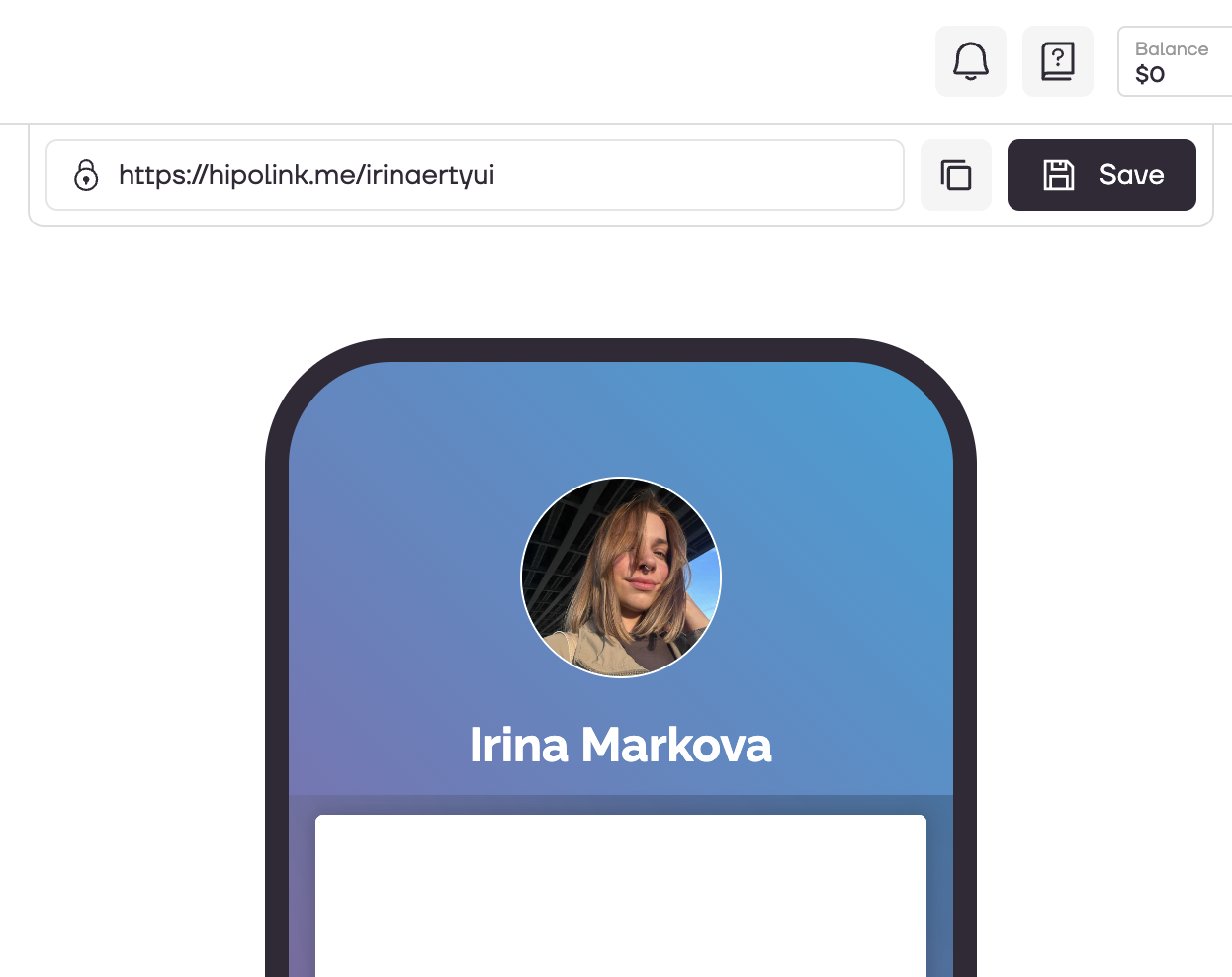
MAIN OPPORTUNITIES
Private contentLinks for anti-fraud checkTipsRegistrationSubscription to creator updatesWithdrawalsEdit textPromo CodesEdit themesEdit avatarEdit backgroundEdit linksDropdown BlockEdit online-servicesEdit animated textIcons on buttonsEdit separatorEdit messengersEdit social networksEdit videoEdit photoEdit applications formEdit widgetsHTML blockEdit photo
Add a photo or a gallery of photos to your page that flips through the carousel format. For this you need to choose «Photo» block on constructor page.
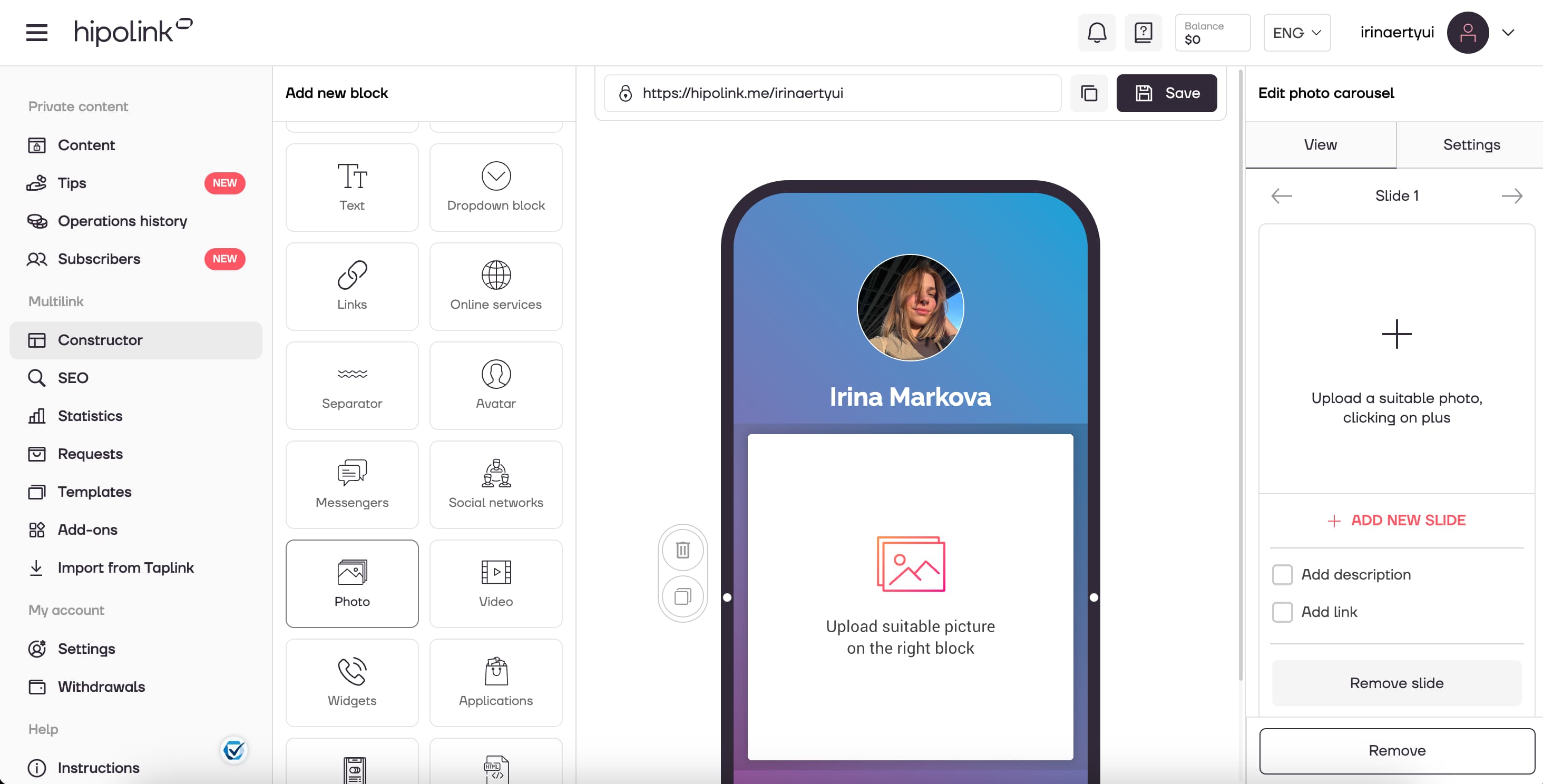
Then on the "View" tab, which is located on the right side of the constructor, you can go to the configuration.
1. By clicking on "+", you can upload your picture.
2. To add a new slide, press "+ADD NEW SLIDE" below the image.
3. You can add a title, description and even a link to your images.
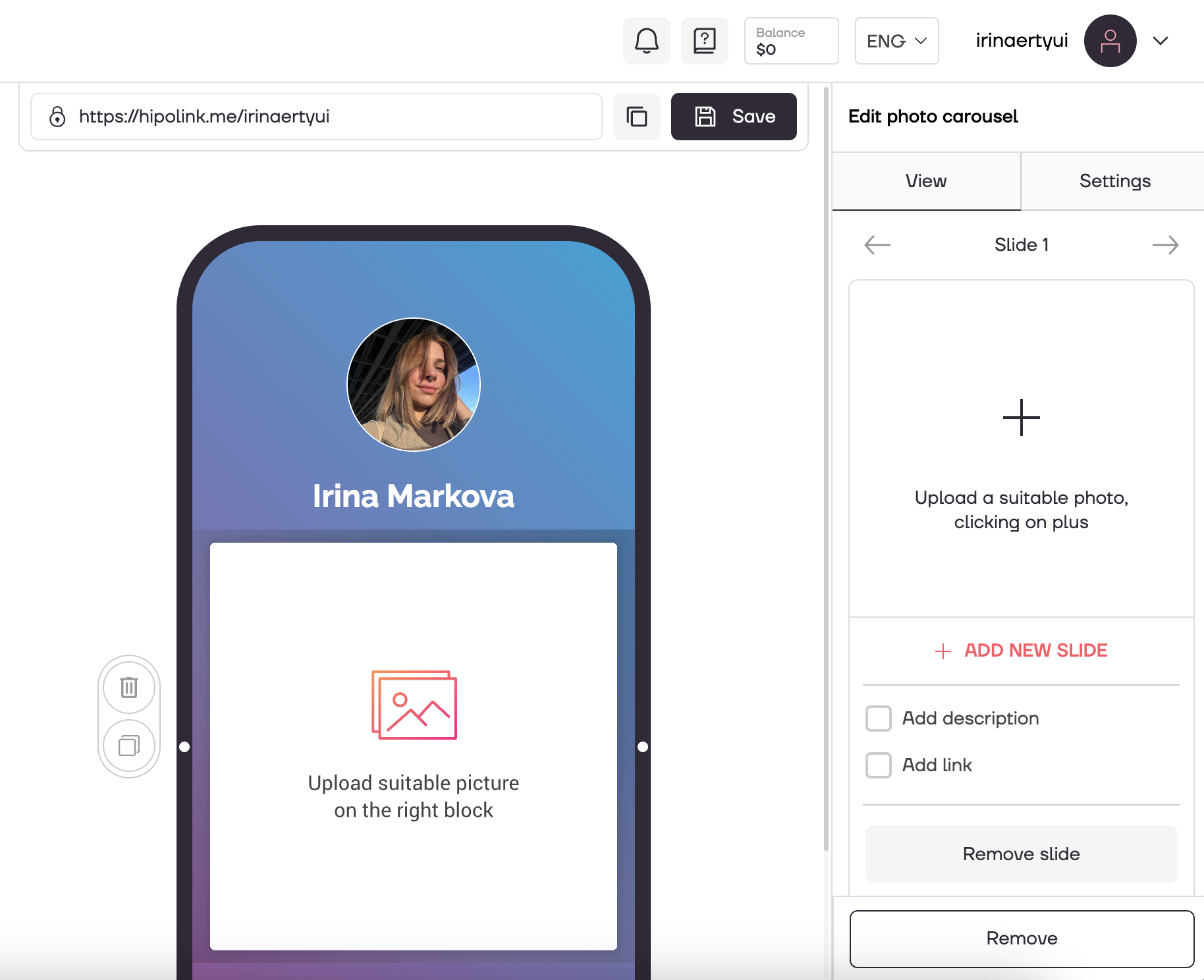
4. Delete one of the photos by clicking on the "Remove slide" button.
5. You can enable auto-scrolling of the images on the bottom by setting the optimal time.
After all the actions, don't forget to press the "Save" button.