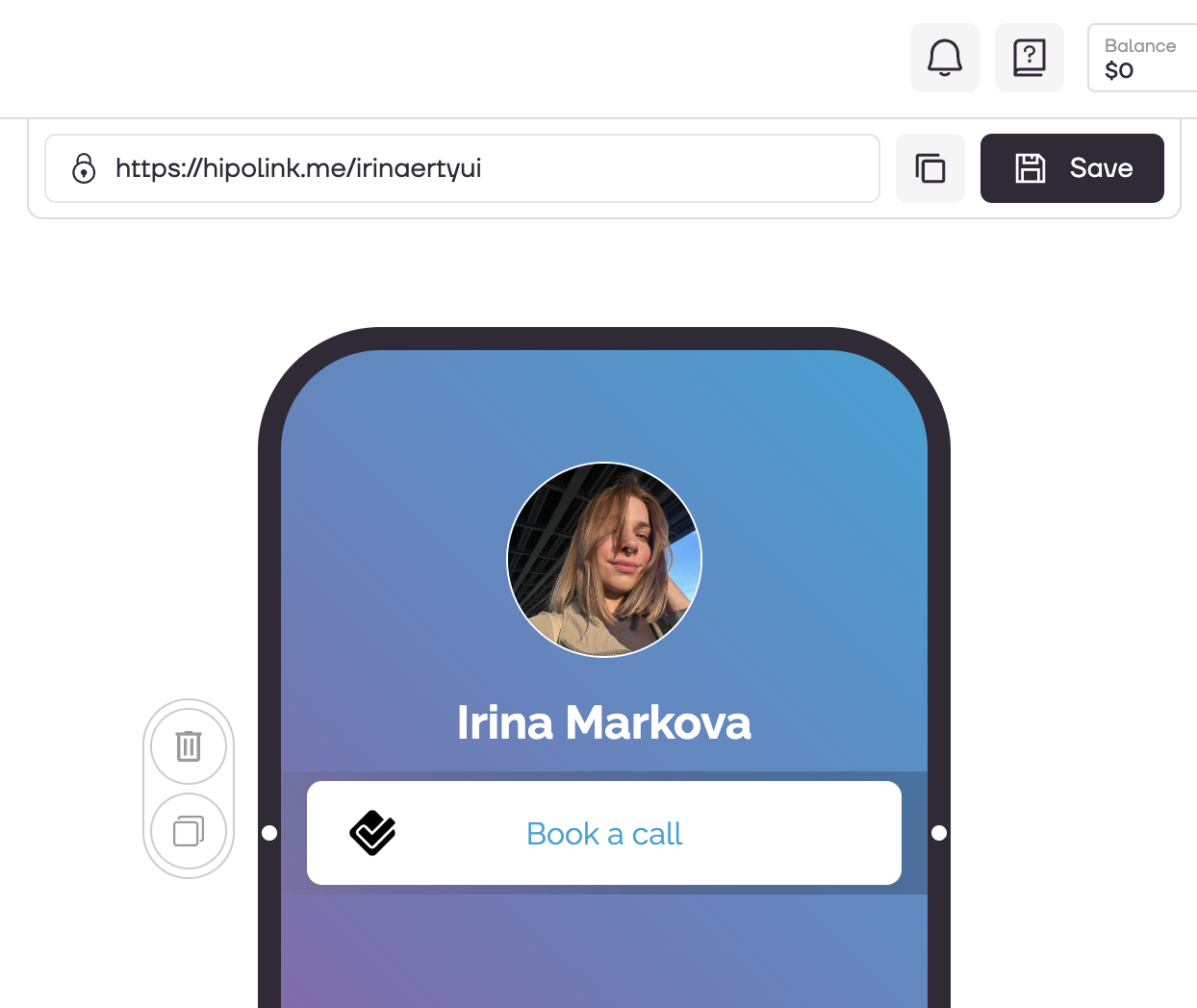Инструкции
Команда Hipolink стремится сделать действительно полезный сервис для своих пользователей, и каждое оставленное вами предложение очень важно для нас
MAIN OPPORTUNITIES
Icons on buttons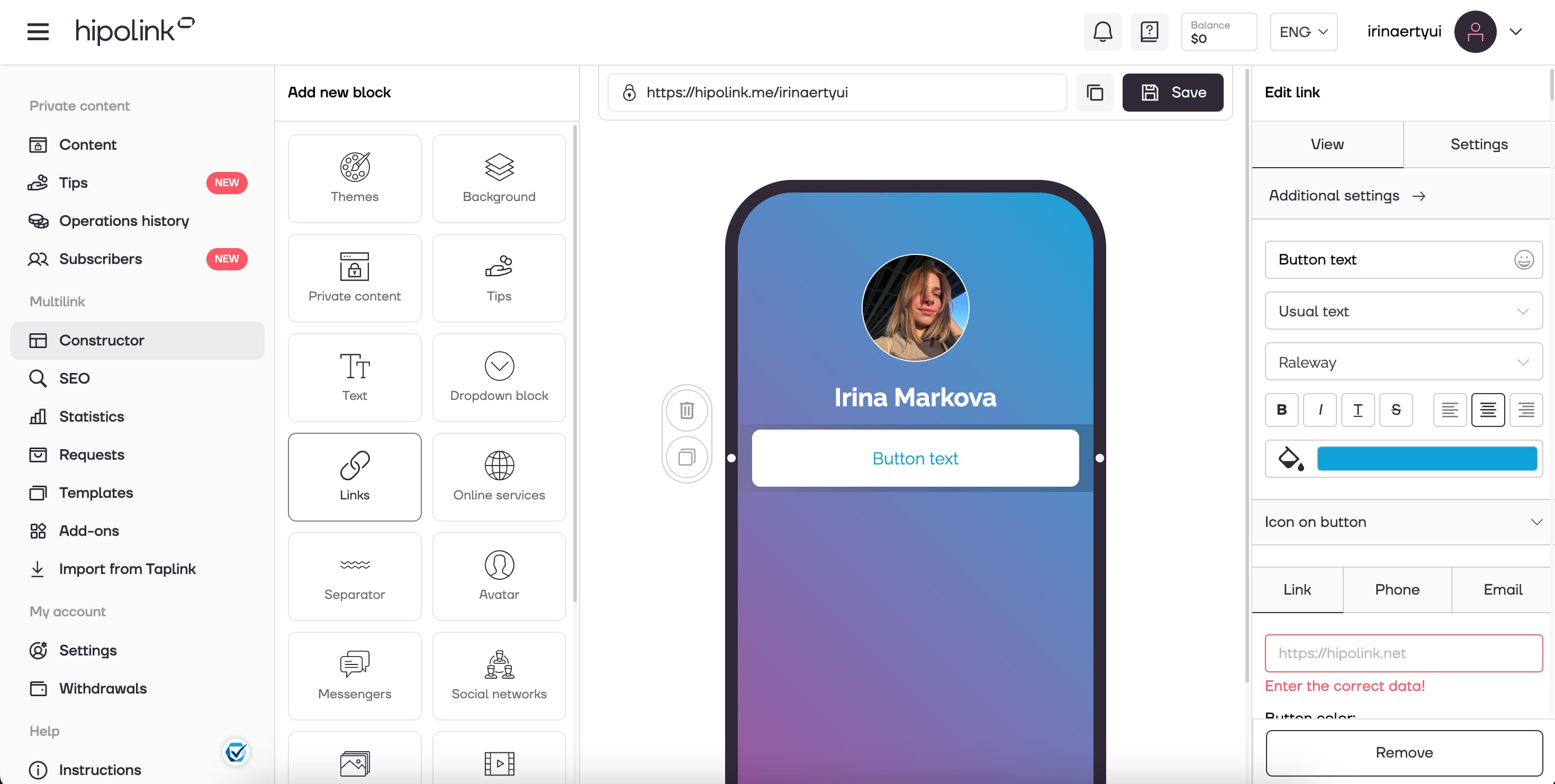
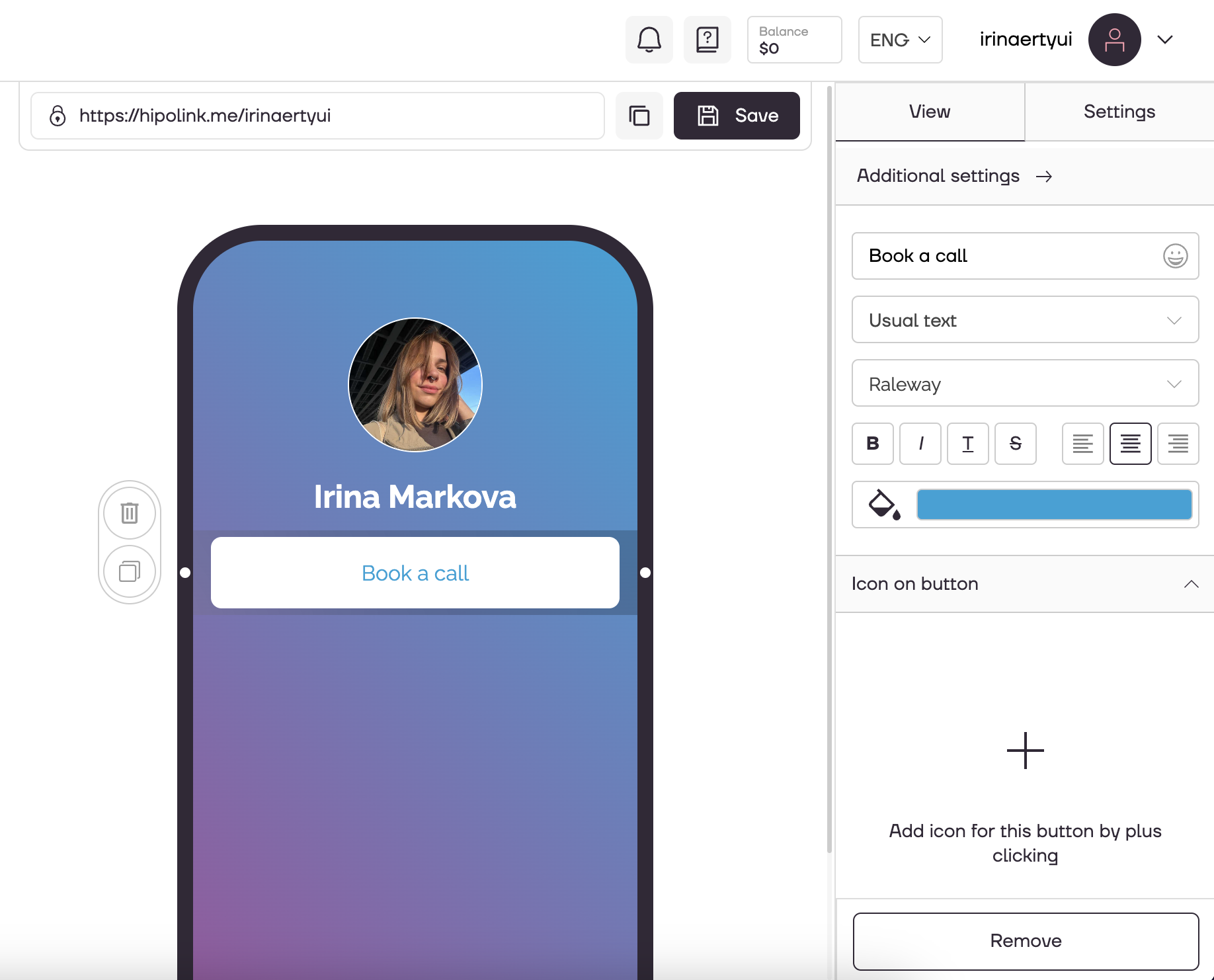
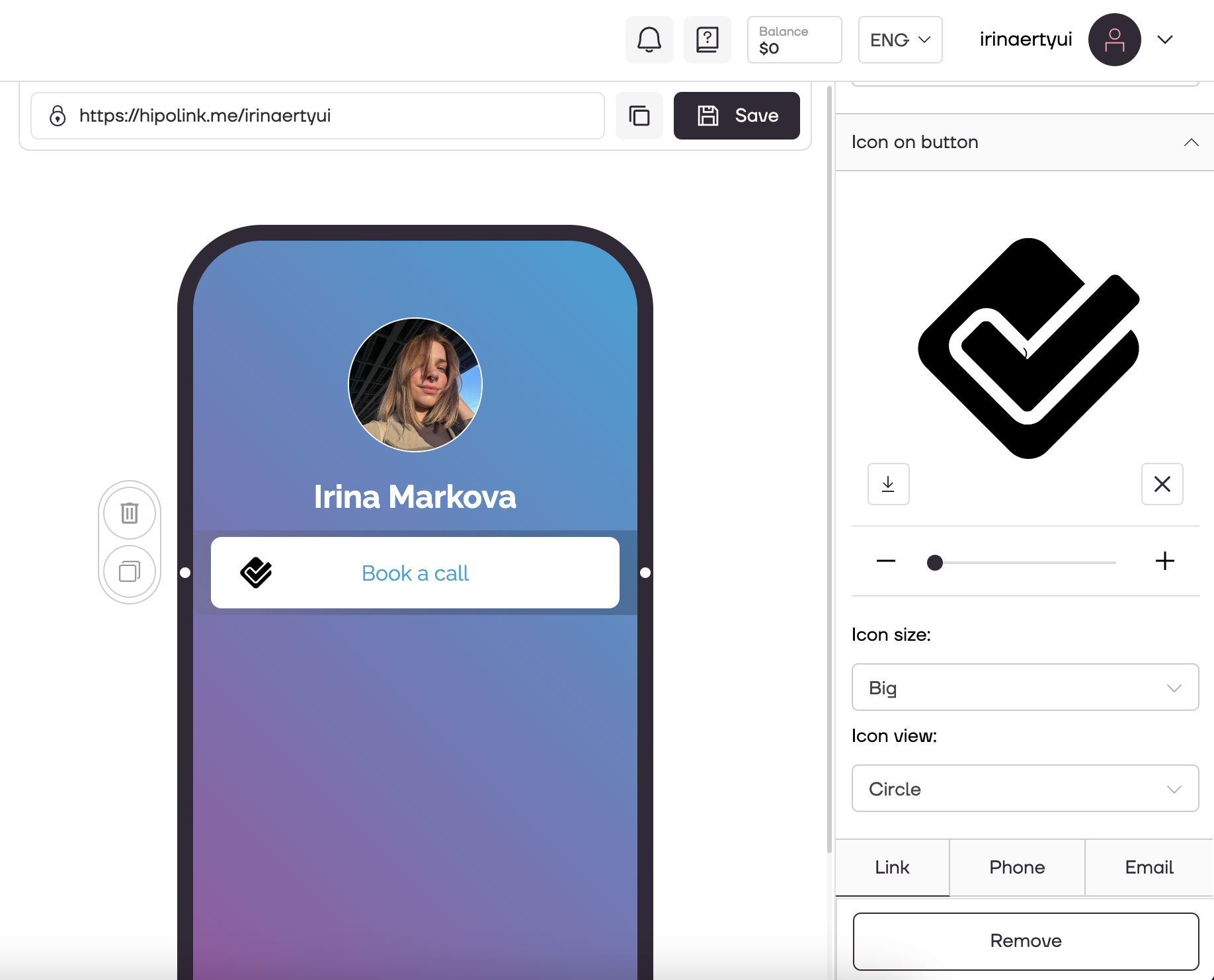
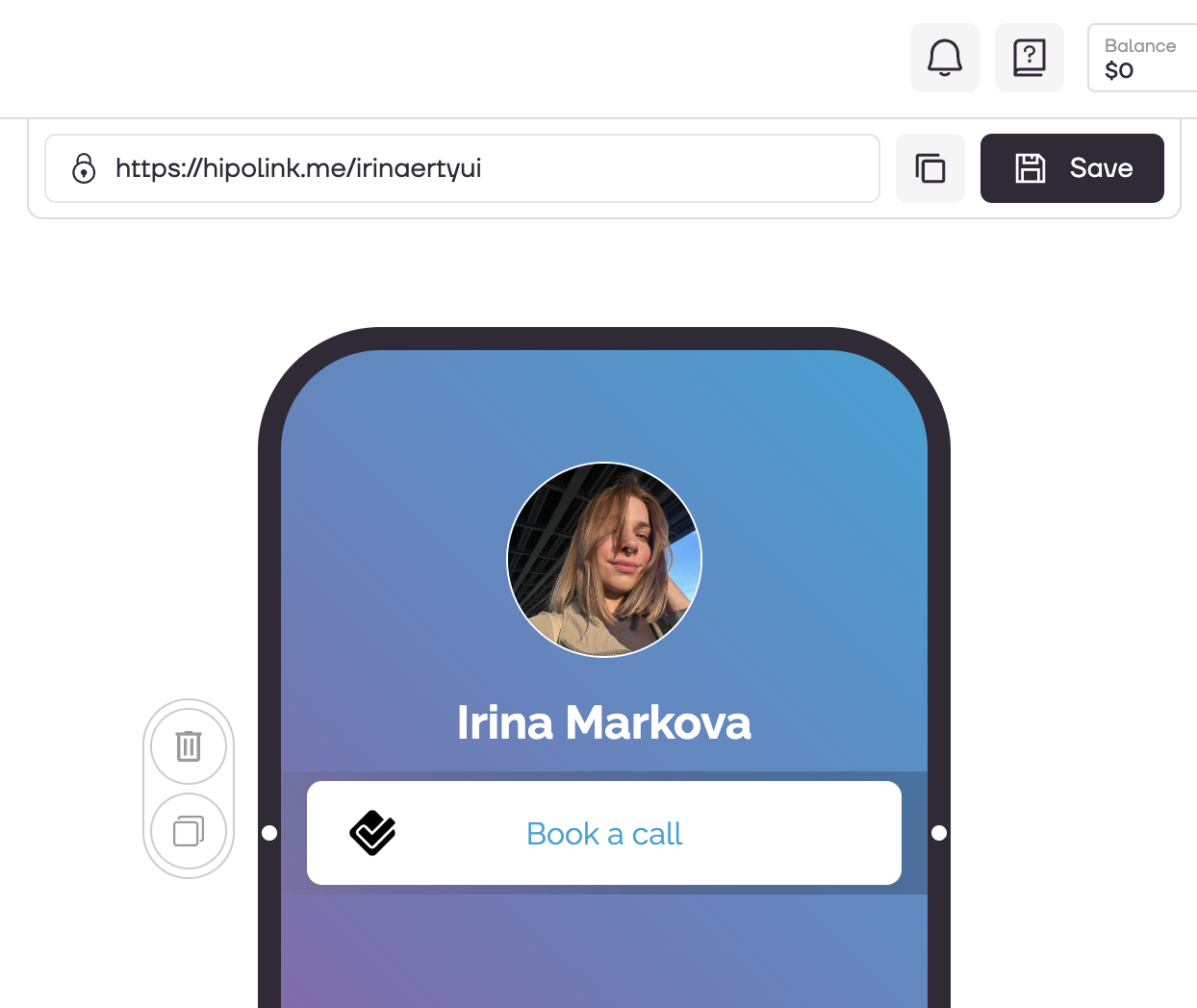
Icons on buttons
To add an icon to the button with your link, go to the constructor page, select the Link block and open the Icon on the button drop-down menu.
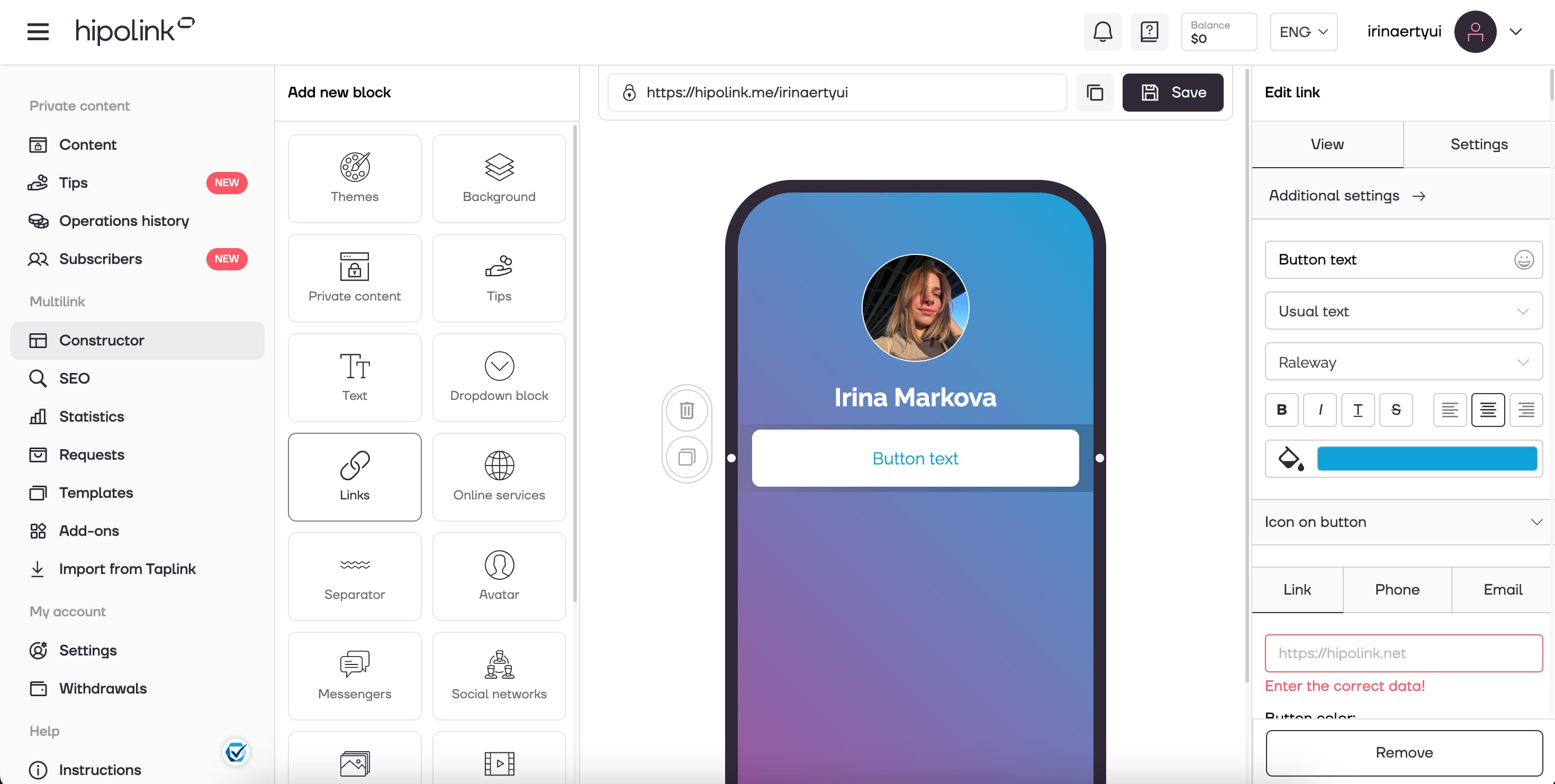
Then click on "+" and upload your picture.
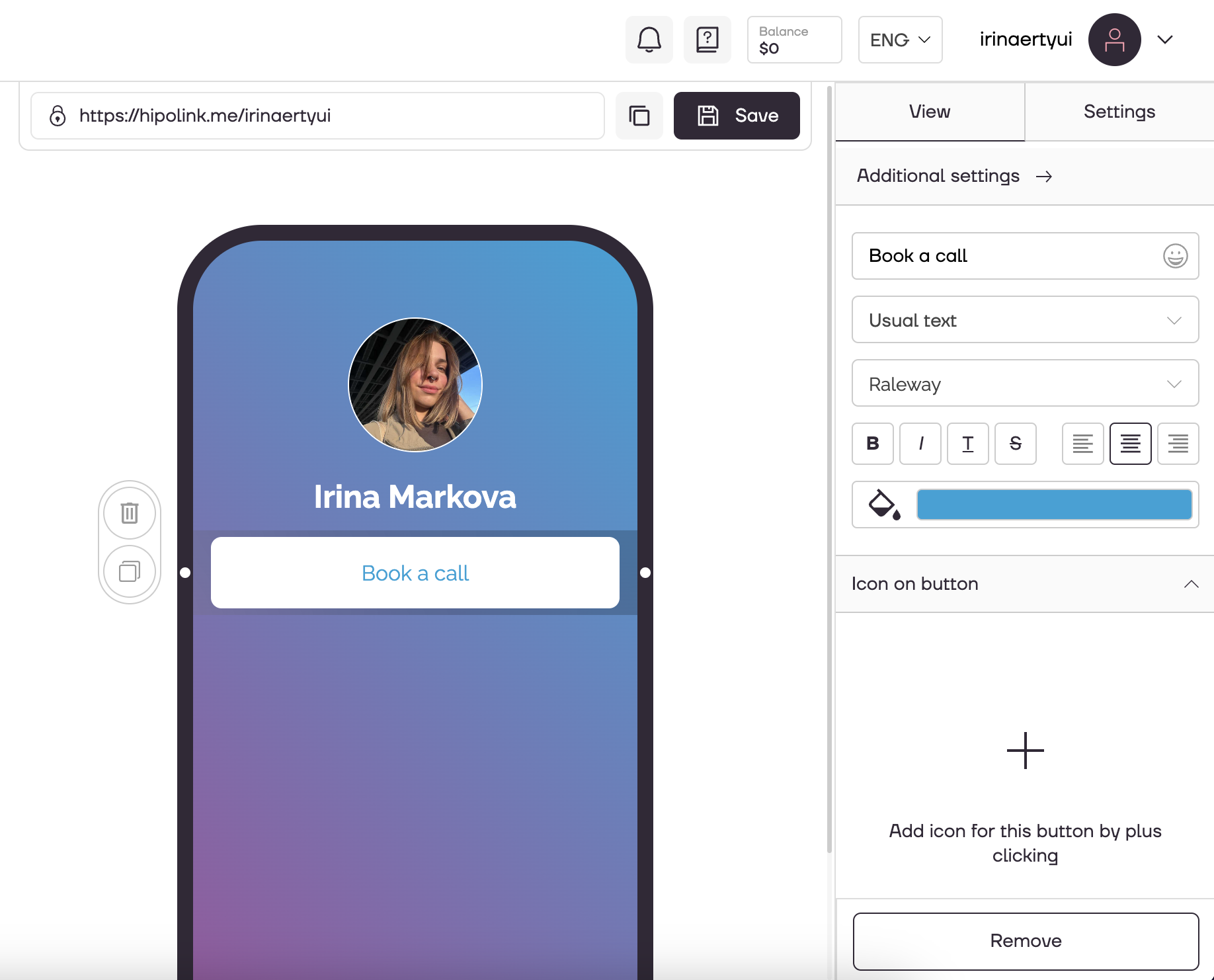
Below you can change the scale of the picture, icon size and view.
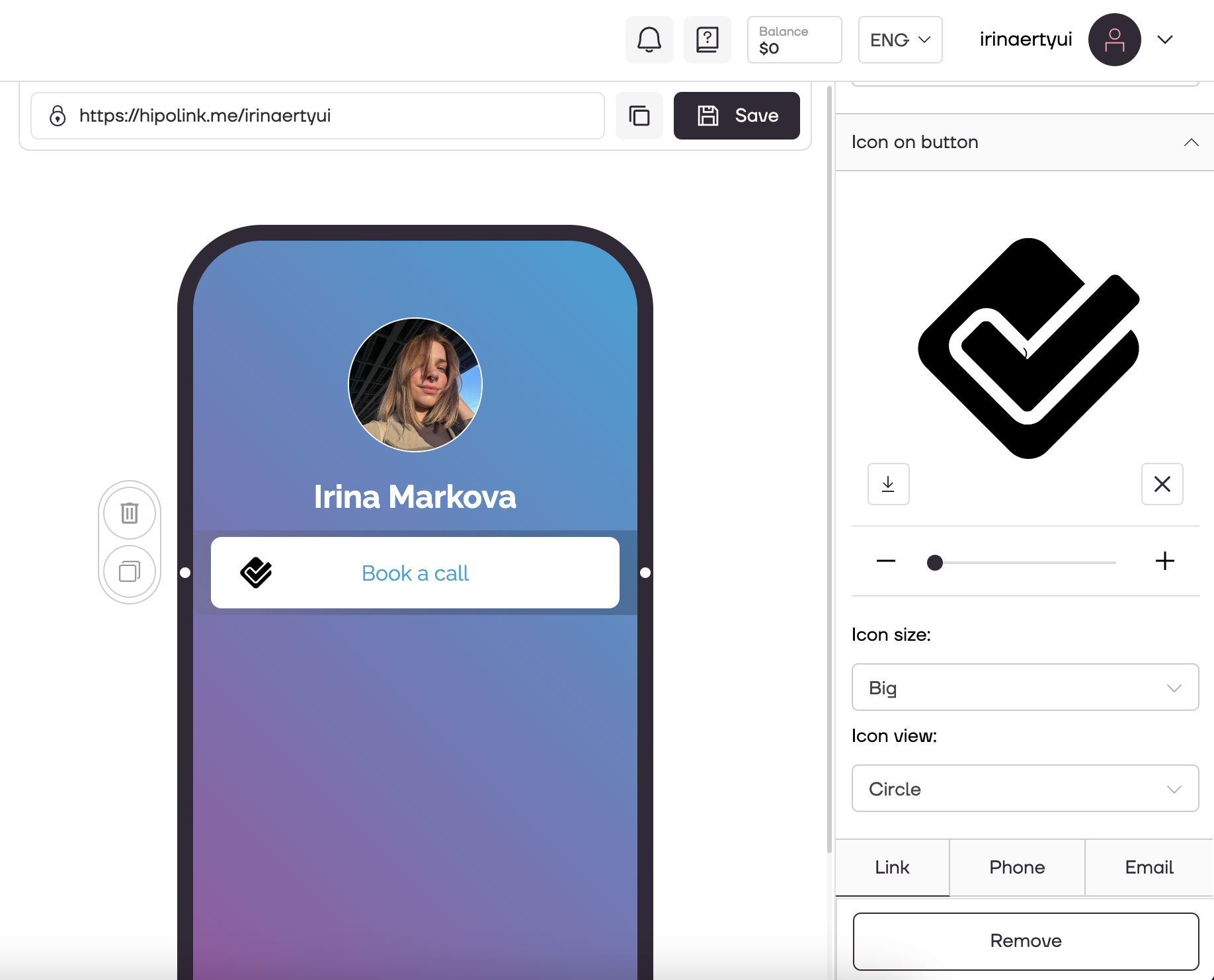
After all the steps, do not forget to click the "Save" button.
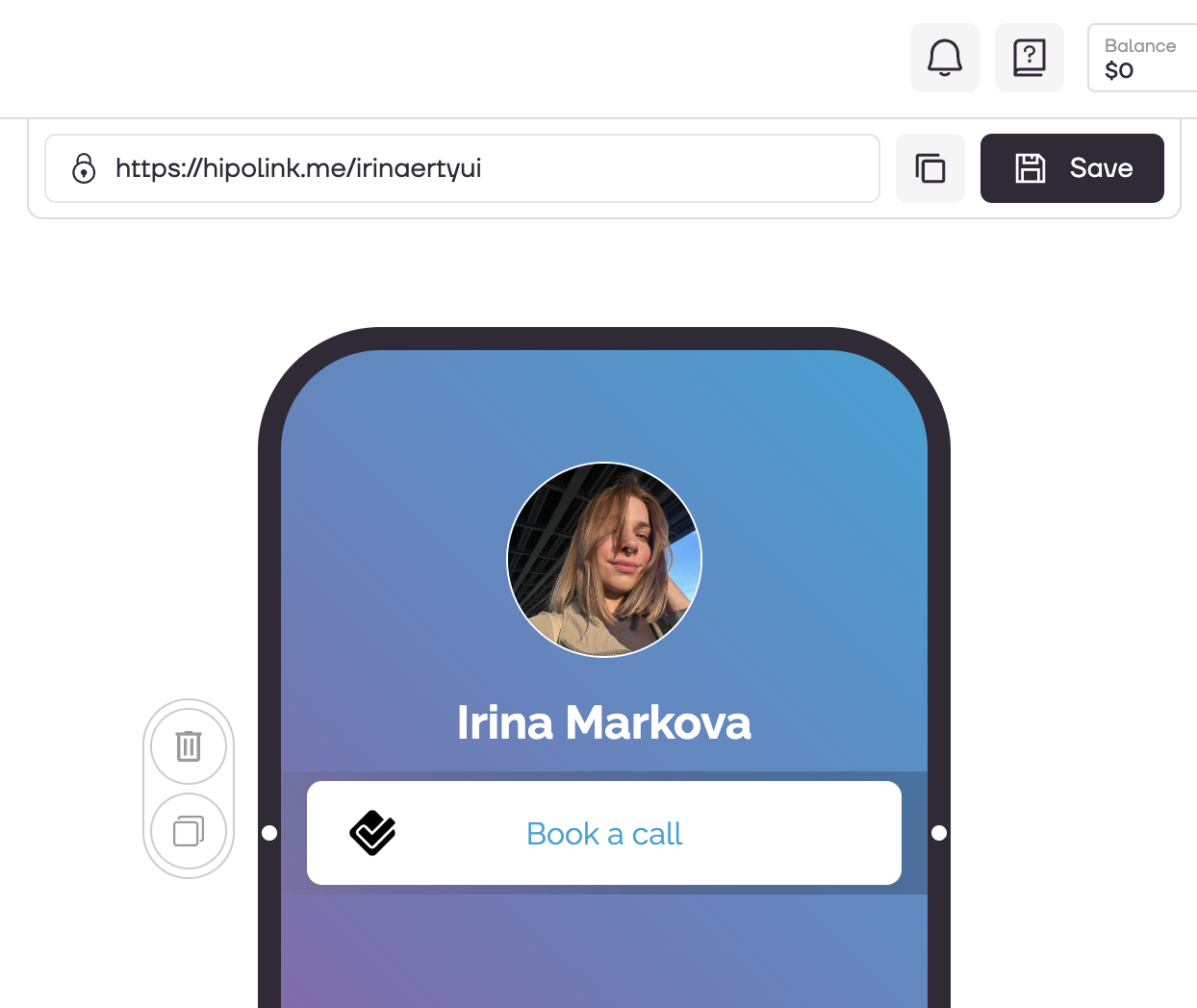
MAIN OPPORTUNITIES
Private contentLinks for anti-fraud checkTipsRegistrationSubscription to creator updatesWithdrawalsEdit textPromo CodesEdit themesEdit avatarEdit backgroundEdit linksDropdown BlockEdit online-servicesEdit animated textIcons on buttonsEdit separatorEdit messengersEdit social networksEdit videoEdit photoEdit applications formEdit widgetsHTML blockIcons on buttons
To add an icon to the button with your link, go to the constructor page, select the Link block and open the Icon on the button drop-down menu.
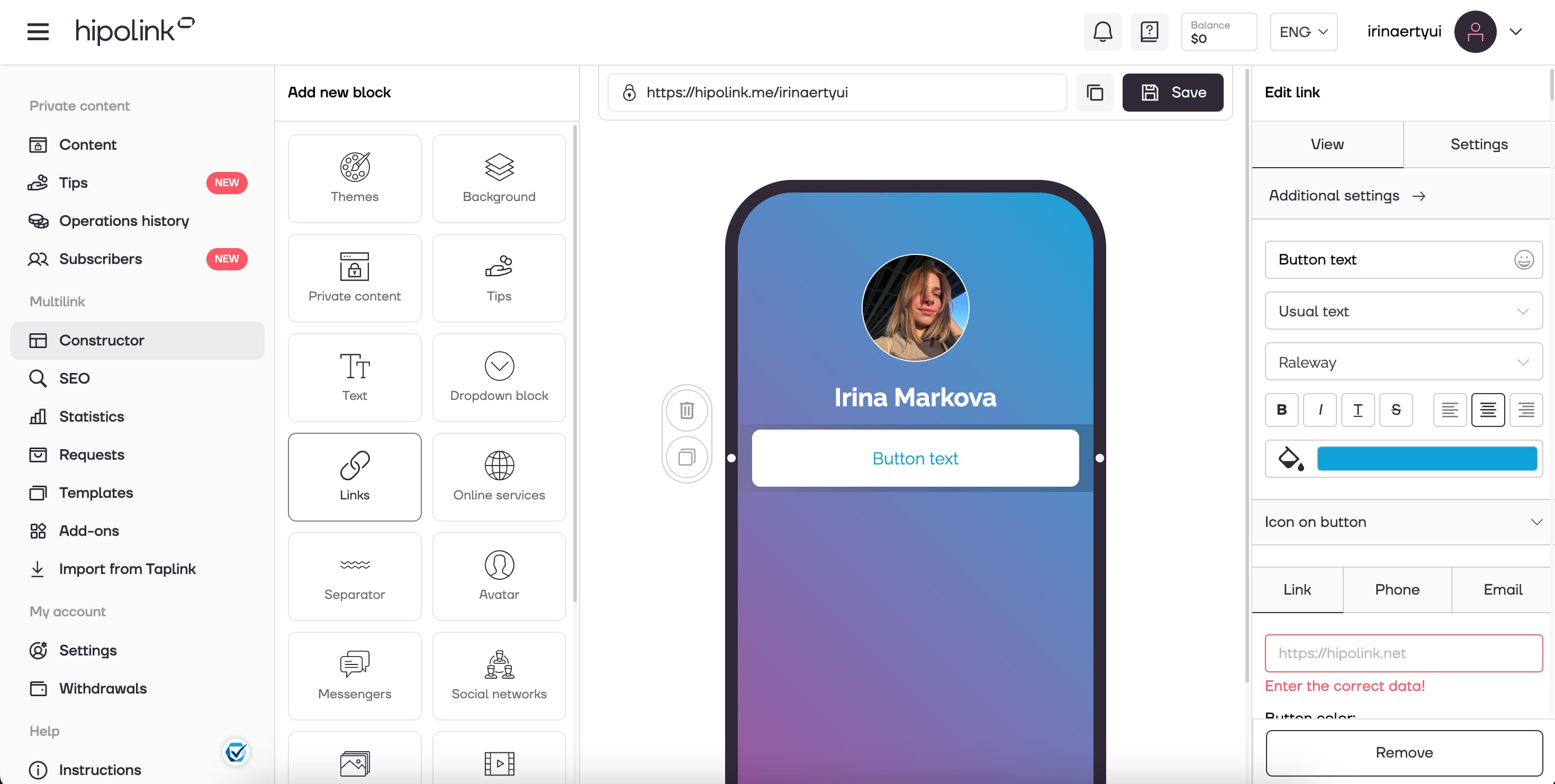
Then click on "+" and upload your picture.
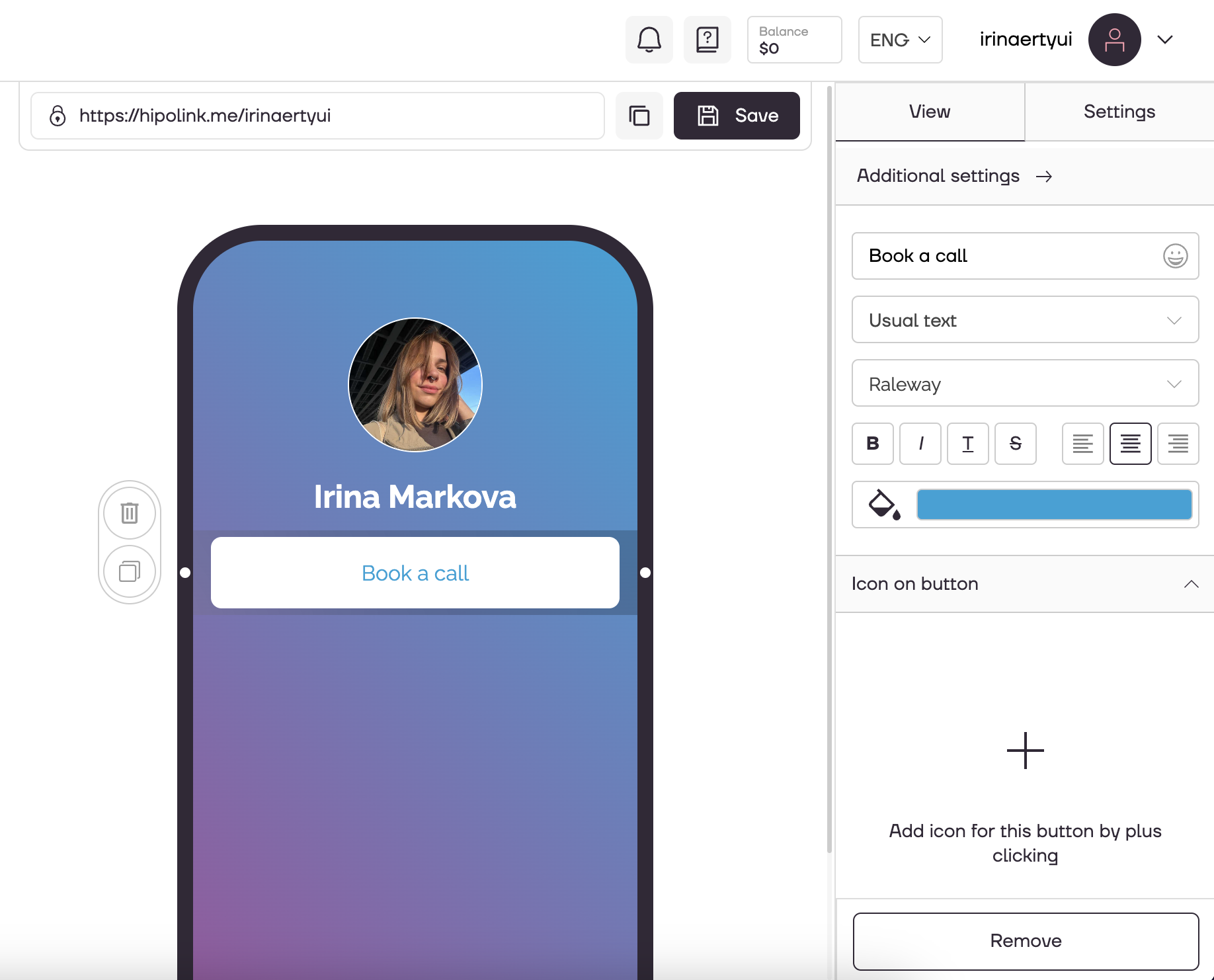
Below you can change the scale of the picture, icon size and view.
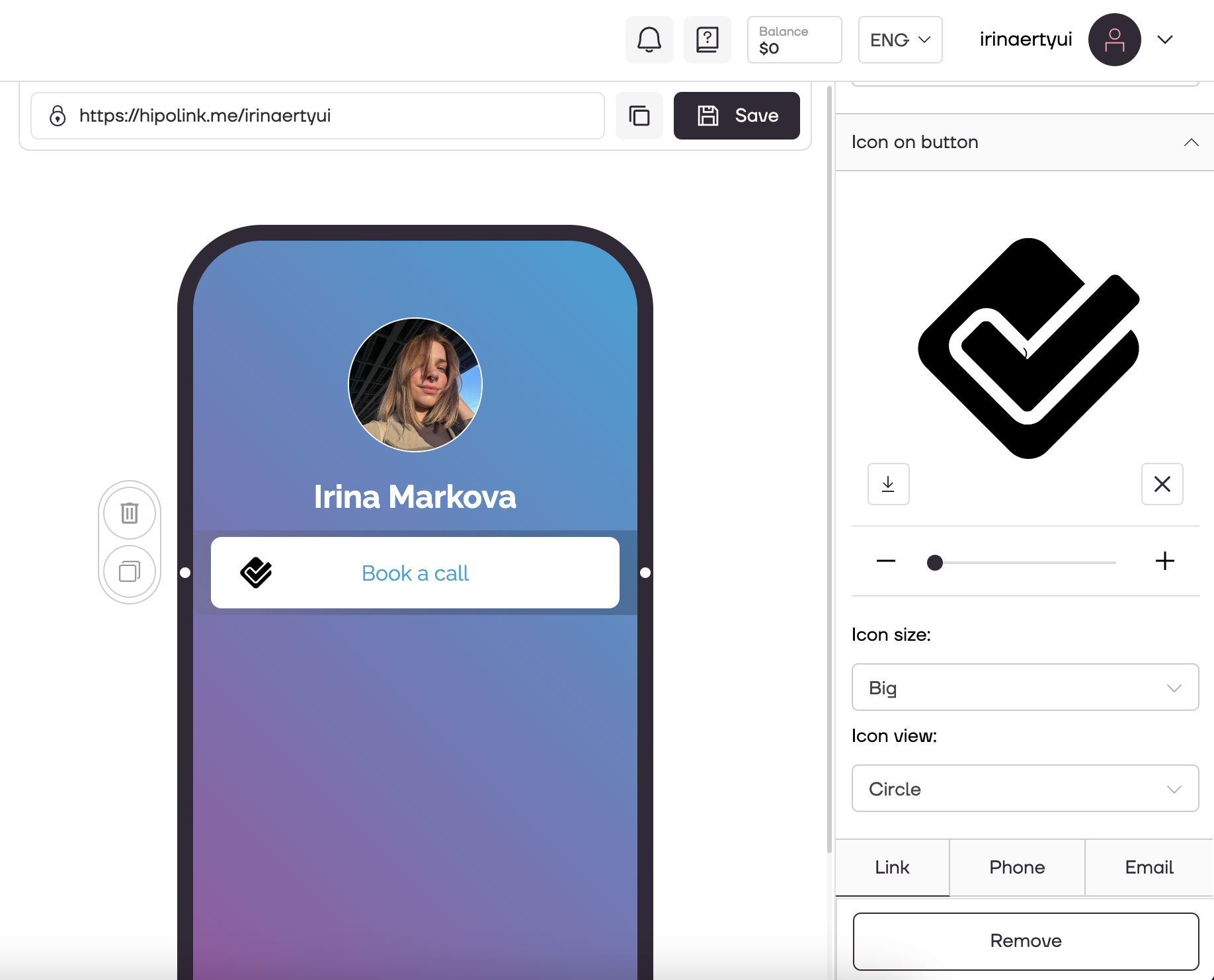
After all the steps, do not forget to click the "Save" button.