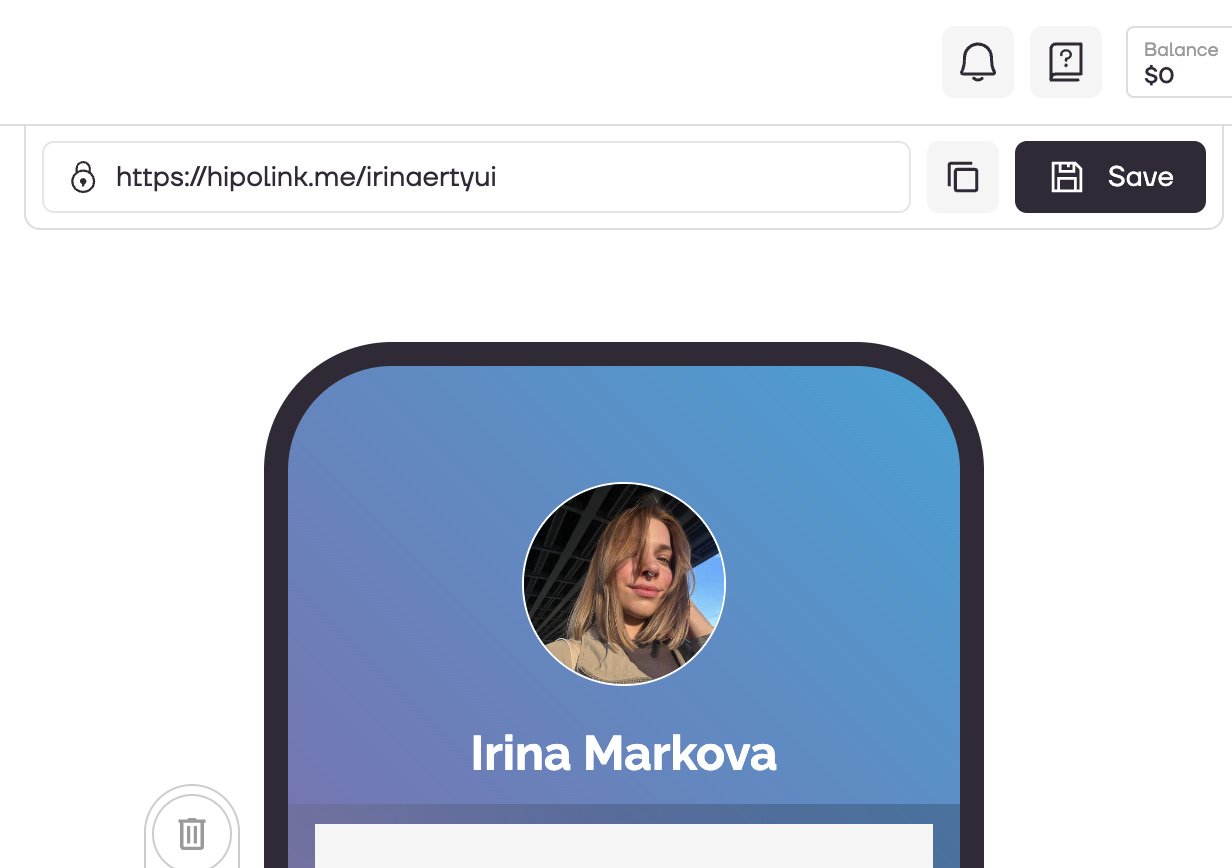MAIN OPPORTUNITIES
HTML block
Using HTML code on our service is possible using the "HTML block" block, for this select it from the left menu on the Constructor page.
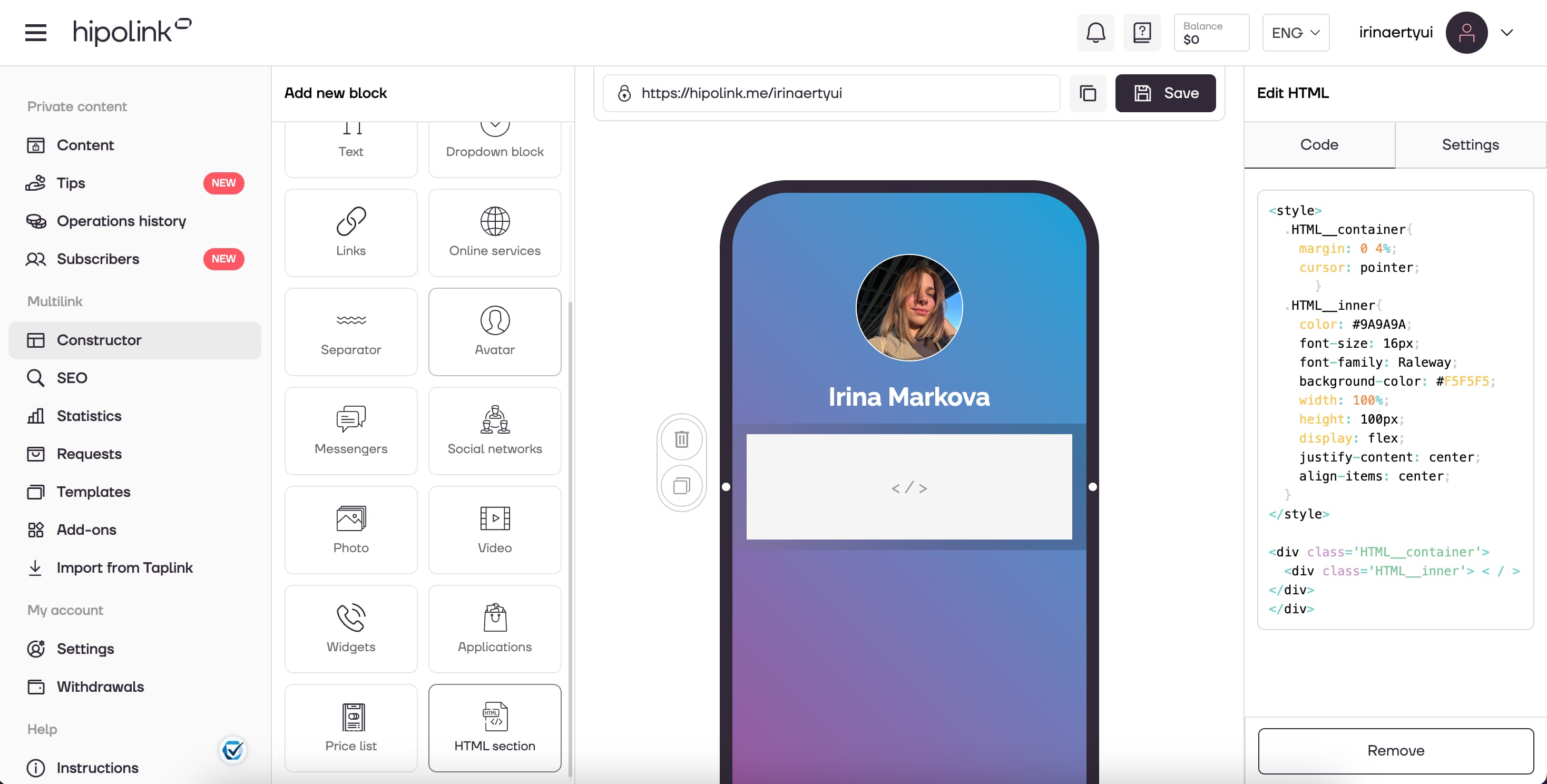
Further, on the "Code" tab, which is located on the right in the constructor, you can go to the setting.
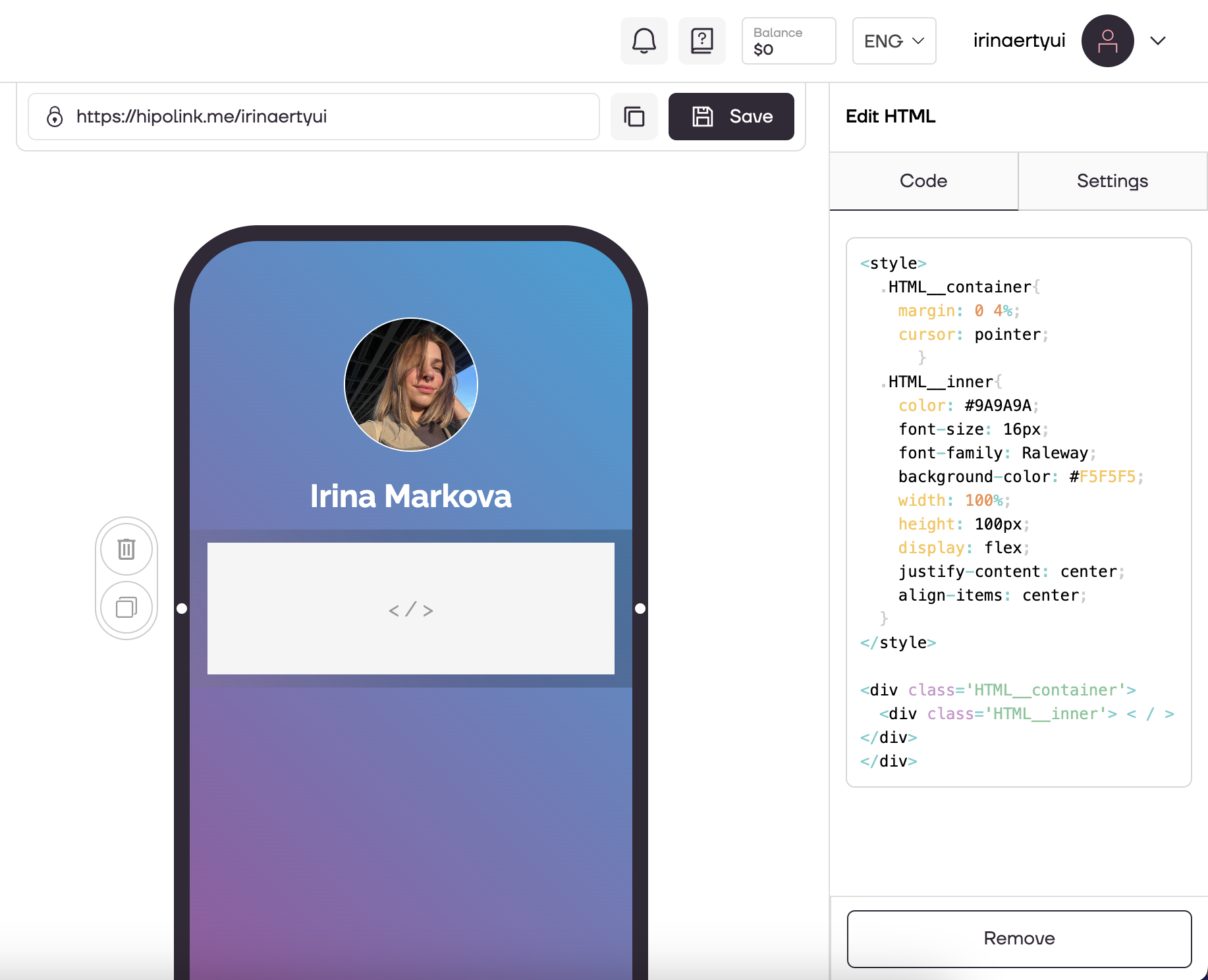
By default, the field is filled with the standard button code. Before entering your own code, you must delete the standard code.
In this field you can add: 1) JS script, which must be wrapped in tags 2) CSS styles, which must be wrapped in tags 3) And also directly HTML
After all the actions, don't forget to press the "Save" button.
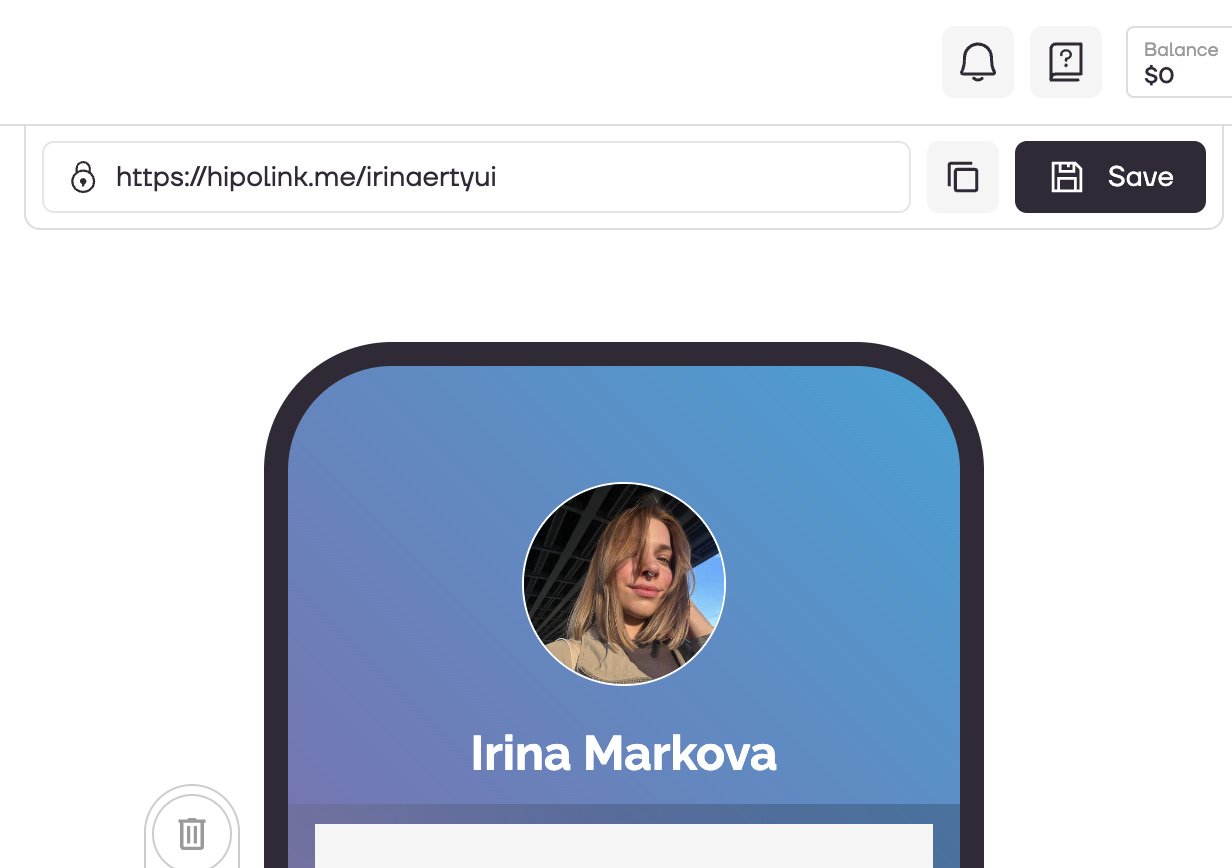
MAIN OPPORTUNITIES
Private contentLinks for anti-fraud checkTipsRegistrationSubscription to creator updatesWithdrawalsEdit textPromo CodesEdit themesEdit avatarEdit backgroundEdit linksDropdown BlockEdit online-servicesEdit animated textIcons on buttonsEdit separatorEdit messengersEdit social networksEdit videoEdit photoEdit applications formEdit widgetsHTML blockHTML block
Using HTML code on our service is possible using the "HTML block" block, for this select it from the left menu on the Constructor page.
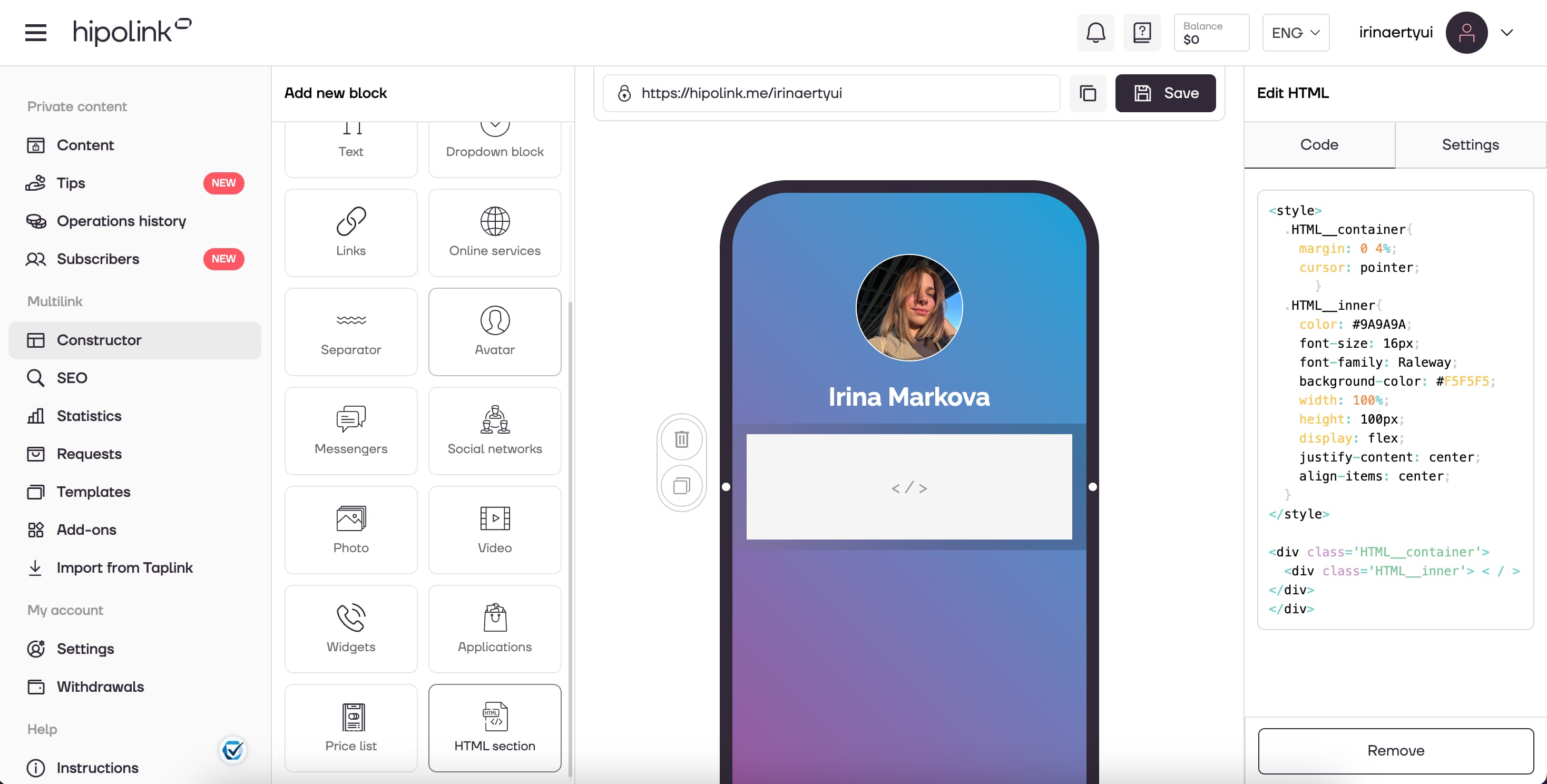
Further, on the "Code" tab, which is located on the right in the constructor, you can go to the setting.
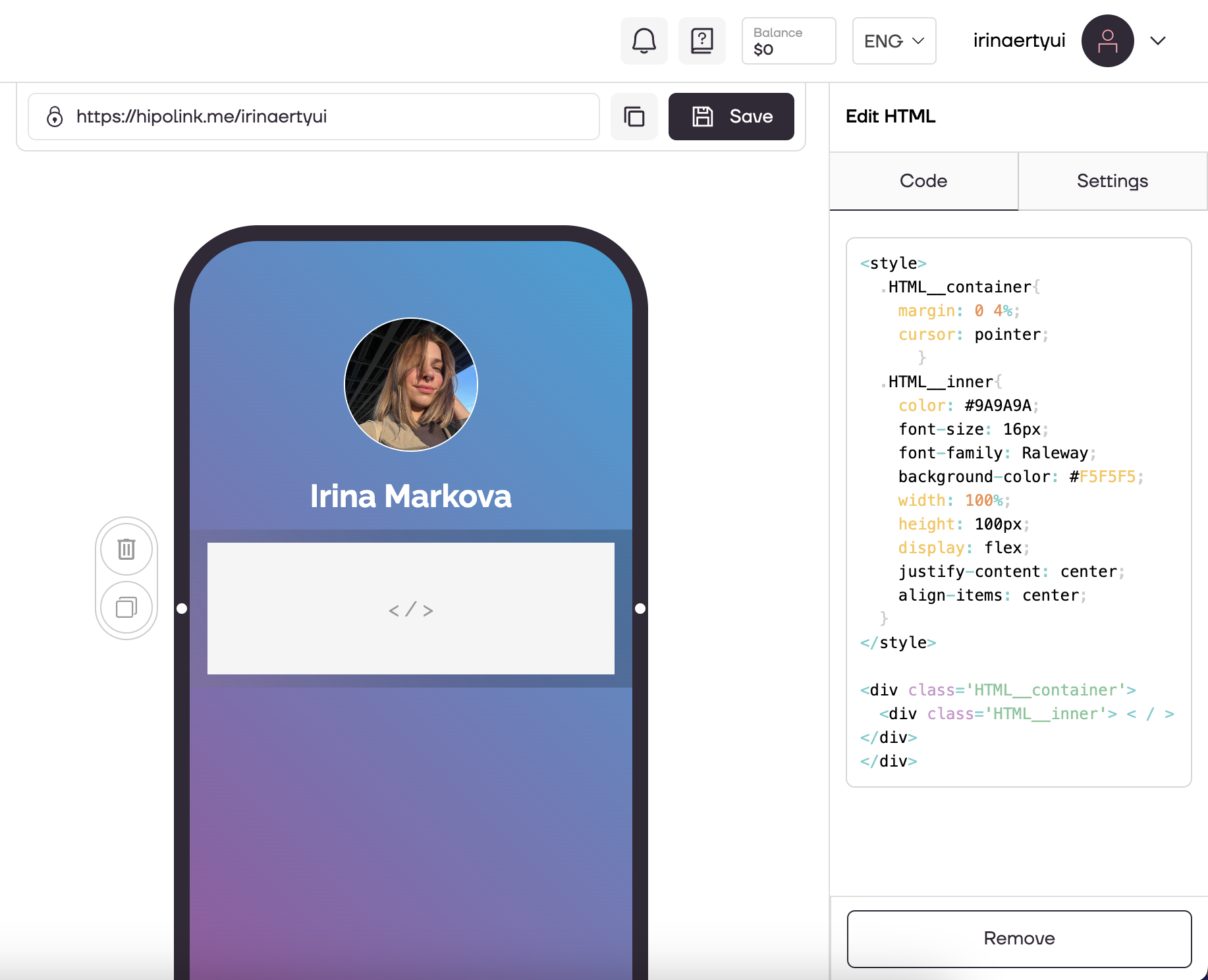
By default, the field is filled with the standard button code. Before entering your own code, you must delete the standard code.
In this field you can add: 1) JS script, which must be wrapped in tags 2) CSS styles, which must be wrapped in tags 3) And also directly HTML
After all the actions, don't forget to press the "Save" button.