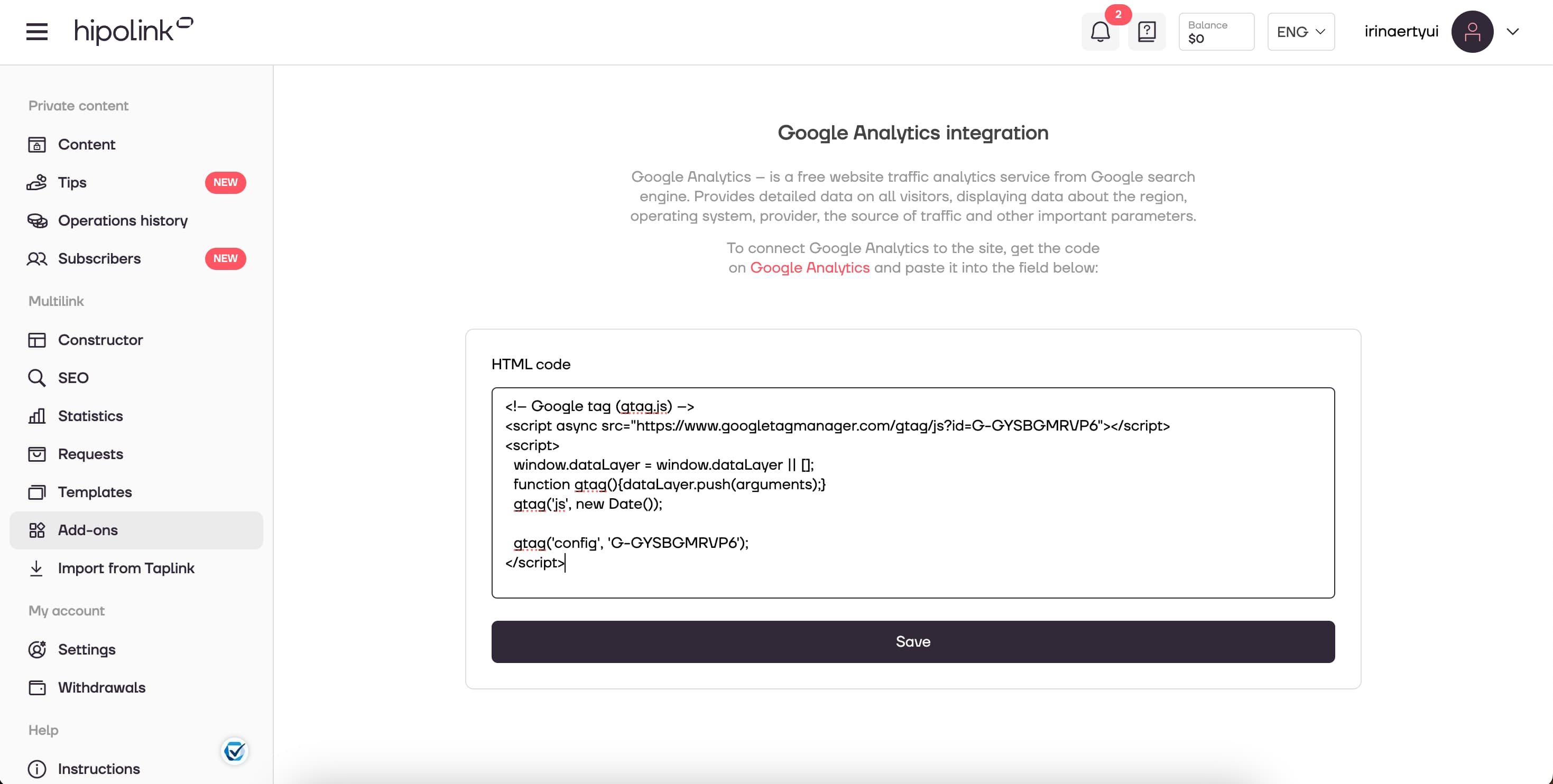MAIN OPPORTUNITIES
ADDITIONAL OPPORTUNITIES
Google Analytics integration
Google Analytics is a free website traffic analytics service. Provides detailed data for all visitors, displaying data about the region, traffic source and other important parameters.
To start integrating Google Analytics into Hipolink, you need to log into your Google account. Then follow the link and create an Analytics account.
1 step - Enter your account name
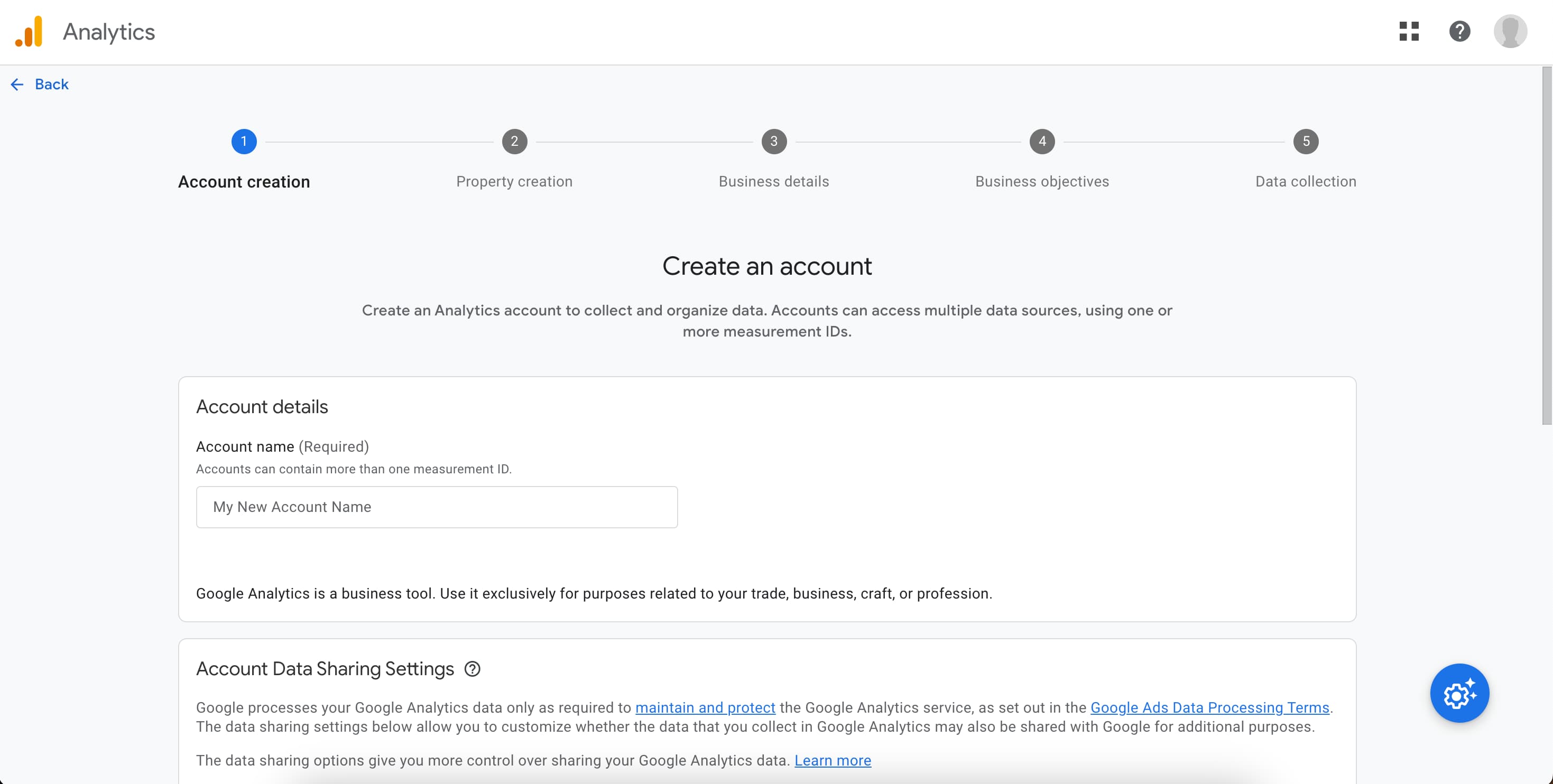
2 step - Enter the name of your property and choose time zone and currency.
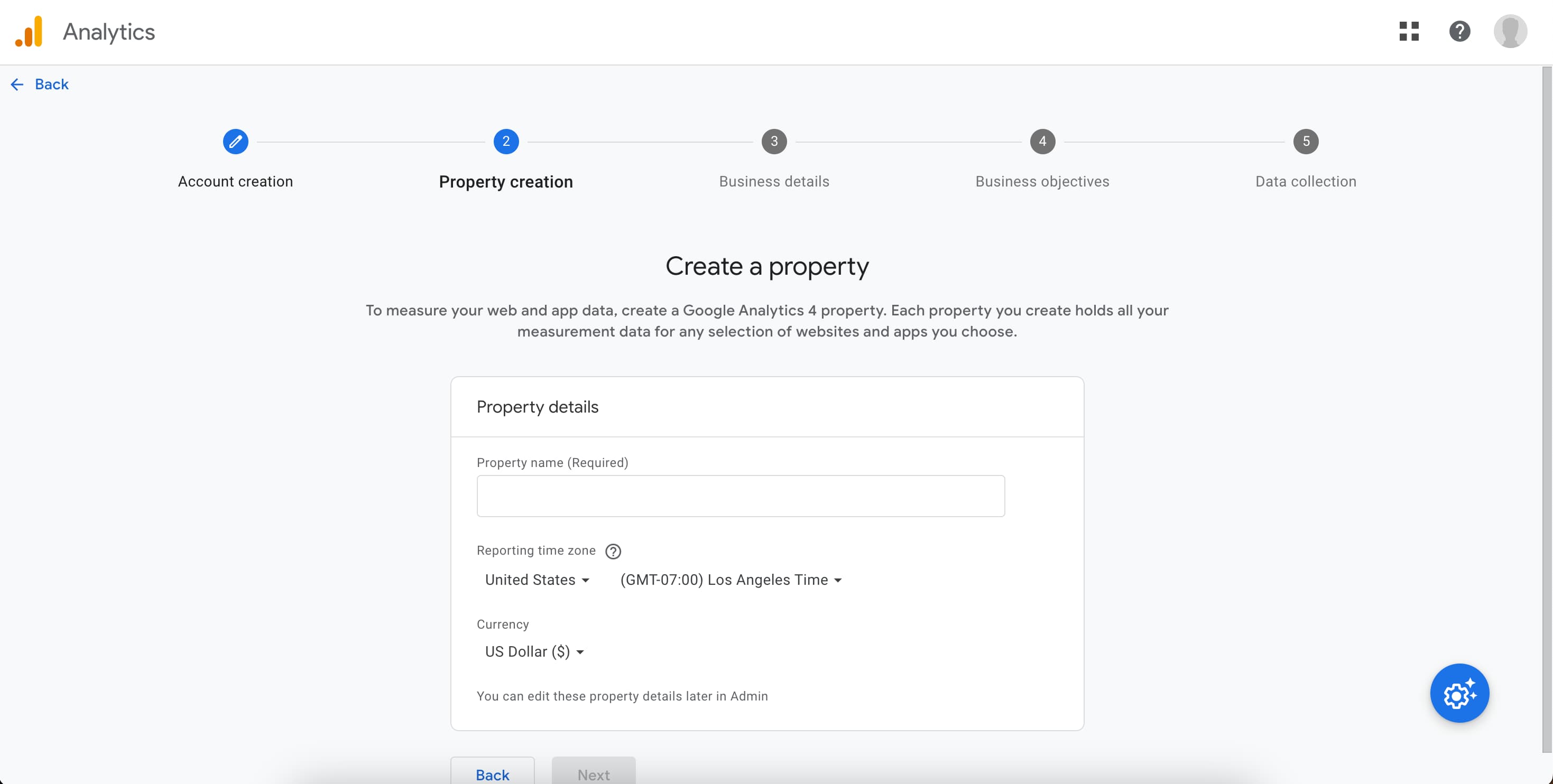
3 step - Enter the info about your business industry and size.
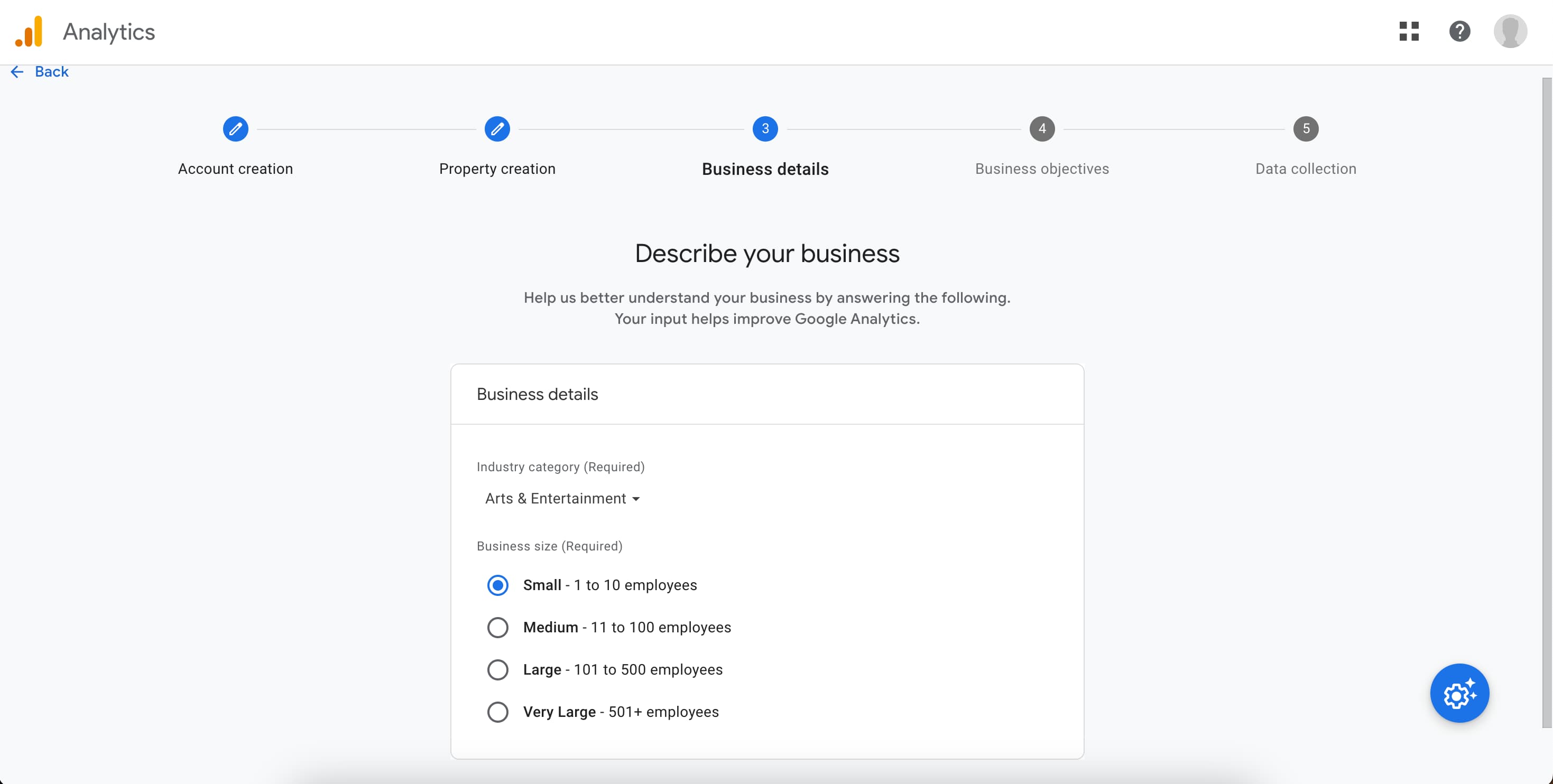
4 step - choose your business objectives.
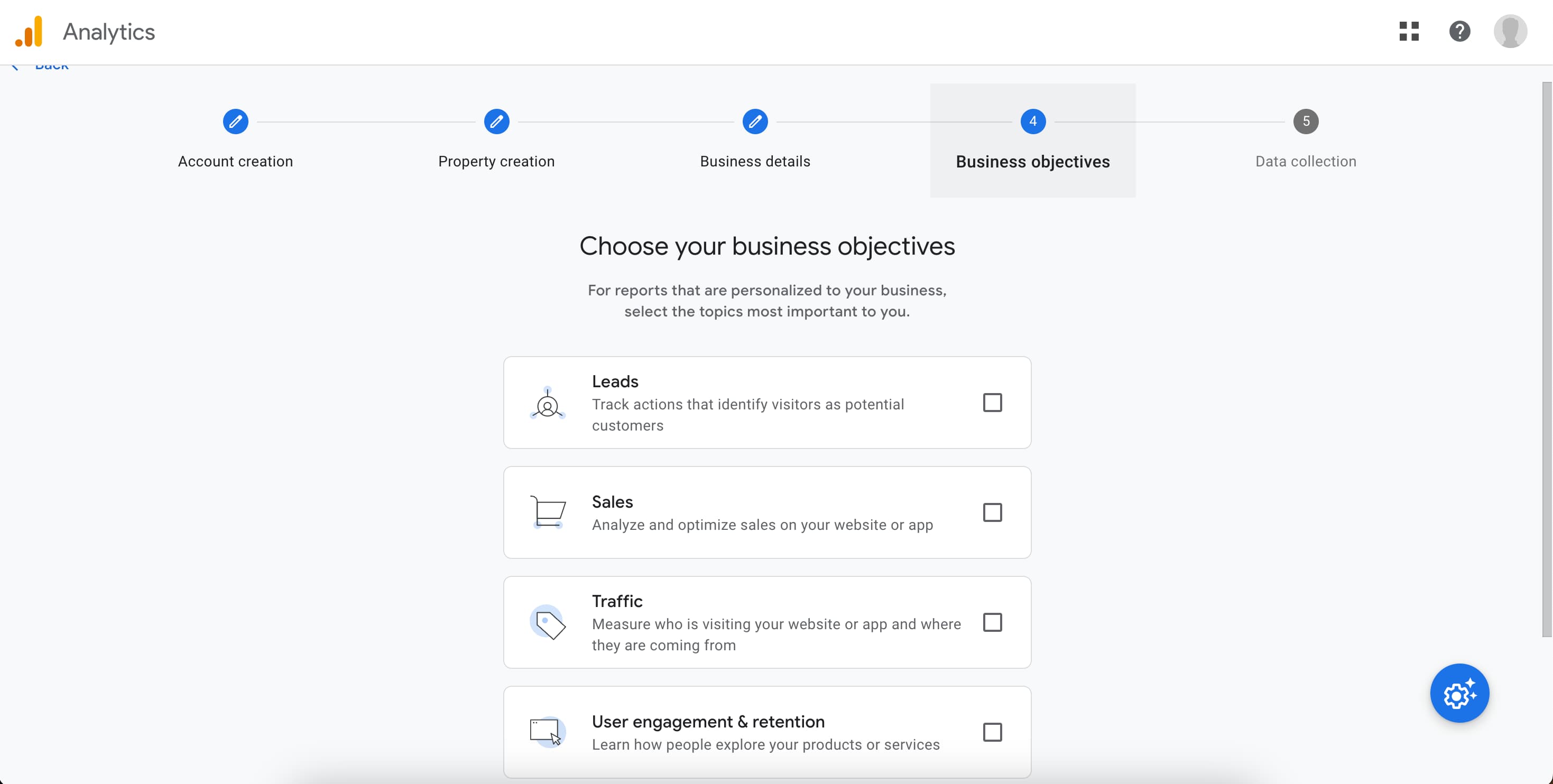
5 step - Select the Web section.
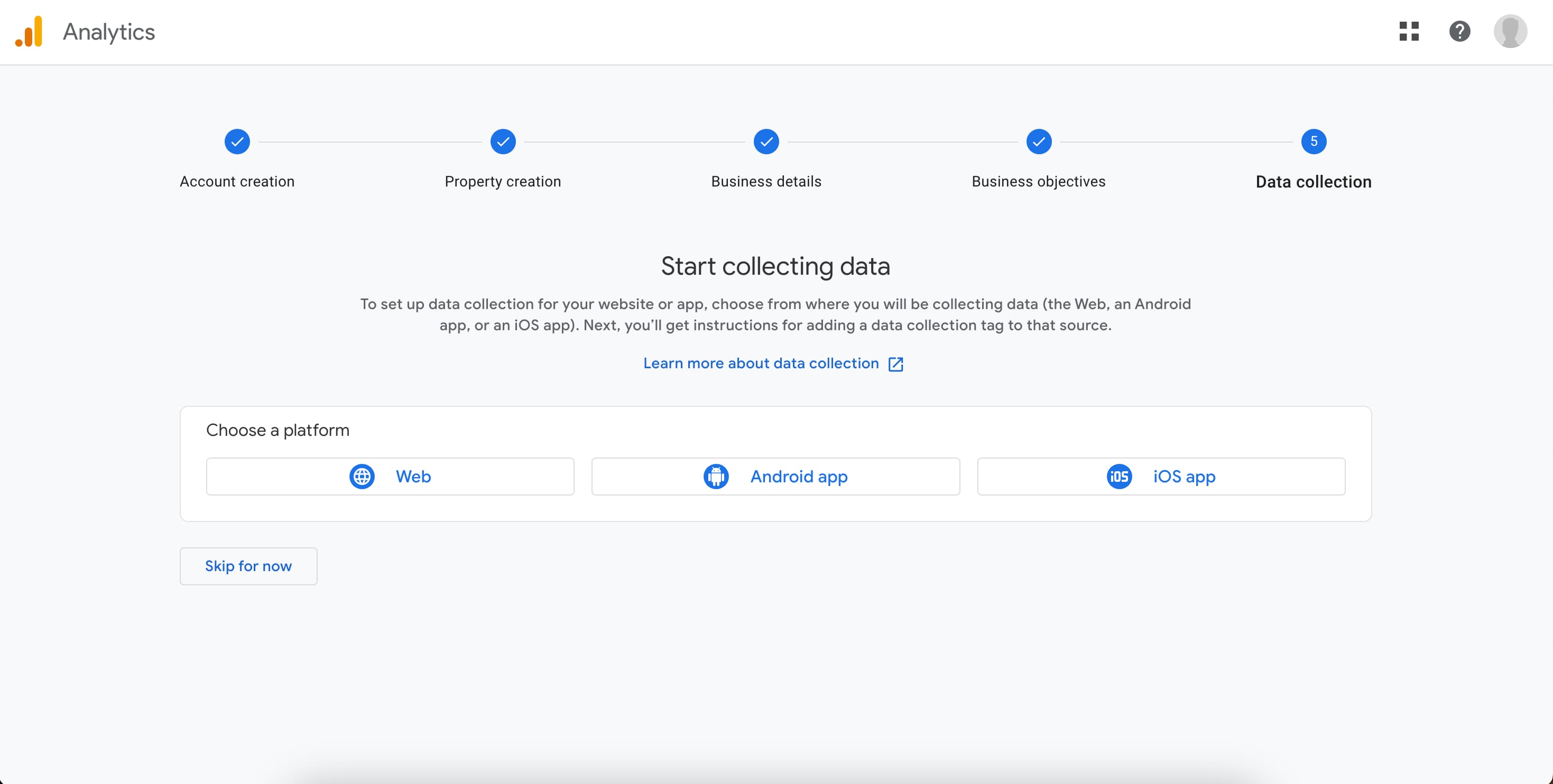
Fill in the site information. Pay attention to the protocol, you must select https://. Click Create & Continue .
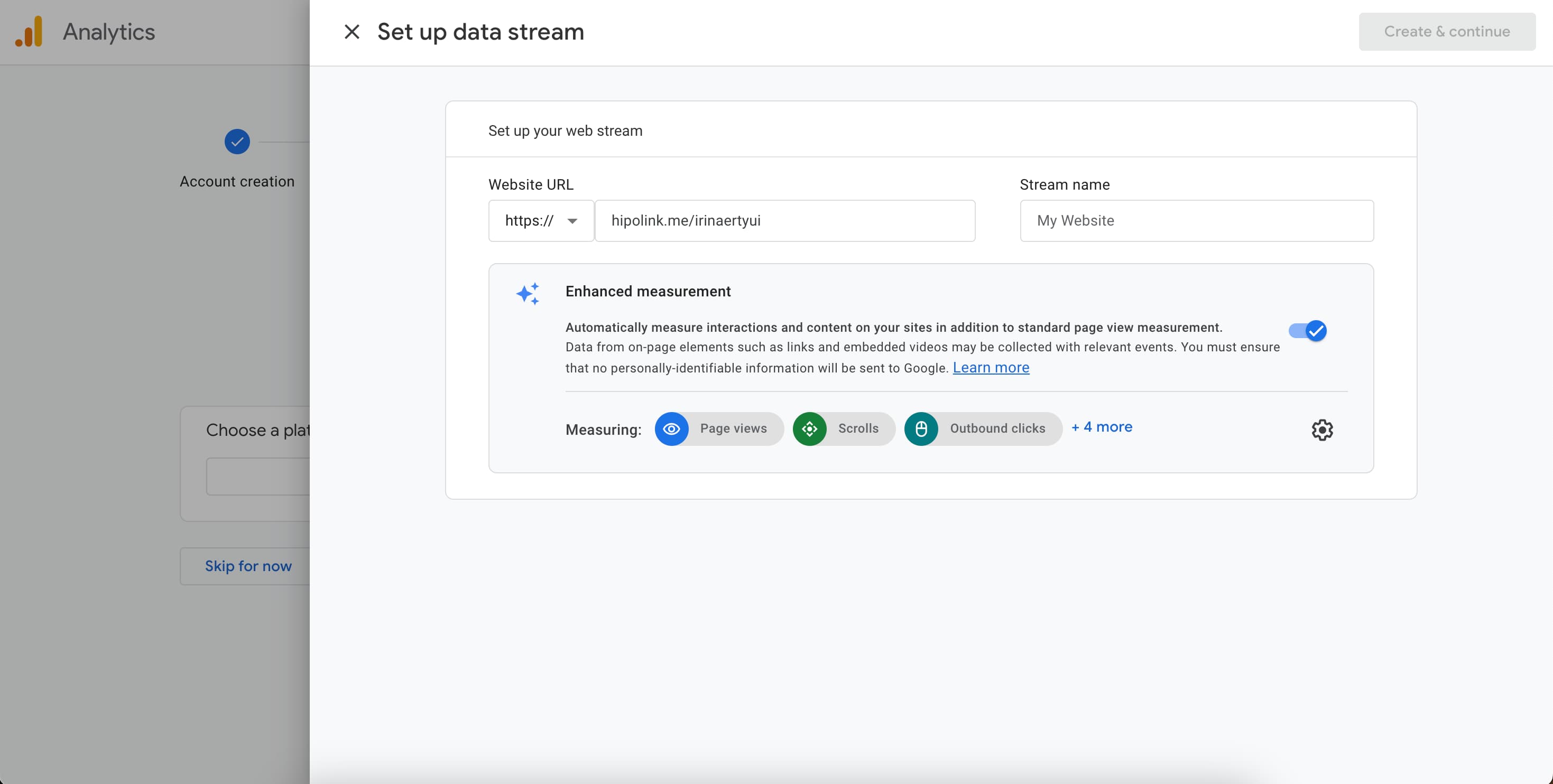
Copy the code in the section "set up a Google Tag".
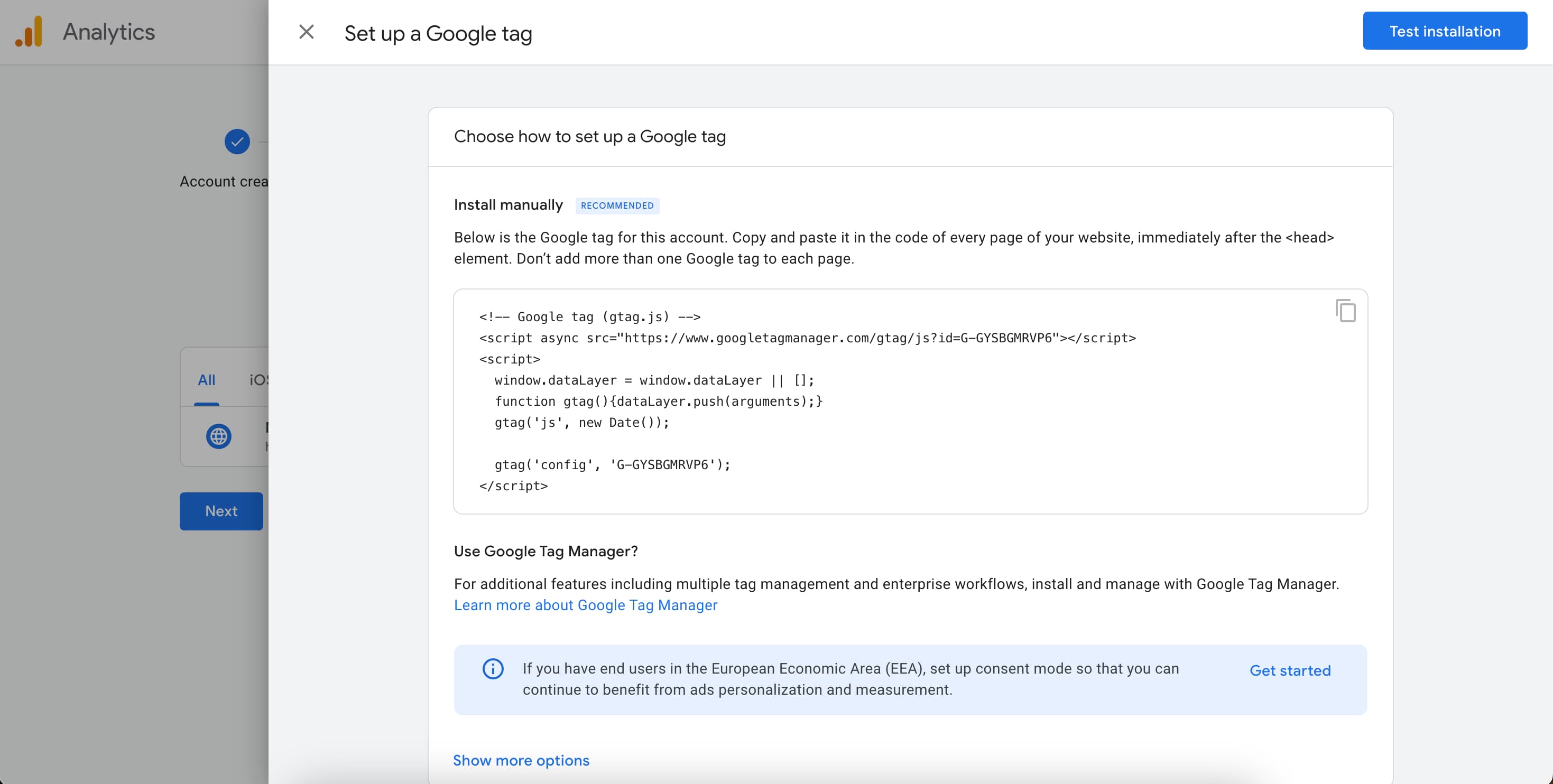
Go to the Hipolink.net website, log in and select the Modules section. Inside the Modules section, click the Install button on the Google Analytics module, paste the copied code and click the Save button.
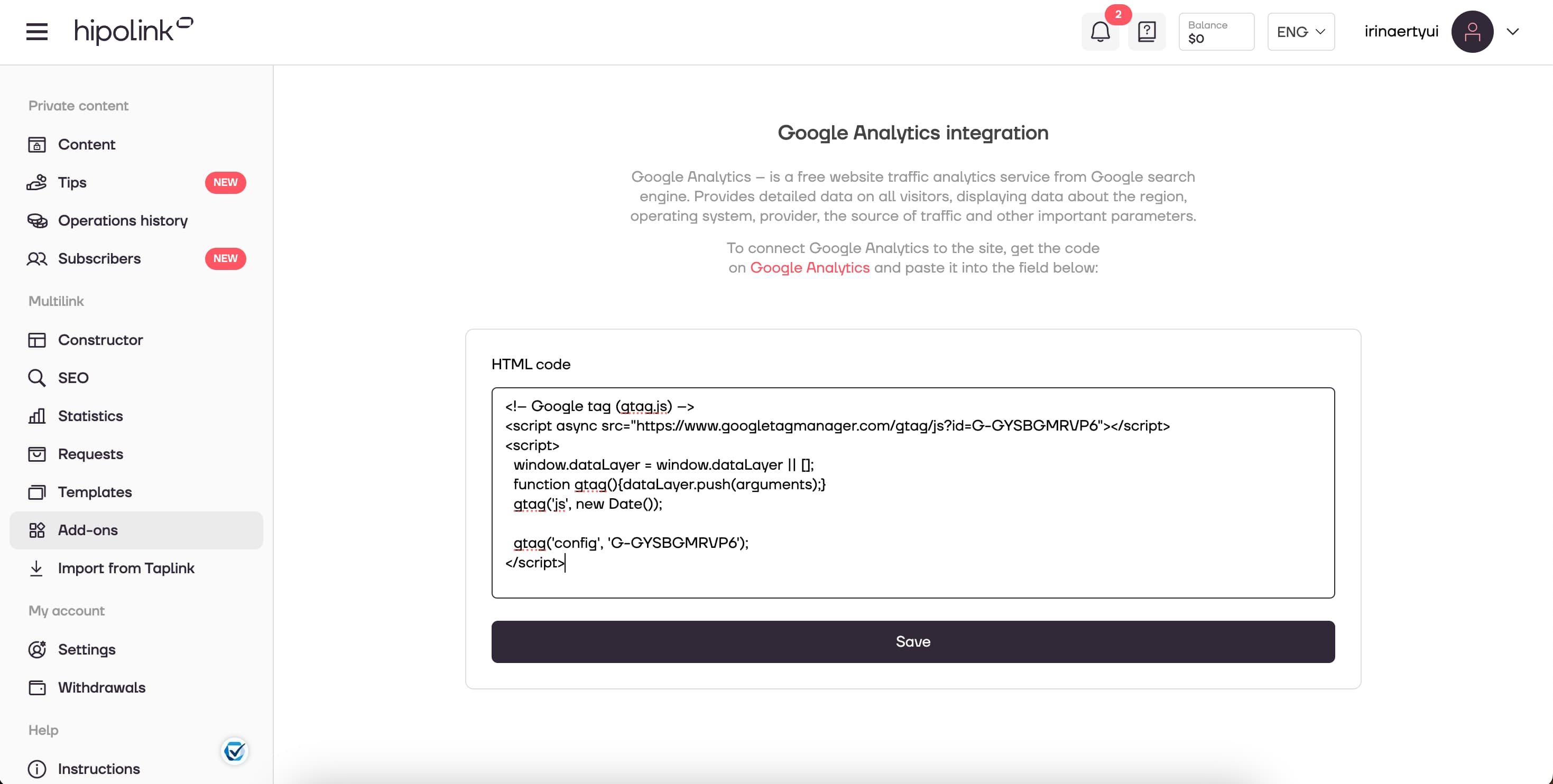
MAIN OPPORTUNITIES
Private contentLinks for anti-fraud checkTipsRegistrationSubscription to creator updatesWithdrawalsEdit textPromo CodesEdit themesEdit avatarEdit backgroundEdit linksDropdown BlockEdit online-servicesEdit animated textIcons on buttonsEdit separatorEdit messengersEdit social networksEdit videoEdit photoEdit applications formEdit widgetsHTML blockGoogle Analytics integration
Google Analytics is a free website traffic analytics service. Provides detailed data for all visitors, displaying data about the region, traffic source and other important parameters.
To start integrating Google Analytics into Hipolink, you need to log into your Google account. Then follow the link and create an Analytics account.
1 step - Enter your account name
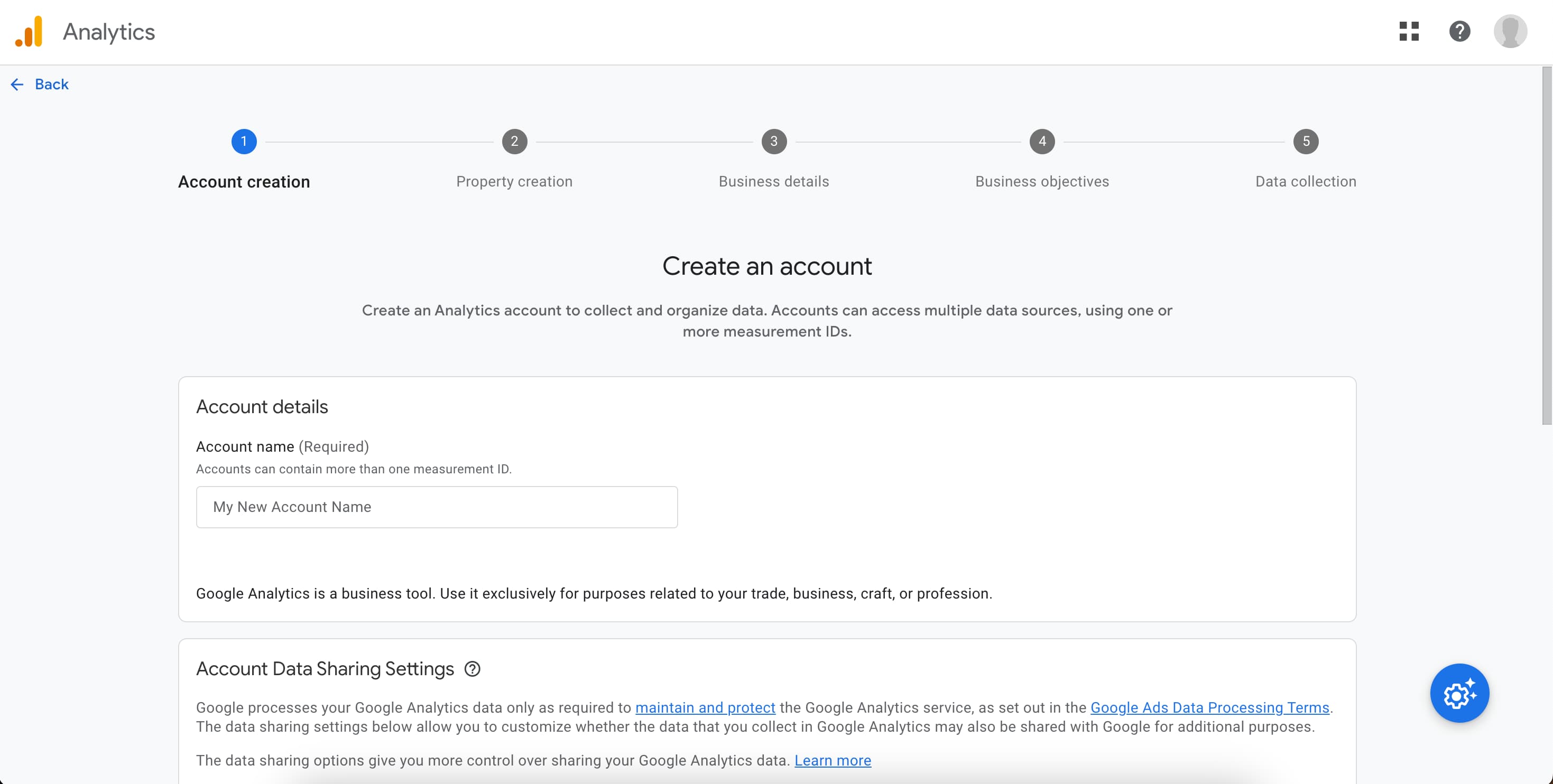
2 step - Enter the name of your property and choose time zone and currency.
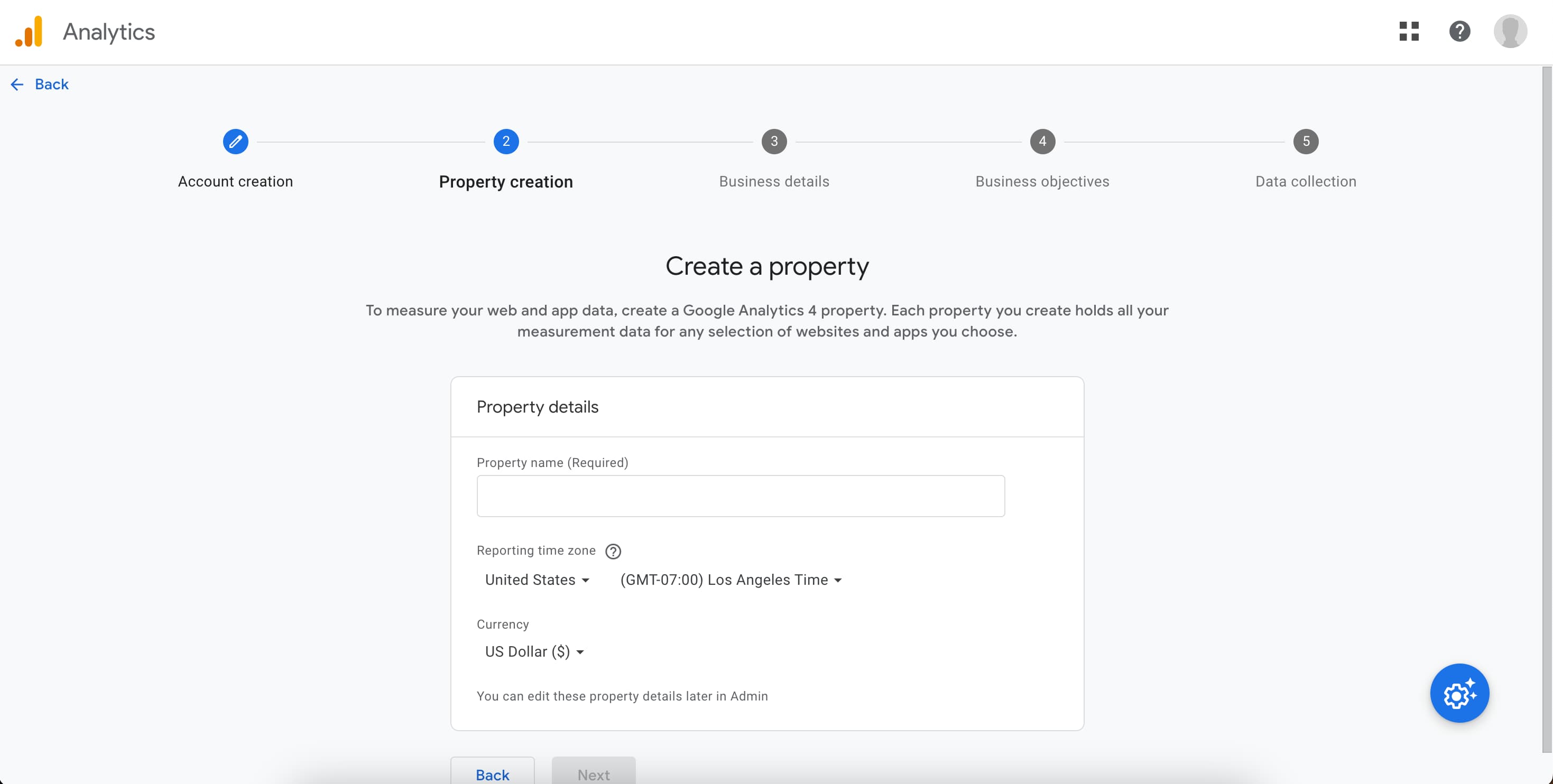
3 step - Enter the info about your business industry and size.
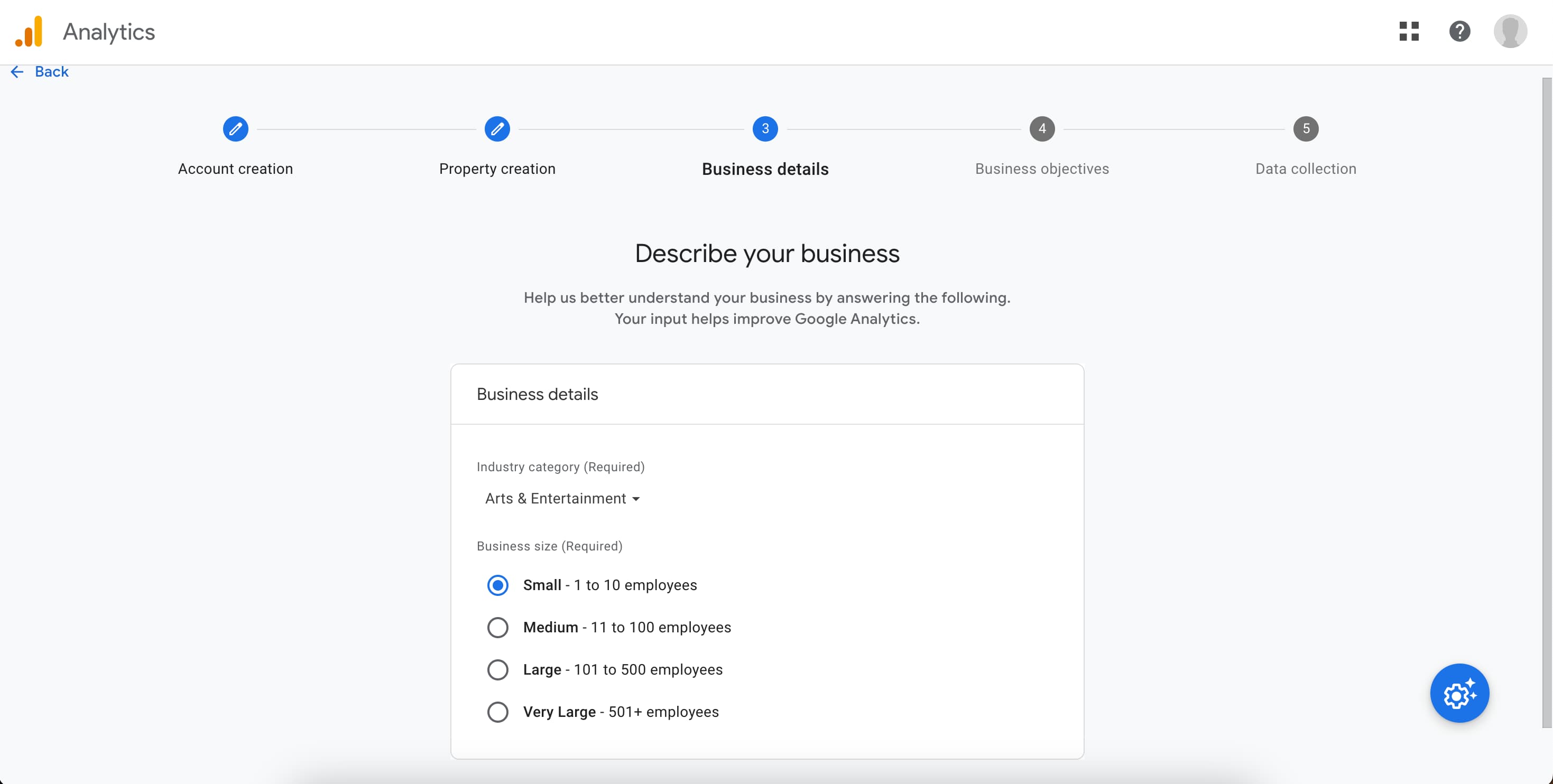
4 step - choose your business objectives.
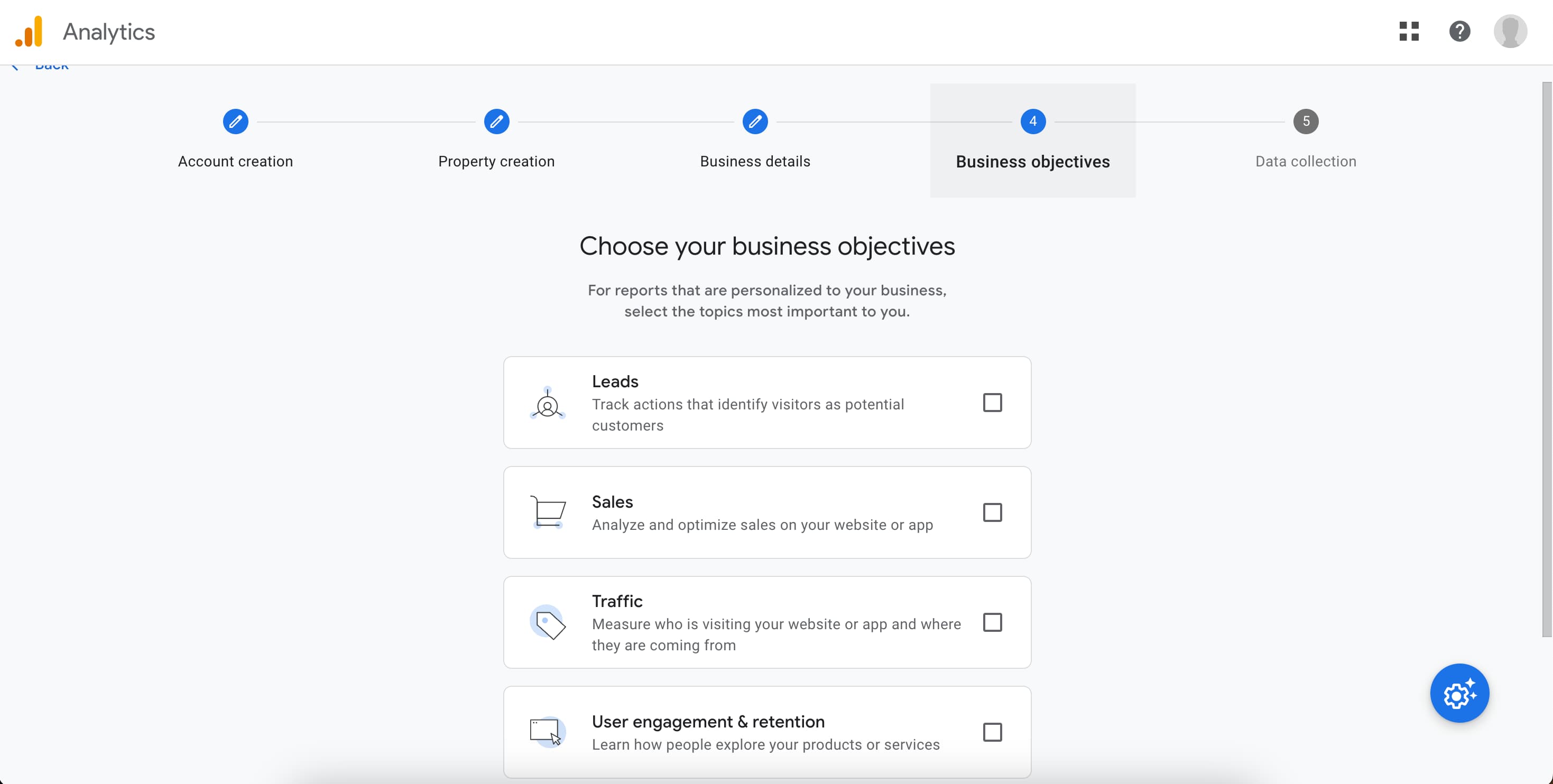
5 step - Select the Web section.
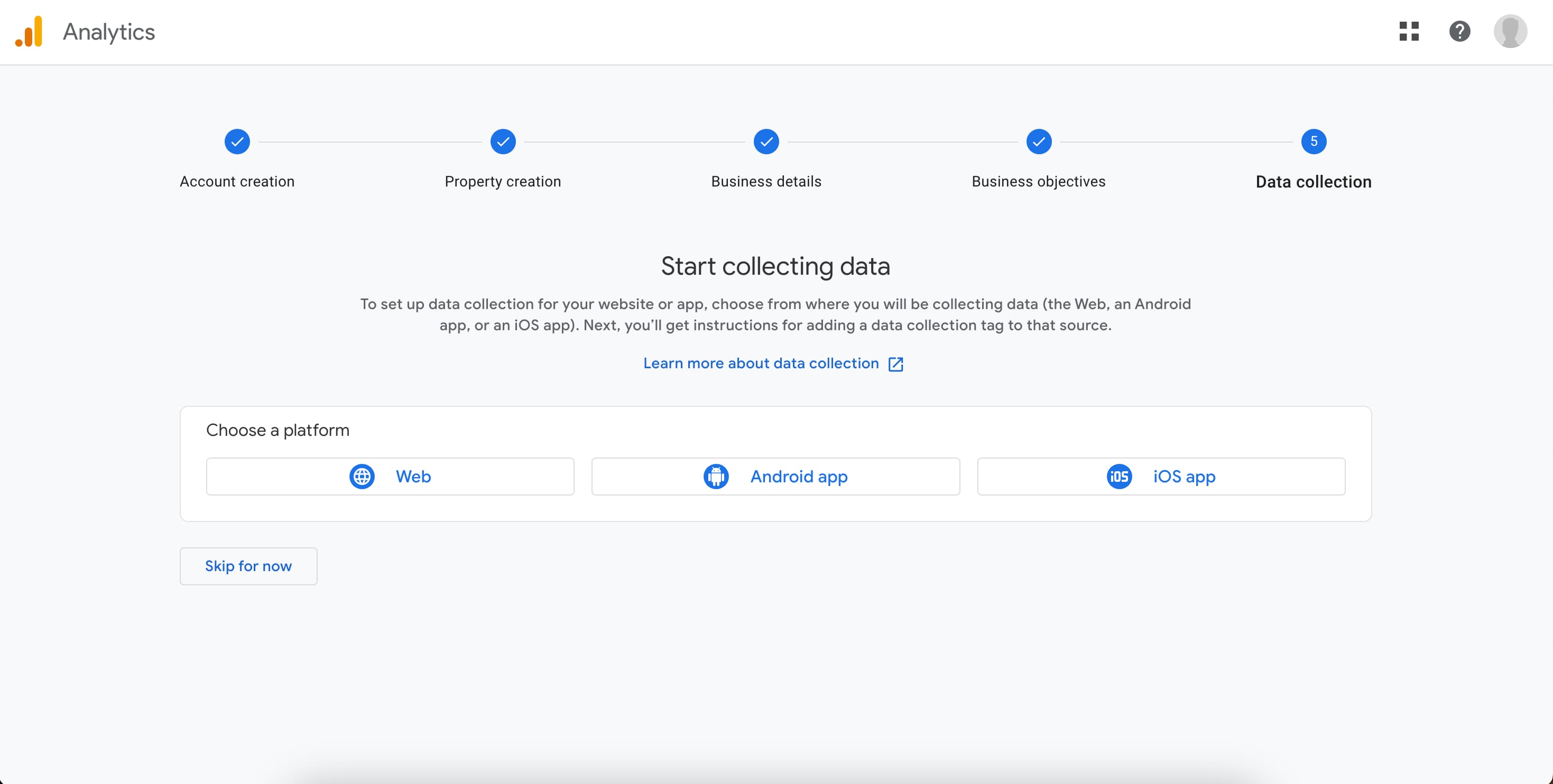
Fill in the site information. Pay attention to the protocol, you must select https://. Click Create & Continue .
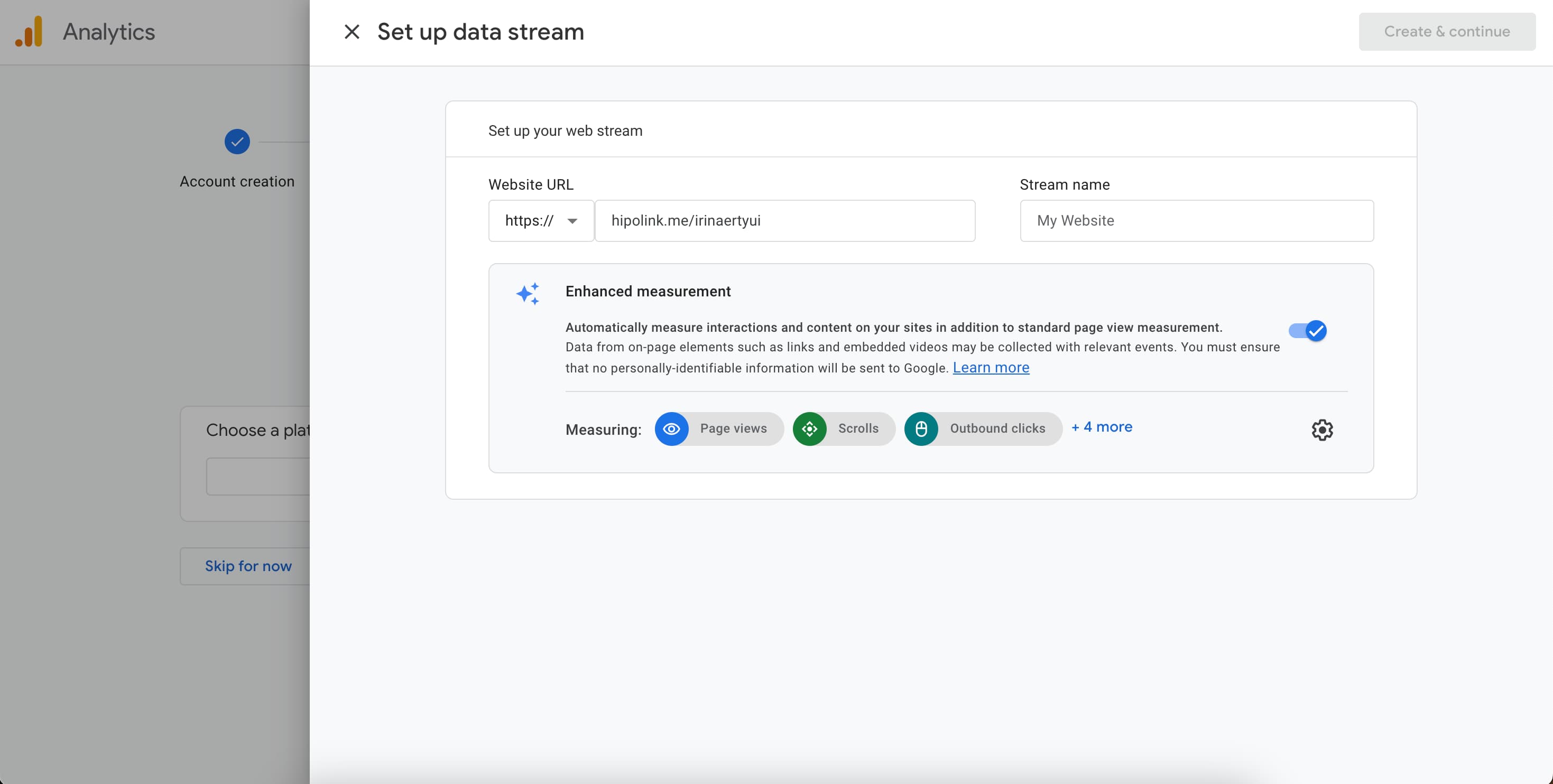
Copy the code in the section "set up a Google Tag".
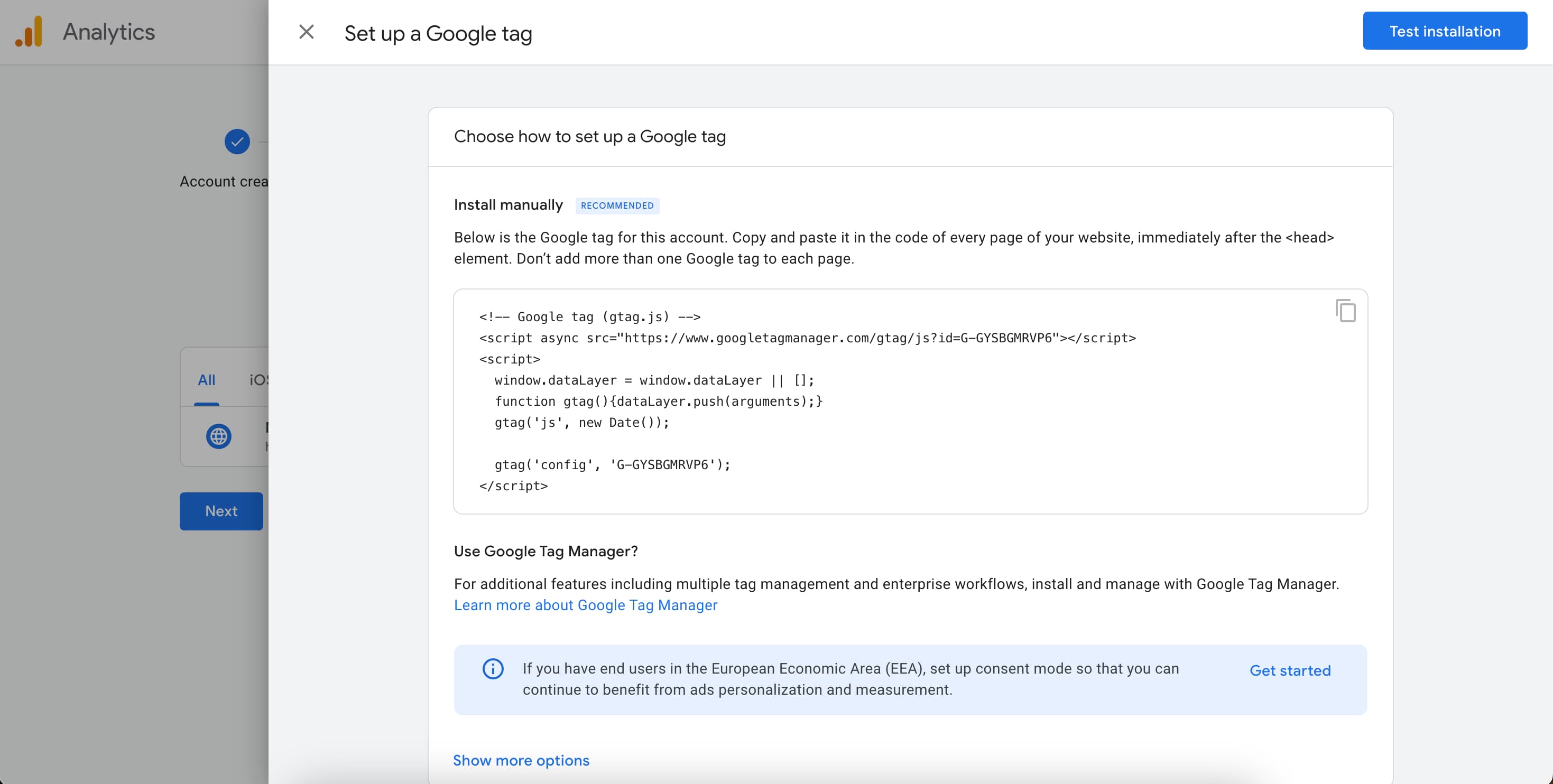
Go to the Hipolink.net website, log in and select the Modules section. Inside the Modules section, click the Install button on the Google Analytics module, paste the copied code and click the Save button.