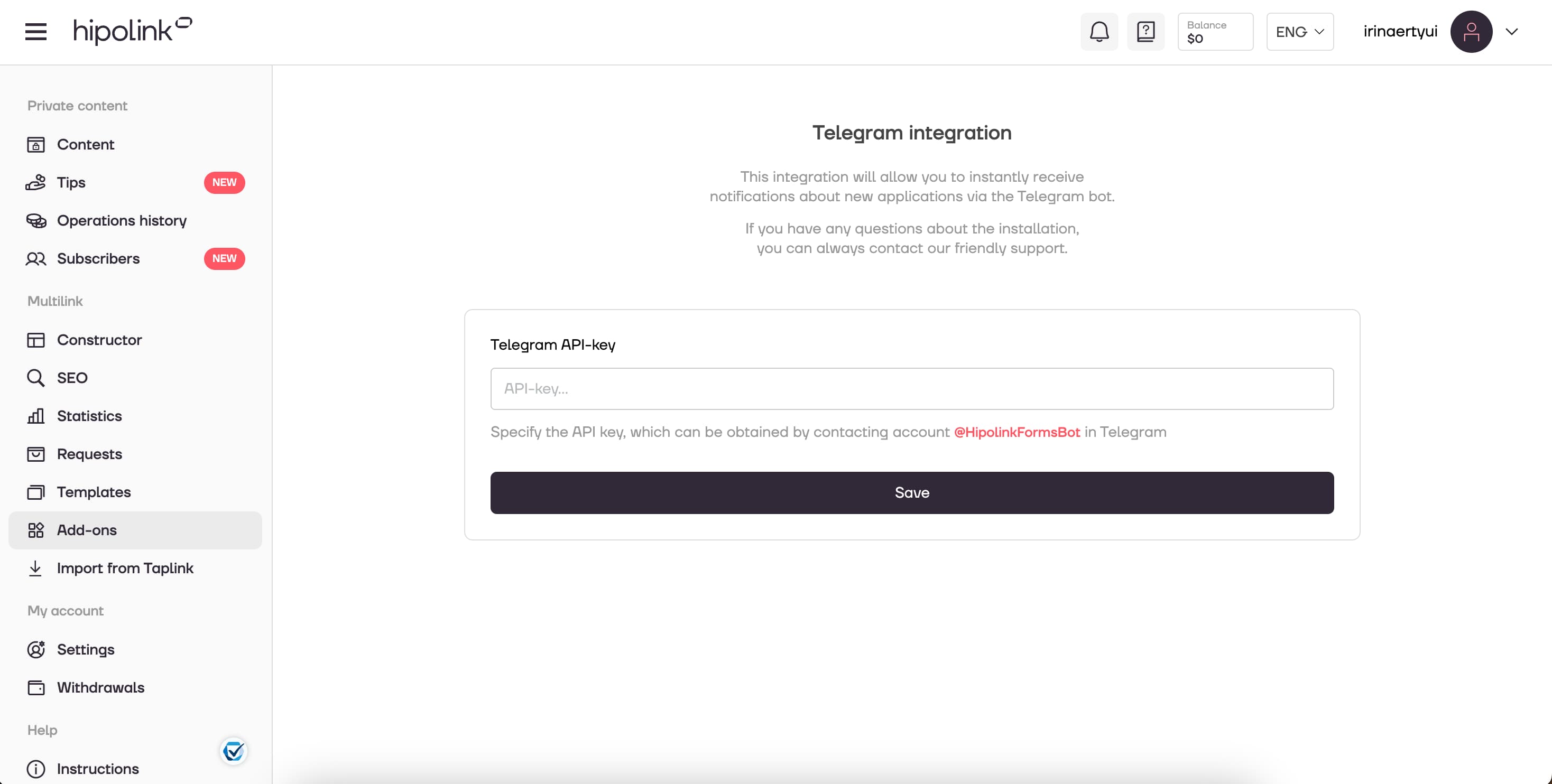MAIN OPPORTUNITIES
ADDITIONAL OPPORTUNITIES
Telegram notifications
In order to get requests from callback or application forms not only to CRM or mail but also to Telegram, you can set up this integration on the "Add-ons" page.
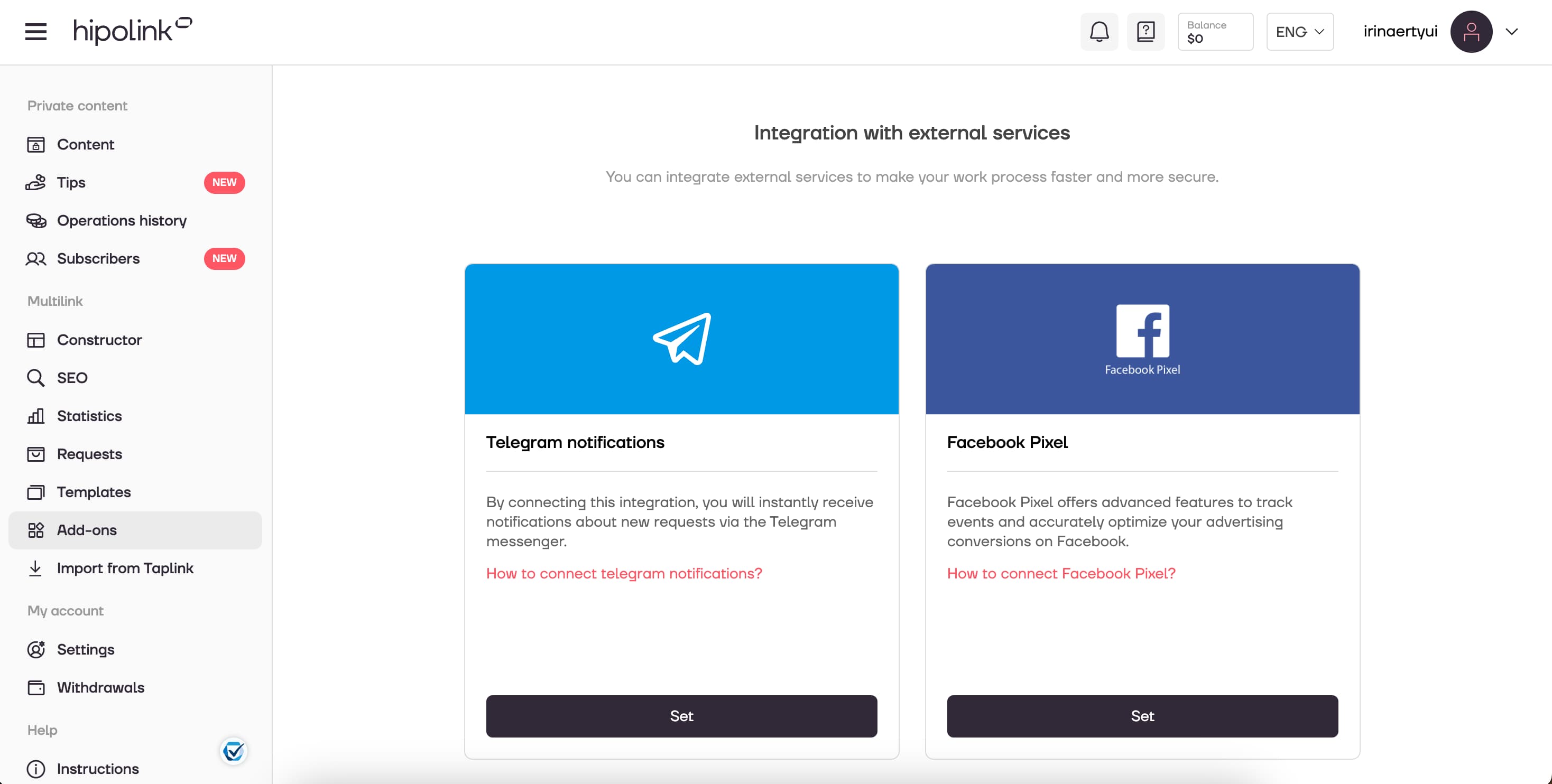
After that you should find the "Telegram notifications" module and press the "Set" button.
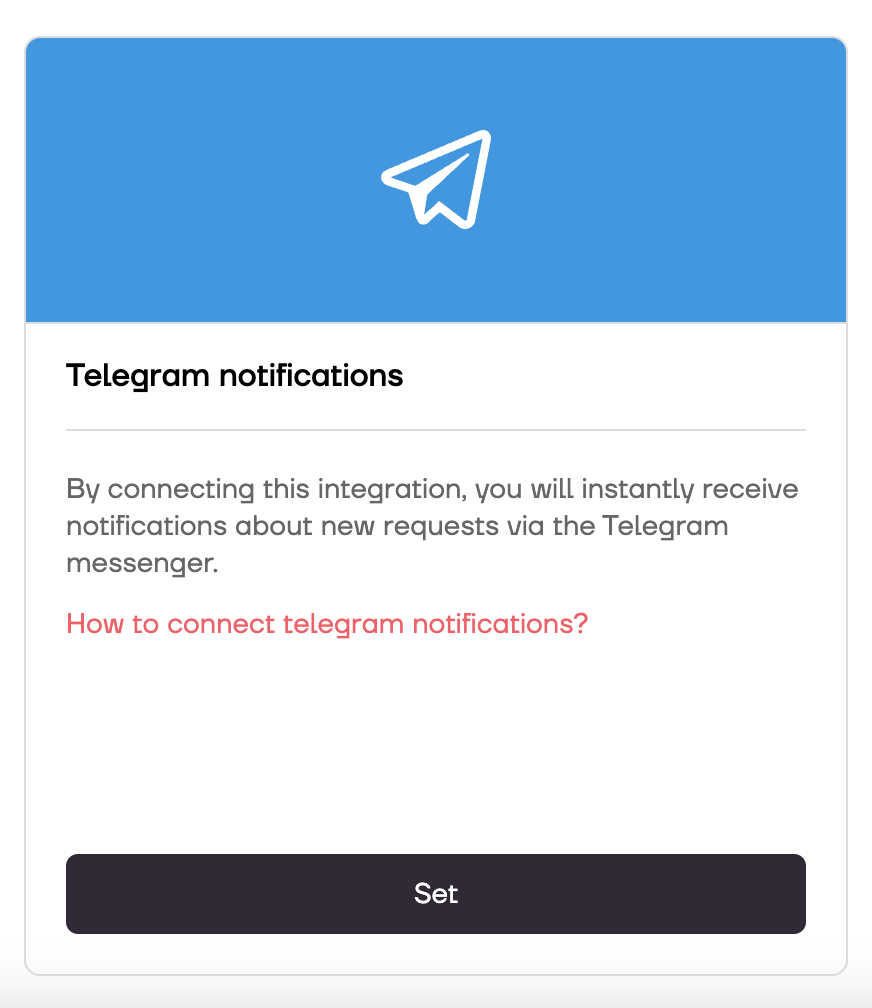
To set up the notifications module, you need to:
1. Open Telegram.
2. Find the bot @HipolinkFormsBot.
3. Write to this bot, get an API key and copy it.
4. Insert key into Hipolink service and save.
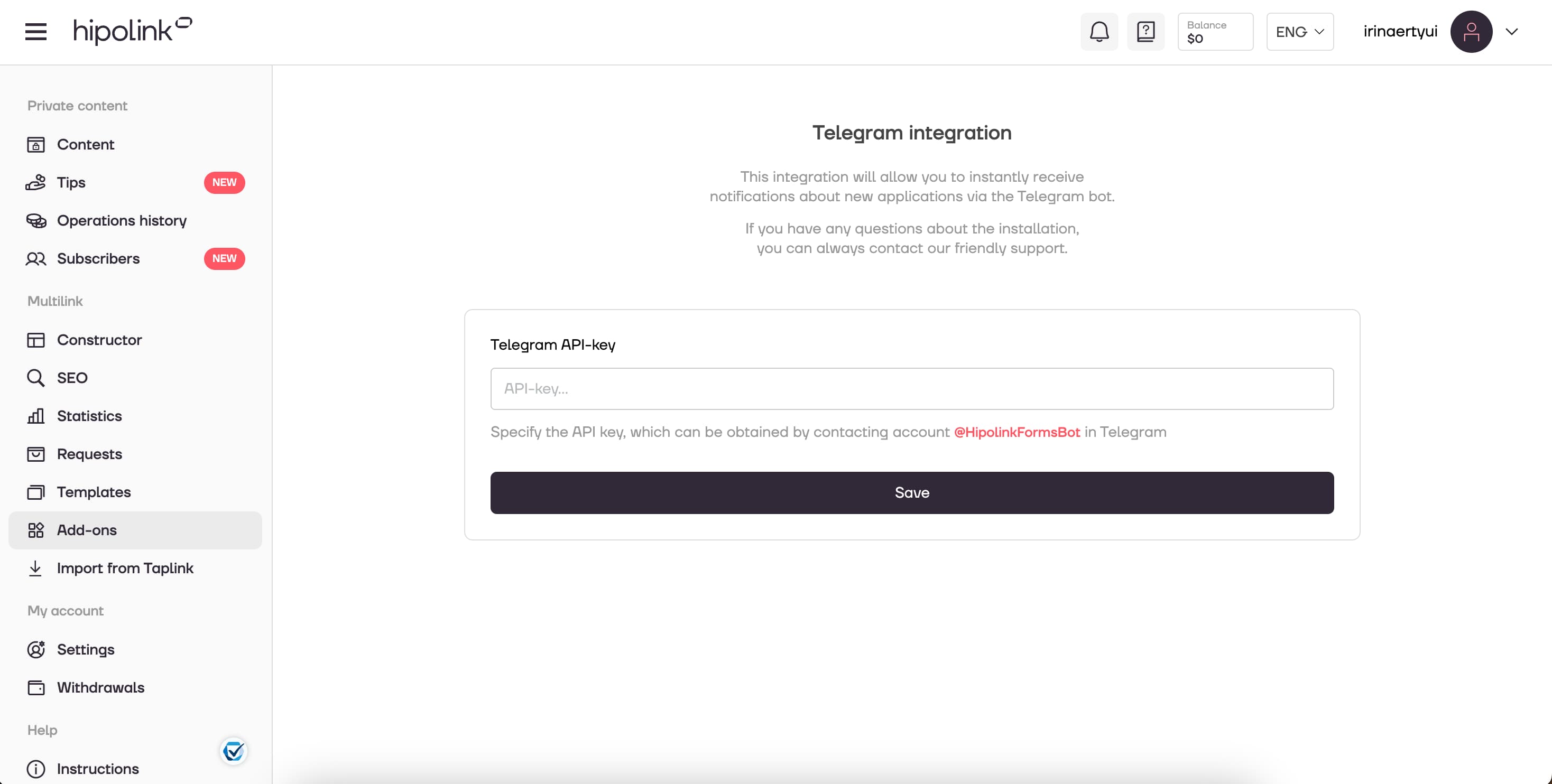
MAIN OPPORTUNITIES
VerificationPrivate contentLinks for anti-fraud checkTipsRegistrationSubscription to creator updatesWithdrawalsEdit textEdit avatarPromo CodesEdit themesEdit backgroundEdit linksDropdown BlockEdit animated textEdit online-servicesEdit separatorIcons on buttonsEdit messengersEdit social networksEdit videoEdit photoEdit applications formEdit widgetsHTML blockTelegram notifications
In order to get requests from callback or application forms not only to CRM or mail but also to Telegram, you can set up this integration on the "Add-ons" page.
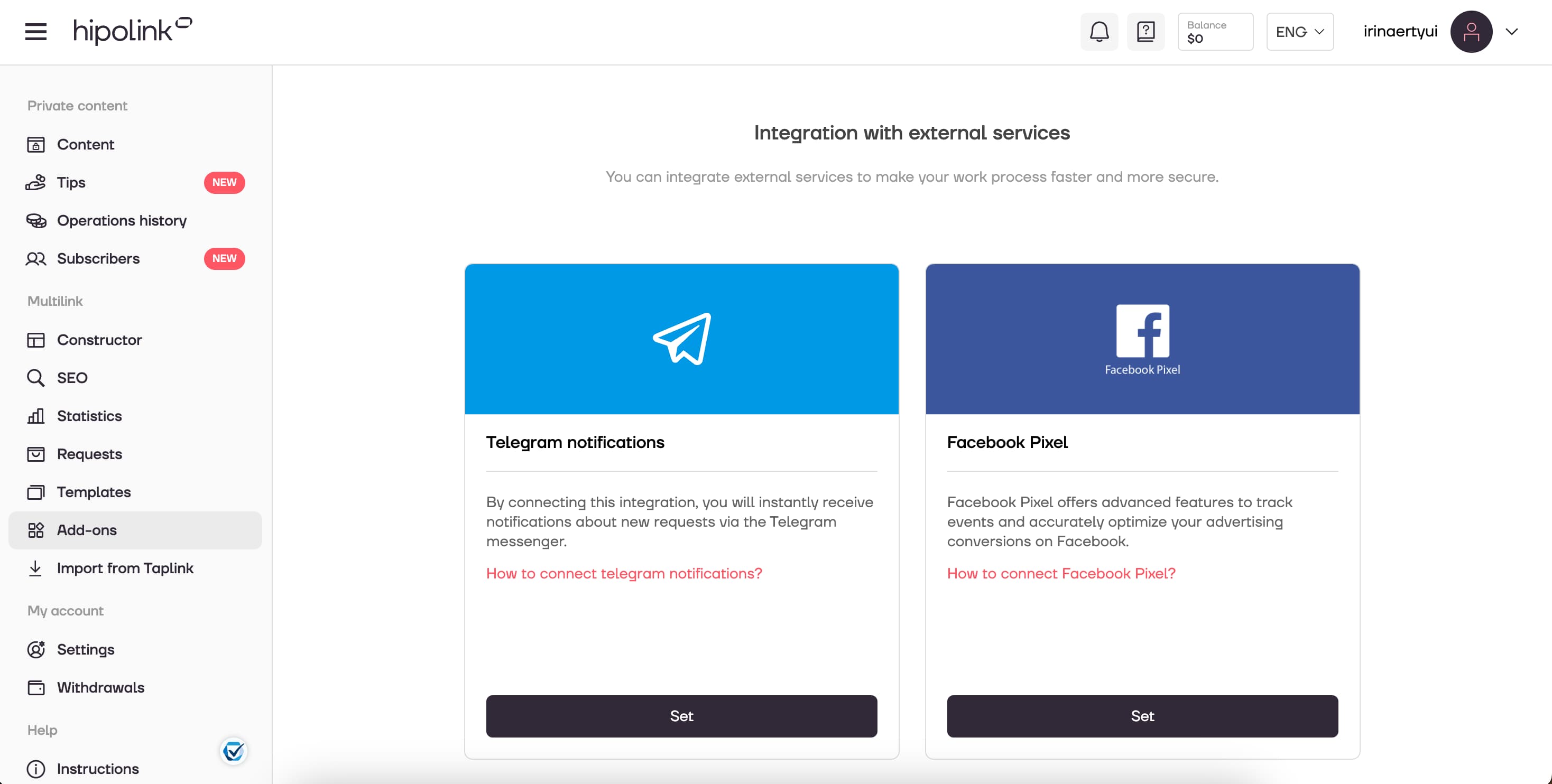
After that you should find the "Telegram notifications" module and press the "Set" button.
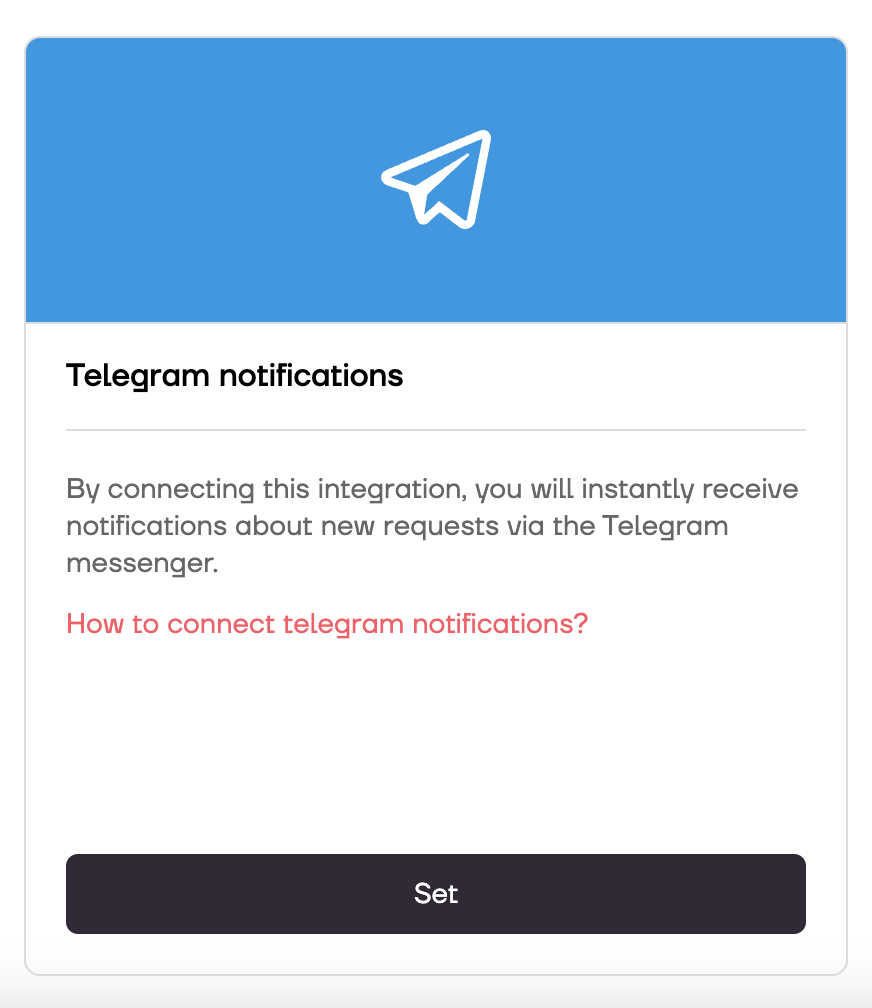
To set up the notifications module, you need to:
1. Open Telegram.
2. Find the bot @HipolinkFormsBot.
3. Write to this bot, get an API key and copy it.
4. Insert key into Hipolink service and save.