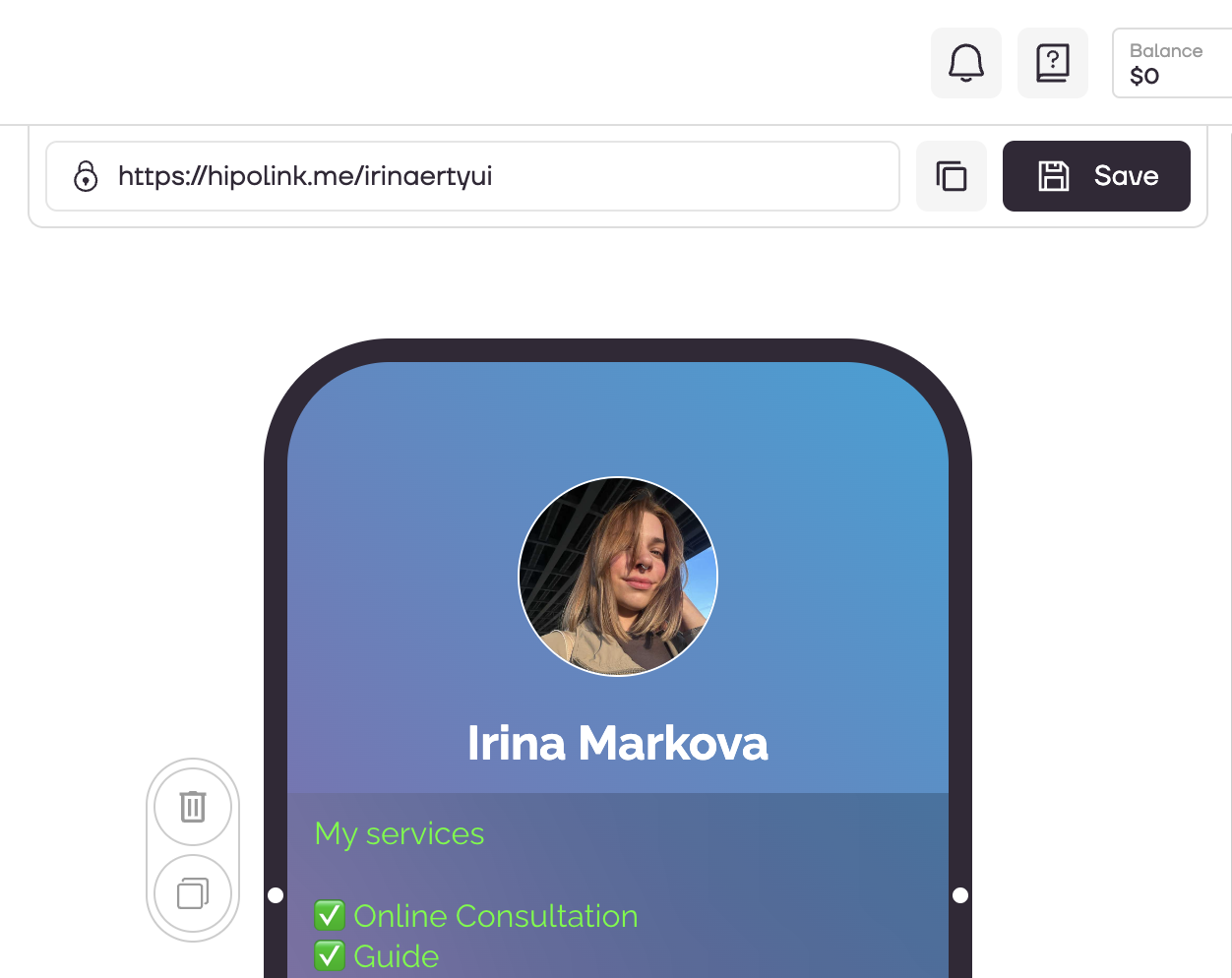MAIN OPPORTUNITIES
Edit mini landing text
To edit the text, go to the constructor page and select the "Text" block.
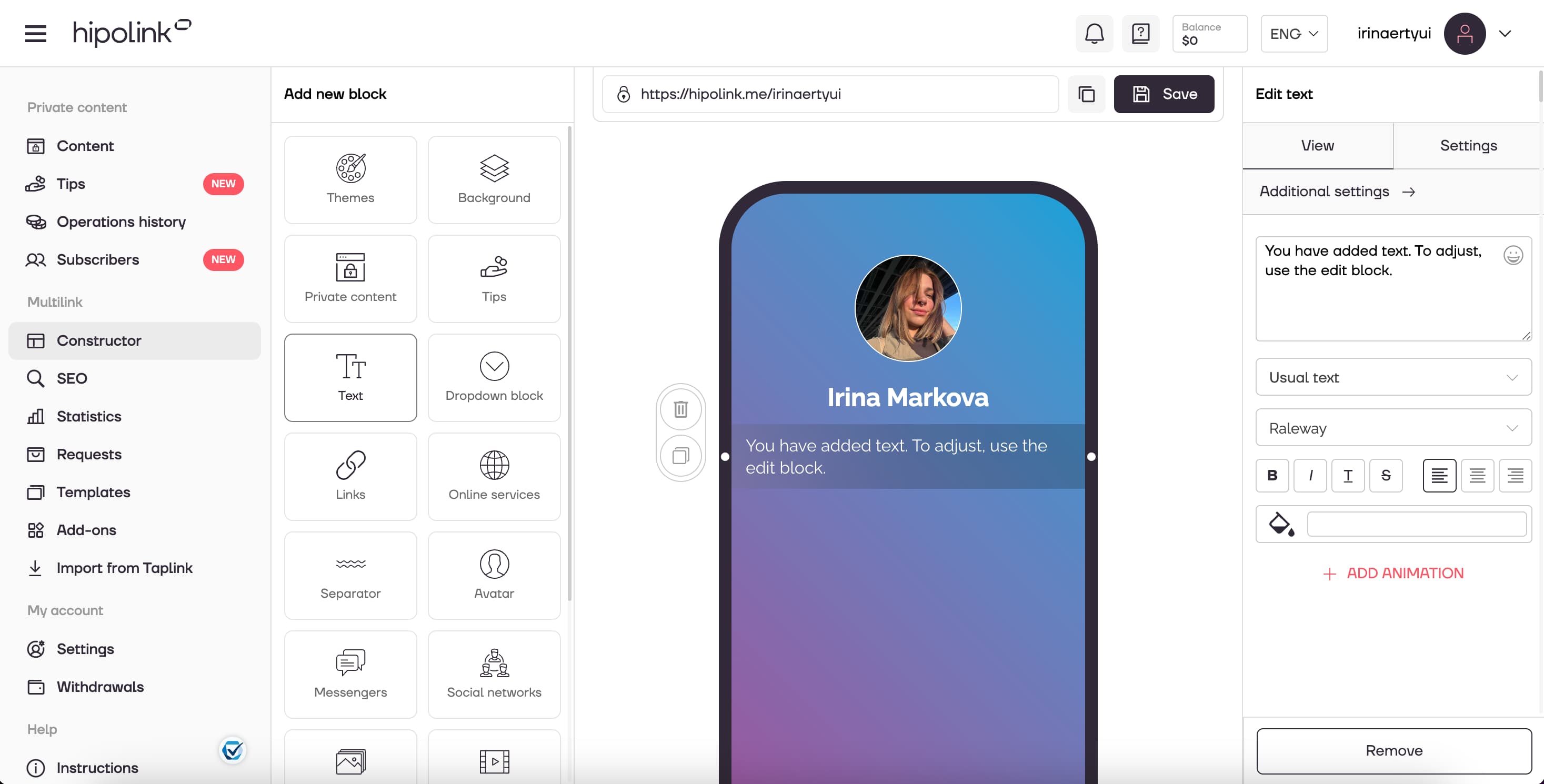
To change the content, write the text in the text field. You can add a maximum of 1000 characters to one text block.
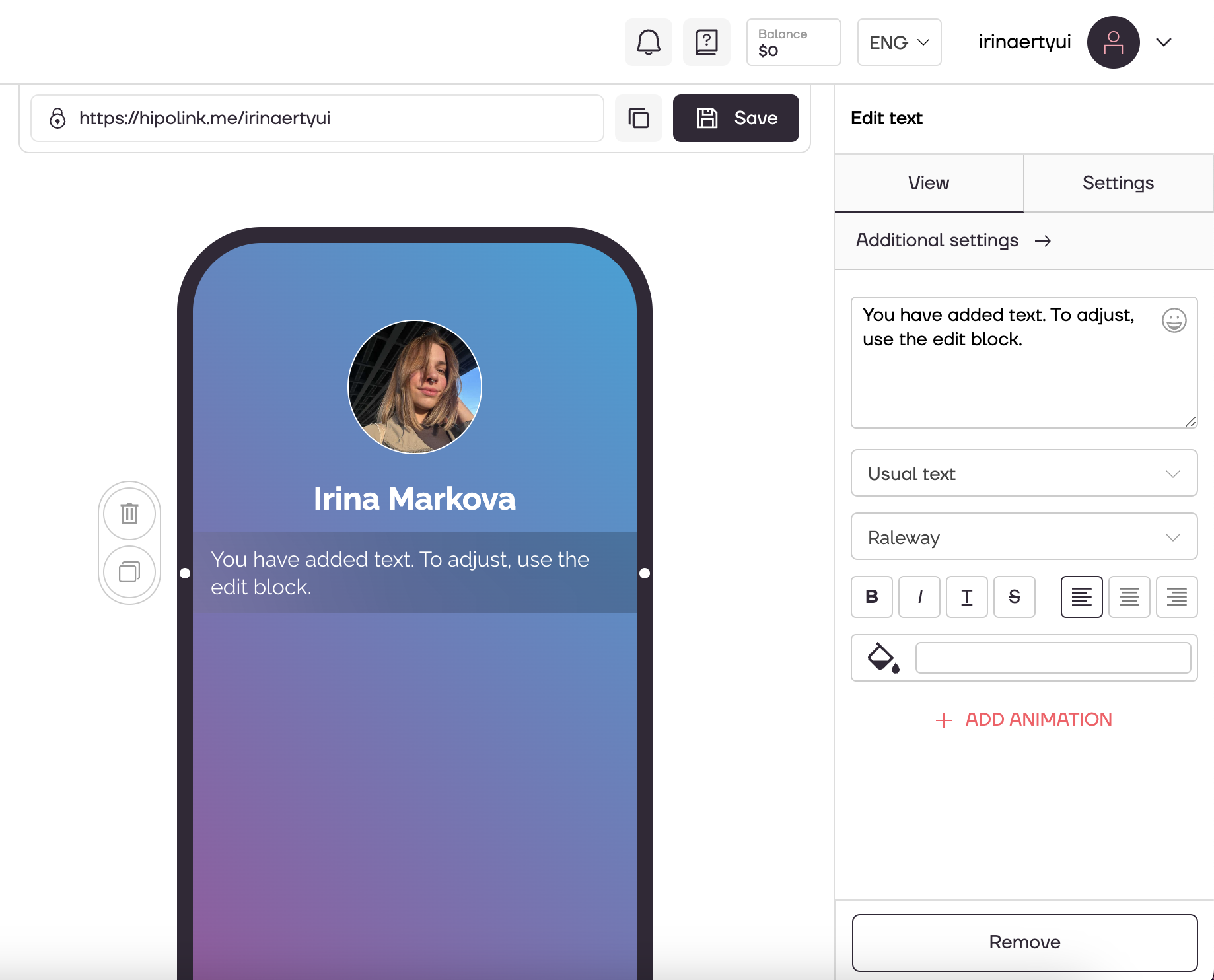
Using the buttons located under the text field, you can select:
1. Font
2. Size
3. Text position
4. Text style
5. Text color
6. Emojis
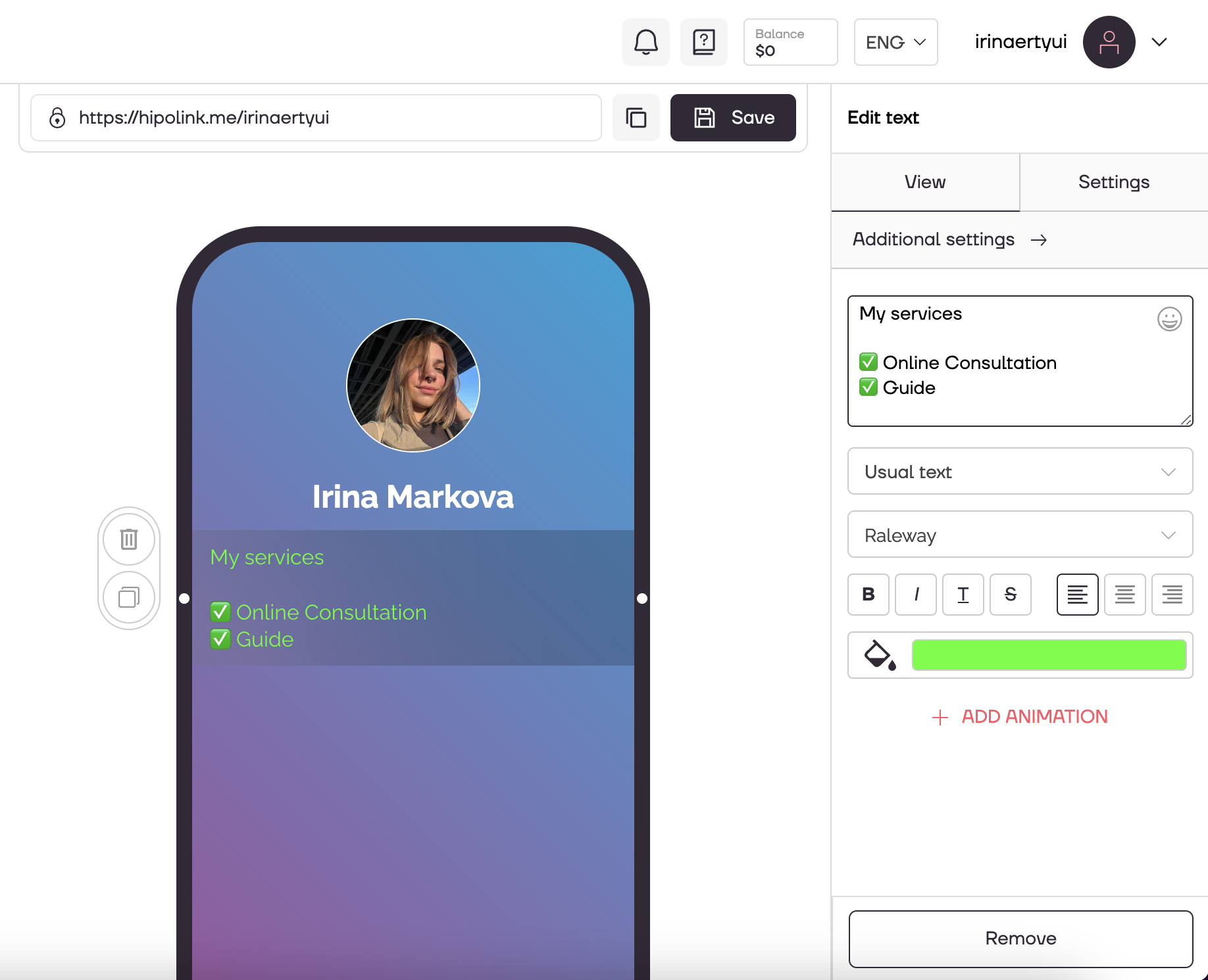
After all the actions, don't forget to press the "Save" button.
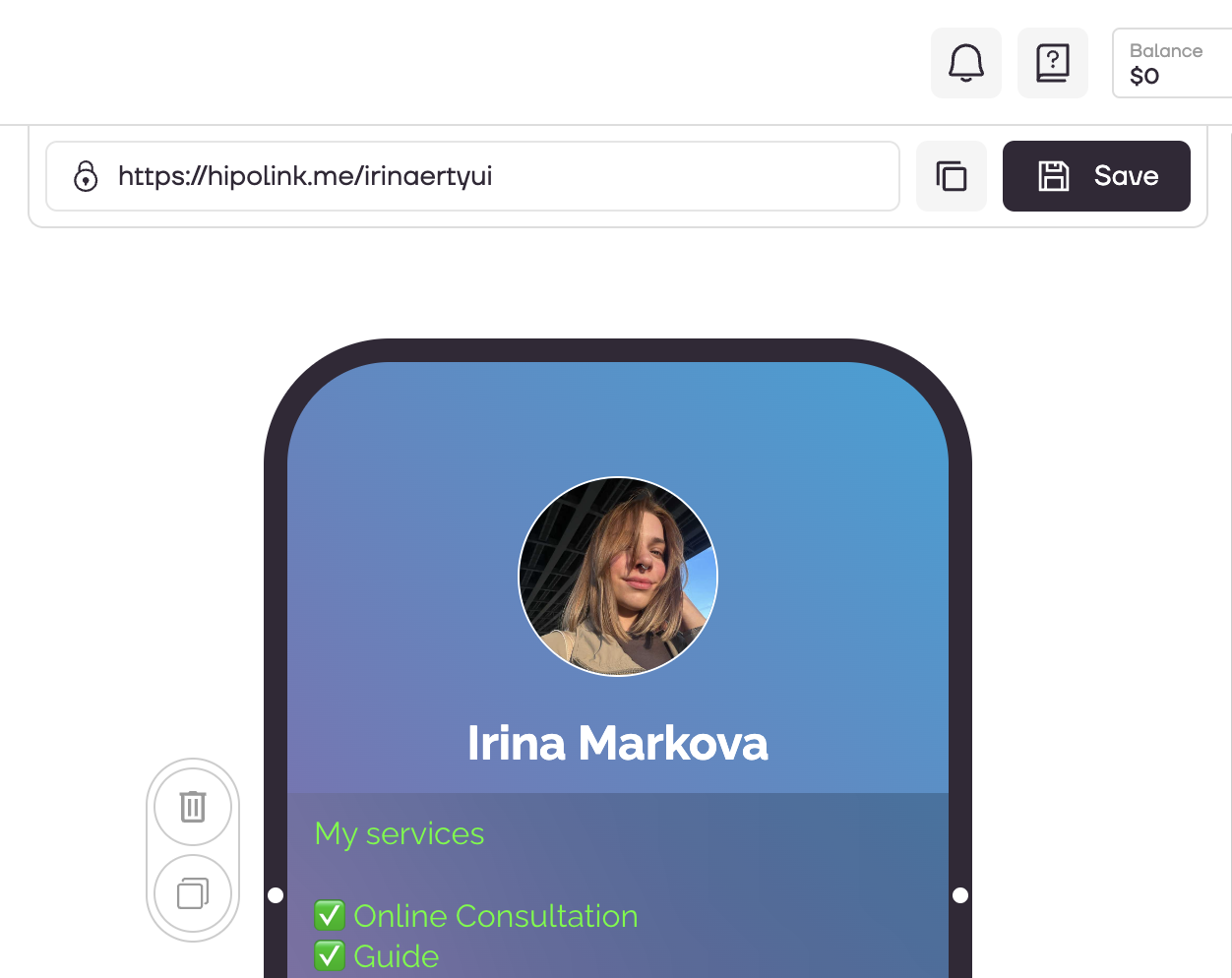
MAIN OPPORTUNITIES
VerificationPrivate contentLinks for anti-fraud checkTipsRegistrationSubscription to creator updatesWithdrawalsEdit textEdit avatarPromo CodesEdit themesEdit backgroundEdit linksDropdown BlockEdit animated textEdit online-servicesEdit separatorIcons on buttonsEdit messengersEdit social networksEdit videoEdit photoEdit applications formEdit widgetsHTML blockEdit mini landing text
To edit the text, go to the constructor page and select the "Text" block.
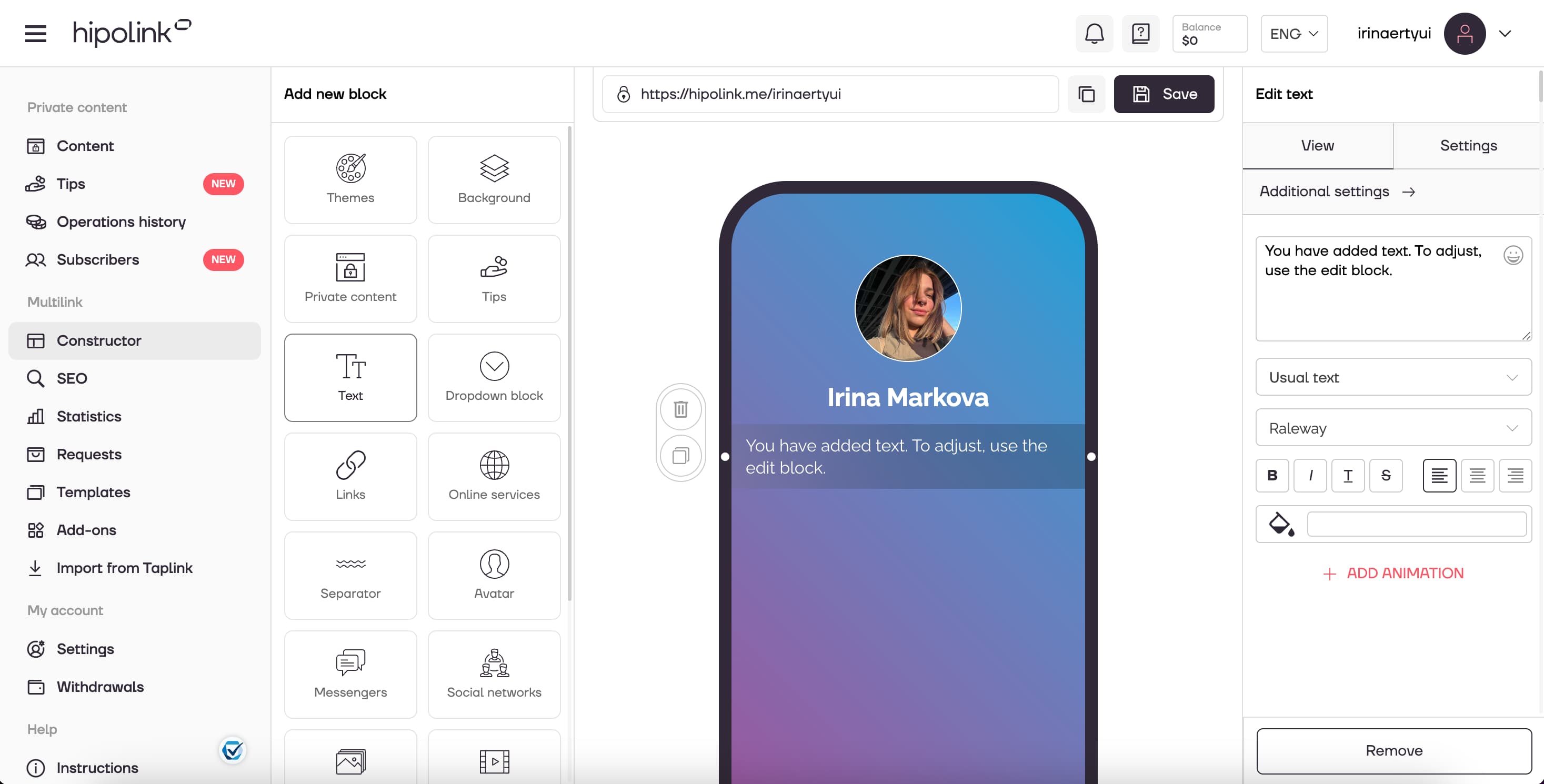
To change the content, write the text in the text field. You can add a maximum of 1000 characters to one text block.
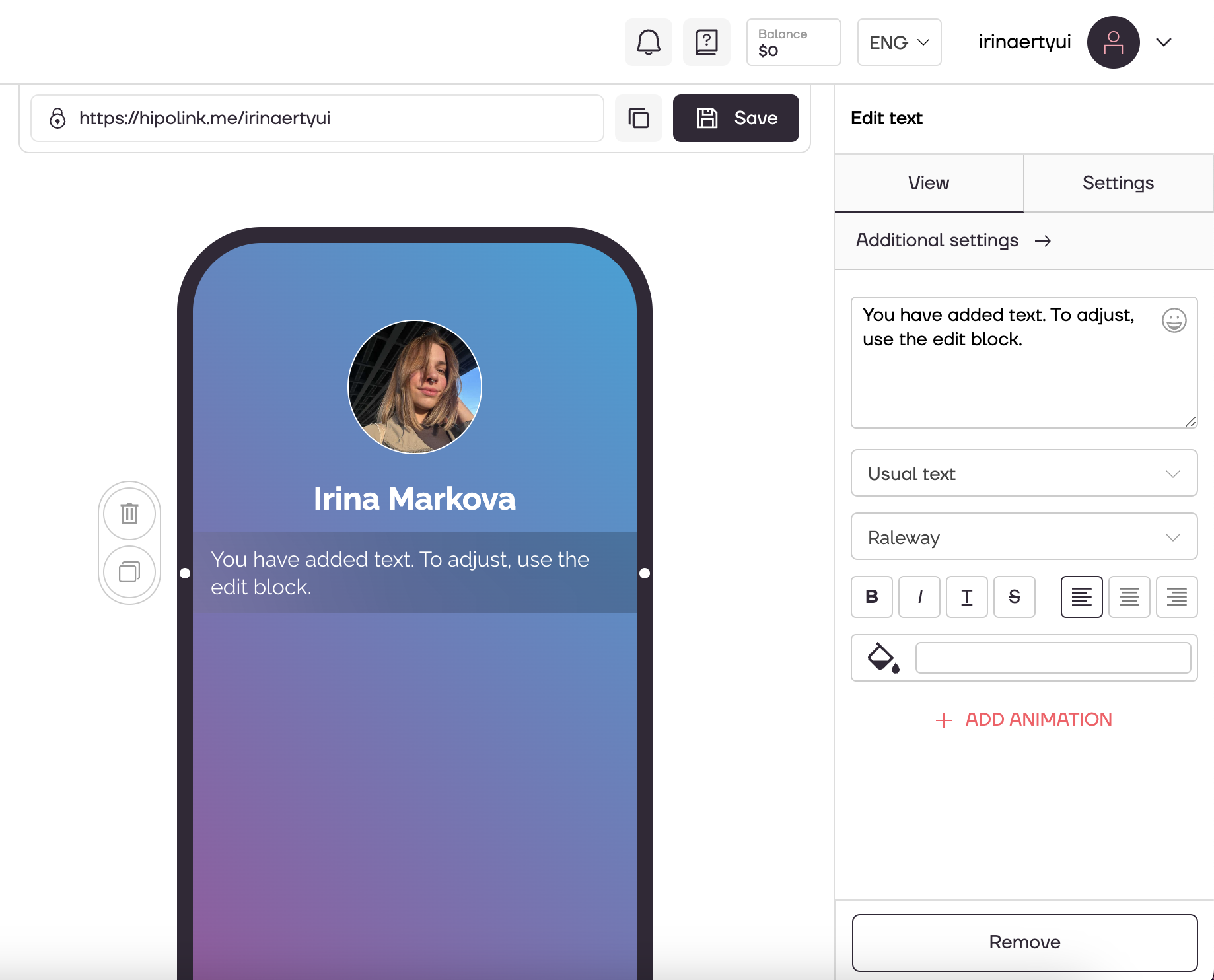
Using the buttons located under the text field, you can select:
1. Font
2. Size
3. Text position
4. Text style
5. Text color
6. Emojis
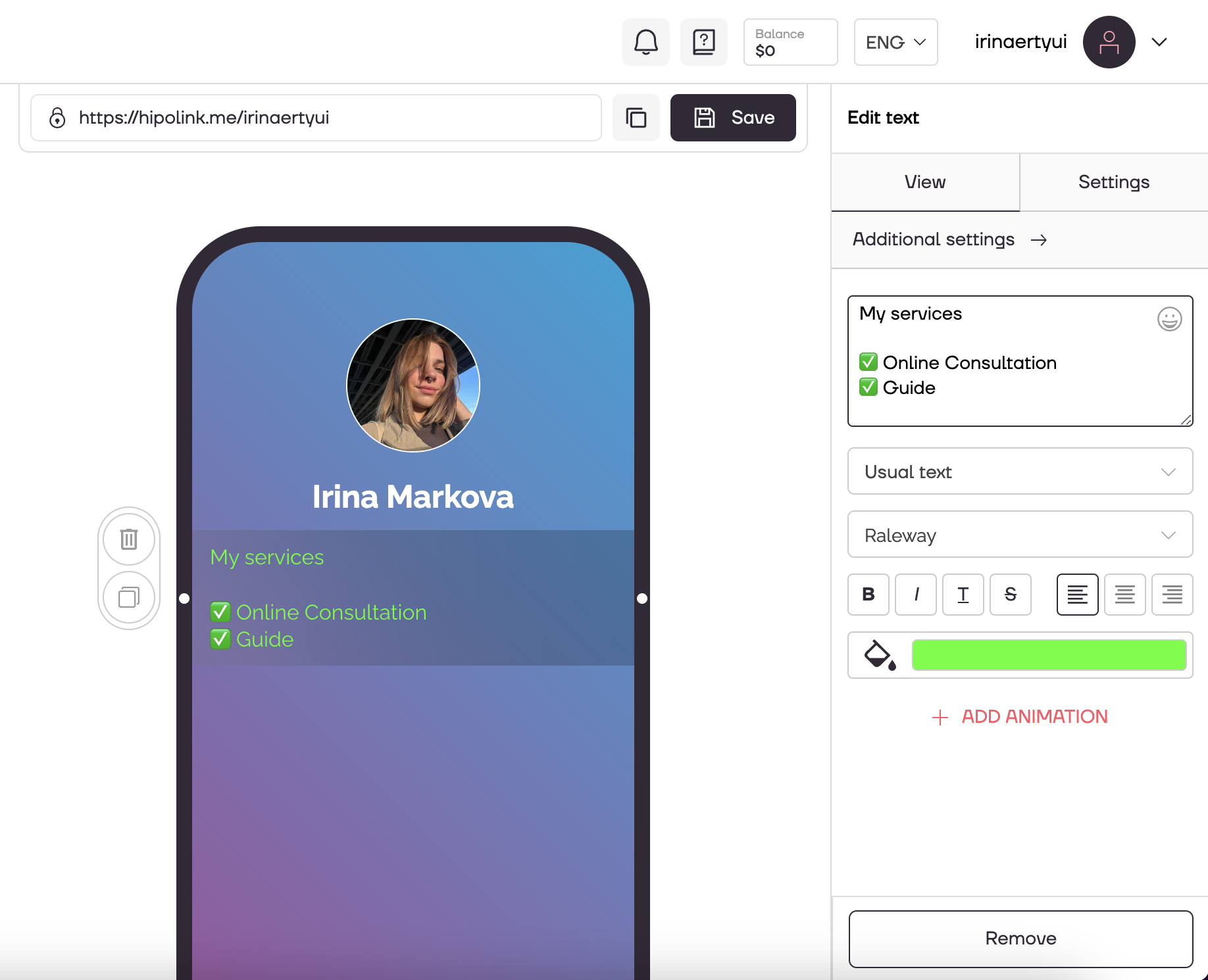
After all the actions, don't forget to press the "Save" button.