MAIN OPPORTUNITIES
ADDITIONAL OPPORTUNITIES
Facebook Pixel
To start Hipolink Pixel Integration, you need to log into your Facebook Ad Manager account and go to the Event manager.
Click Connect data sources and select Web.
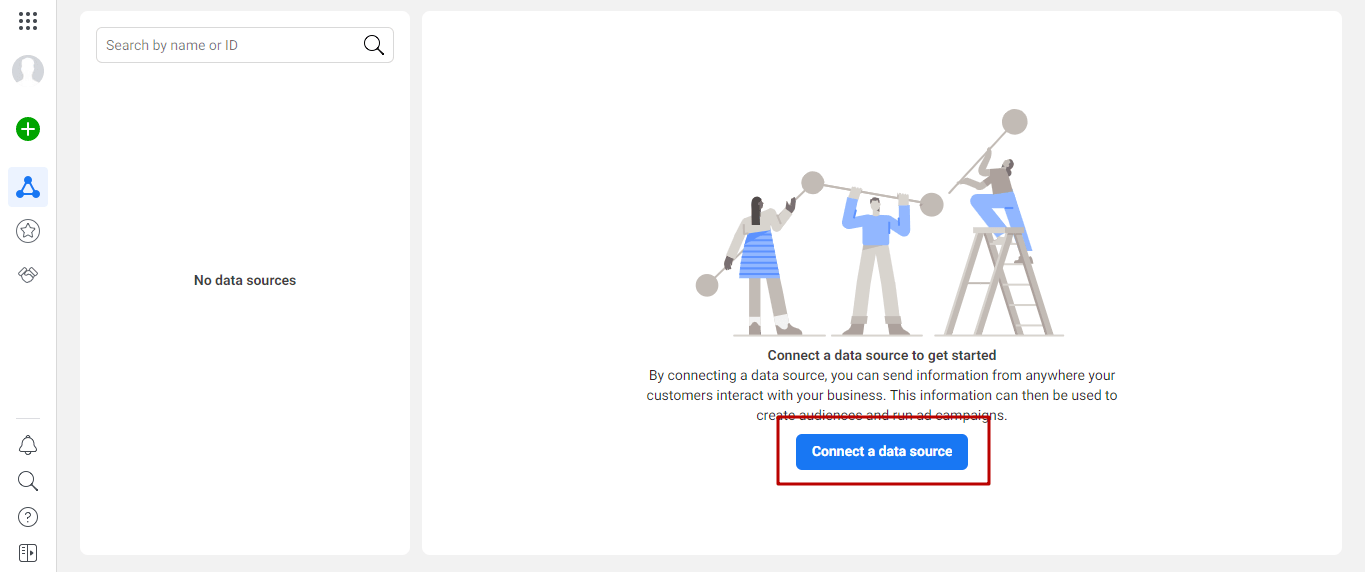
Select Facebook pixel and click Connect.
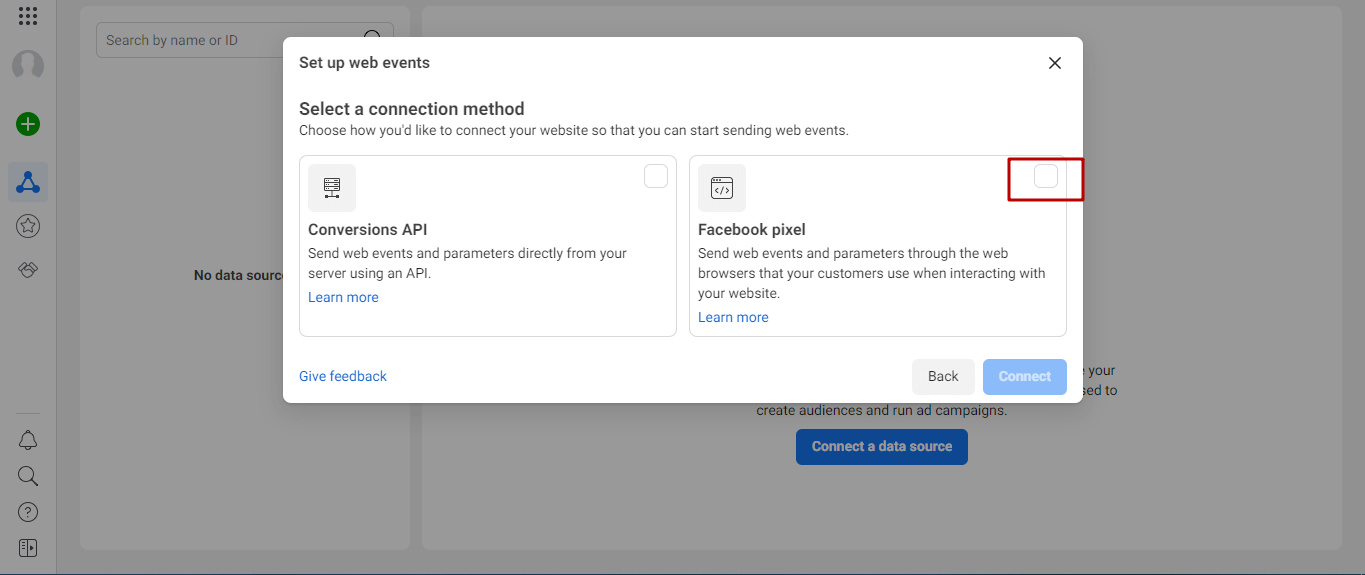
Add your pixel name. Enter your website URL to check for easy setup options. Click Continue.
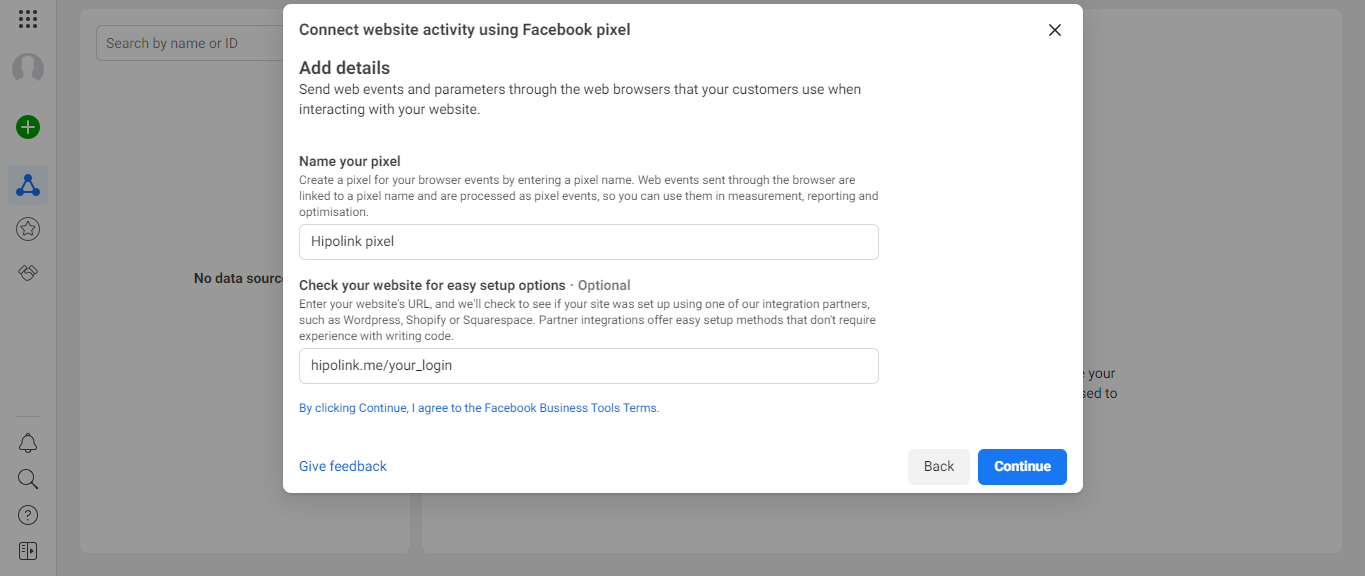
Click "Set Code Manually"
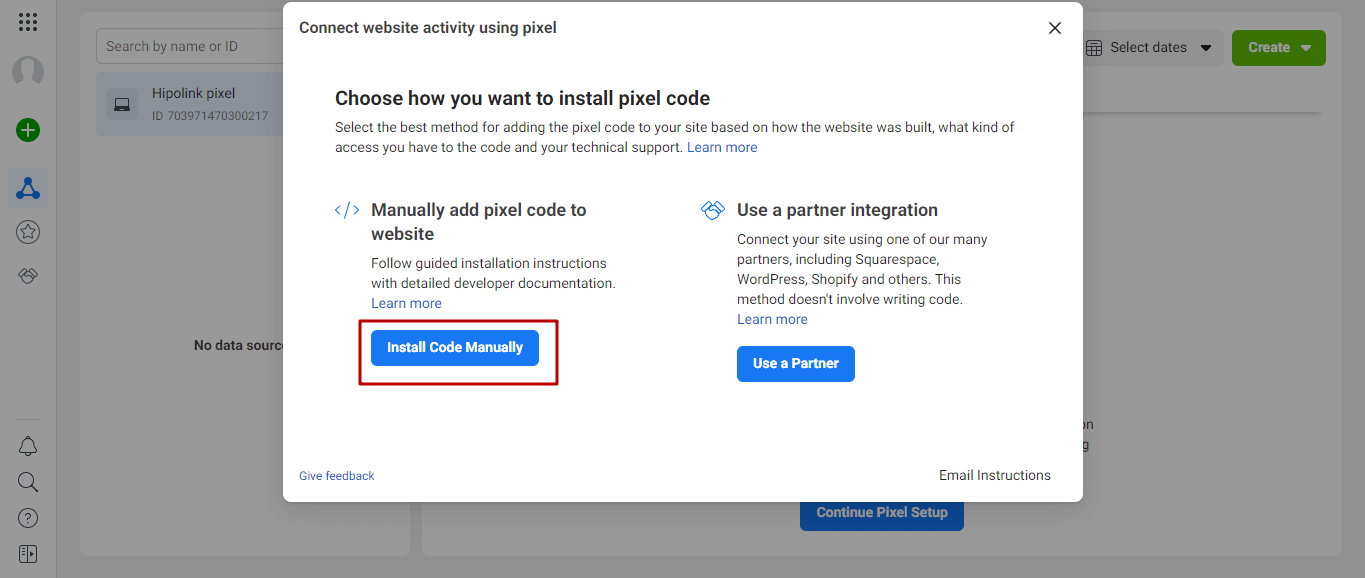
Copy the embed code on the site and click "Continue"
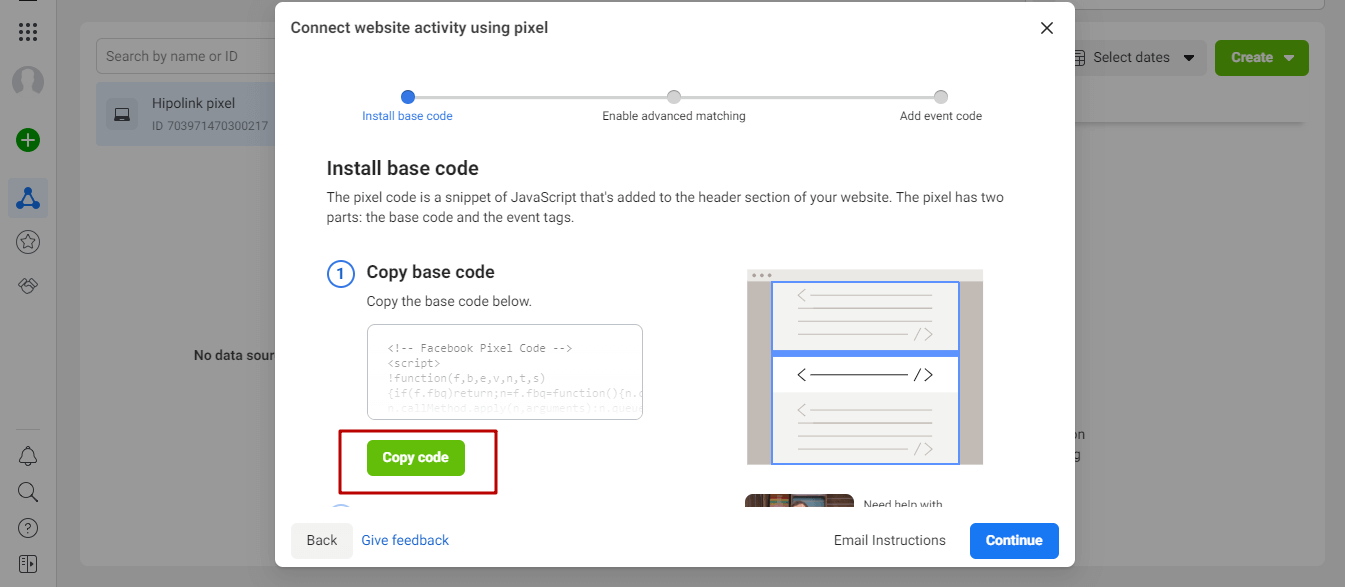
Go to the Hipolink.net website, log in and select the Modules section. Inside the Modules section, click the Install button on the Facebook Pixel module and paste the copied code and click the Save button.
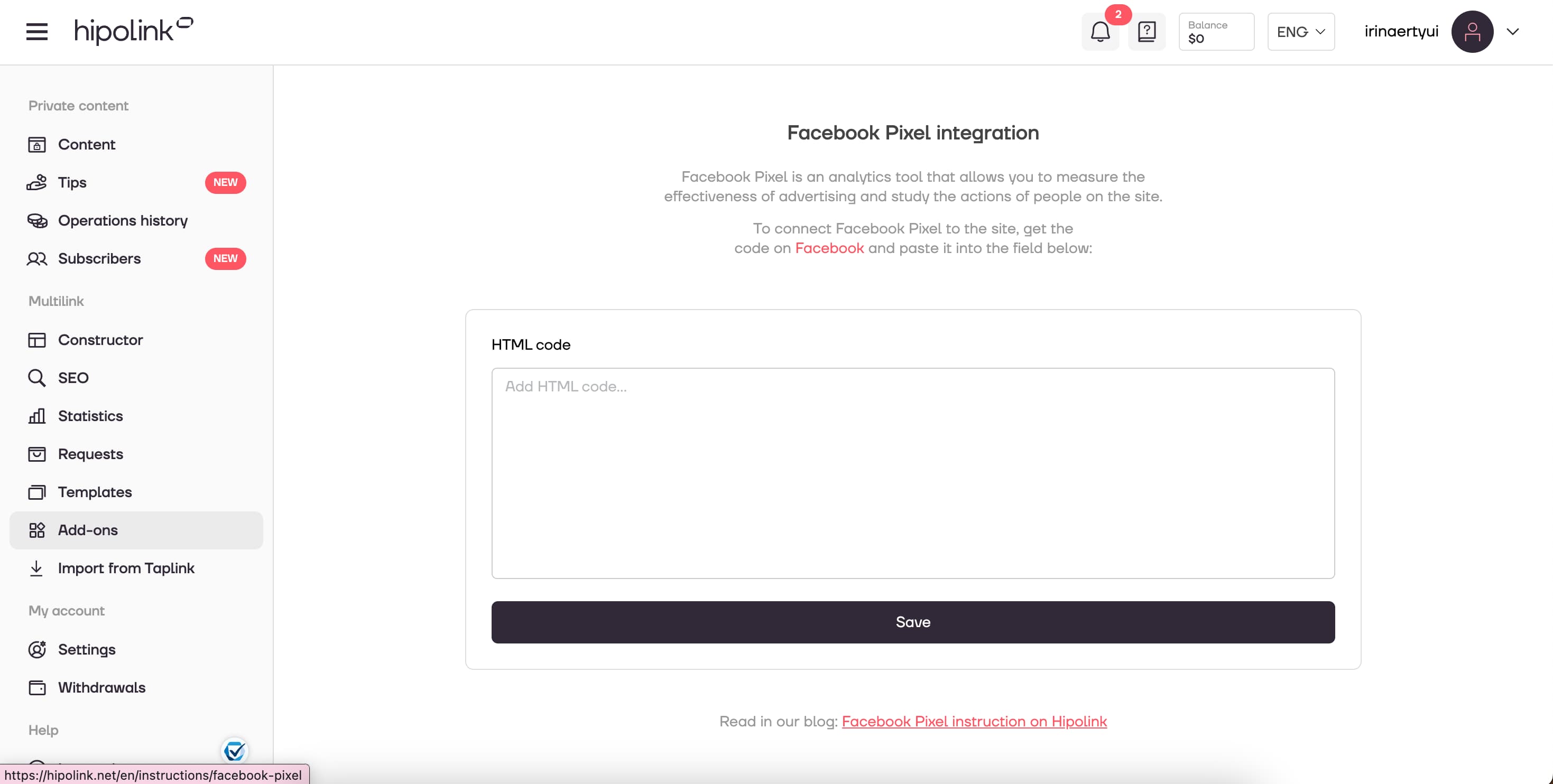
Done! Your Facebook Pixel module is installed!)
MAIN OPPORTUNITIES
Private contentLinks for anti-fraud checkTipsRegistrationSubscription to creator updatesWithdrawalsEdit textPromo CodesEdit themesEdit avatarEdit backgroundEdit linksDropdown BlockEdit online-servicesEdit animated textIcons on buttonsEdit separatorEdit messengersEdit social networksEdit videoEdit photoEdit applications formEdit widgetsHTML blockFacebook Pixel
To start Hipolink Pixel Integration, you need to log into your Facebook Ad Manager account and go to the Event manager.
Click Connect data sources and select Web.
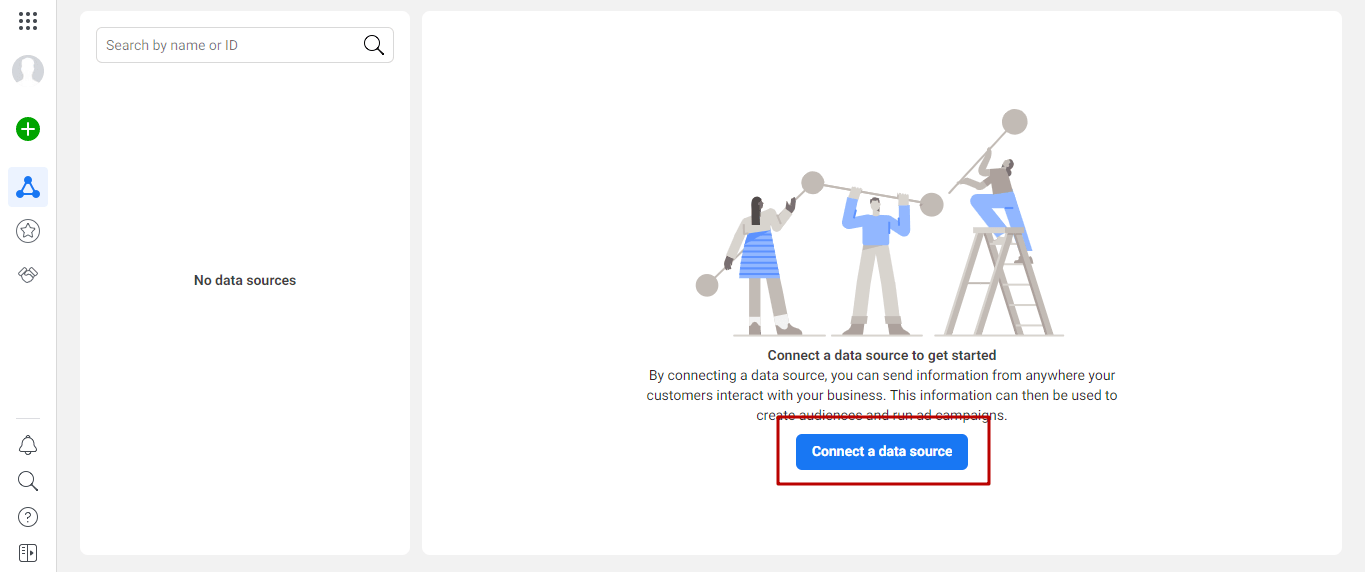
Select Facebook pixel and click Connect.
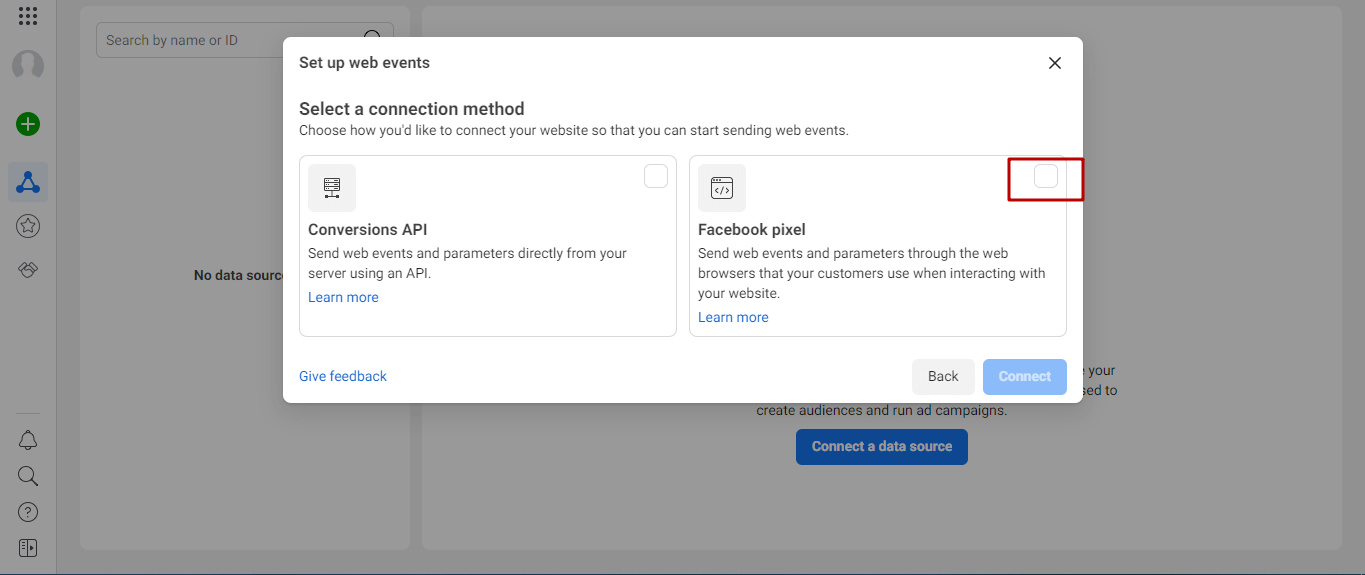
Add your pixel name. Enter your website URL to check for easy setup options. Click Continue.
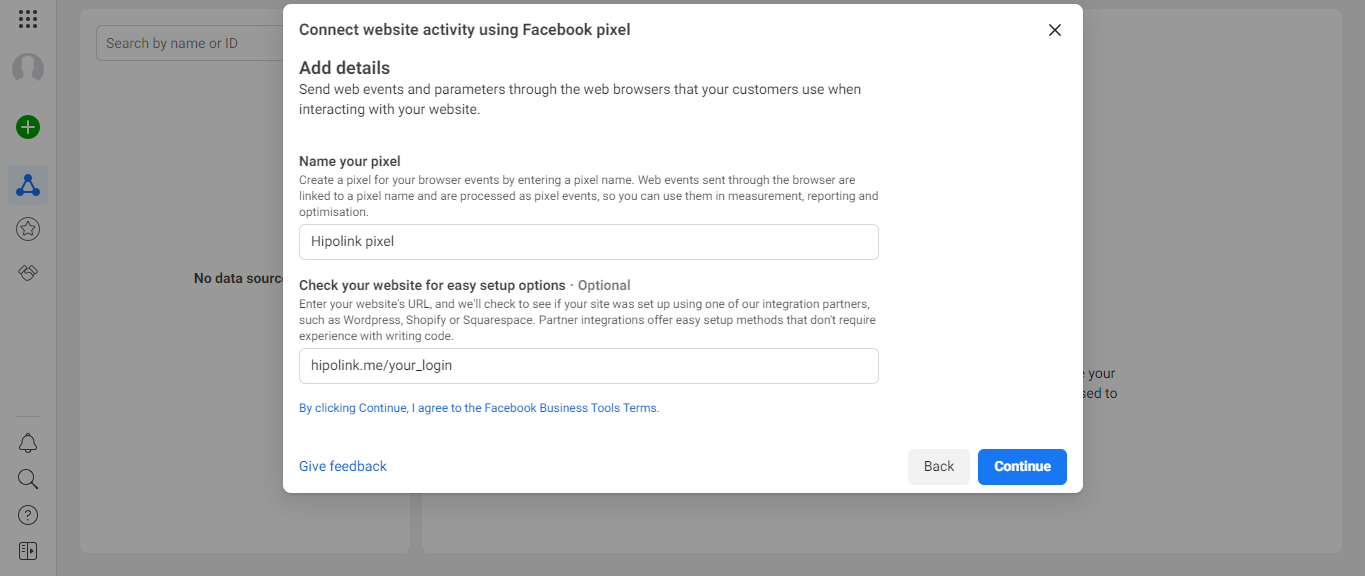
Click "Set Code Manually"
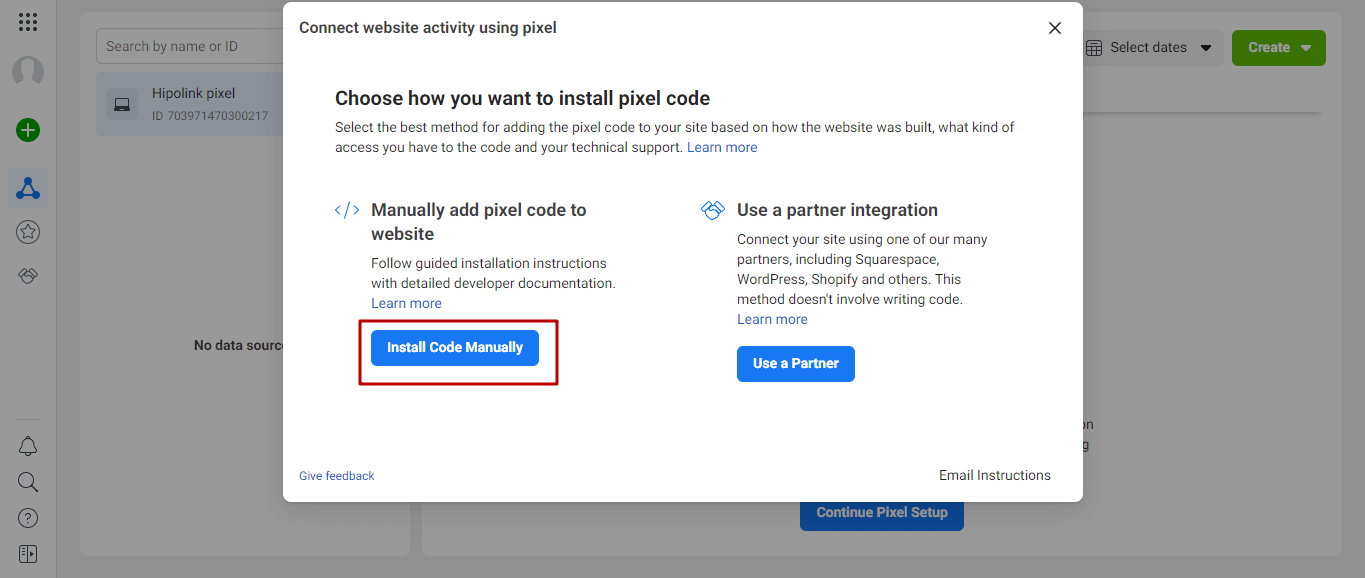
Copy the embed code on the site and click "Continue"
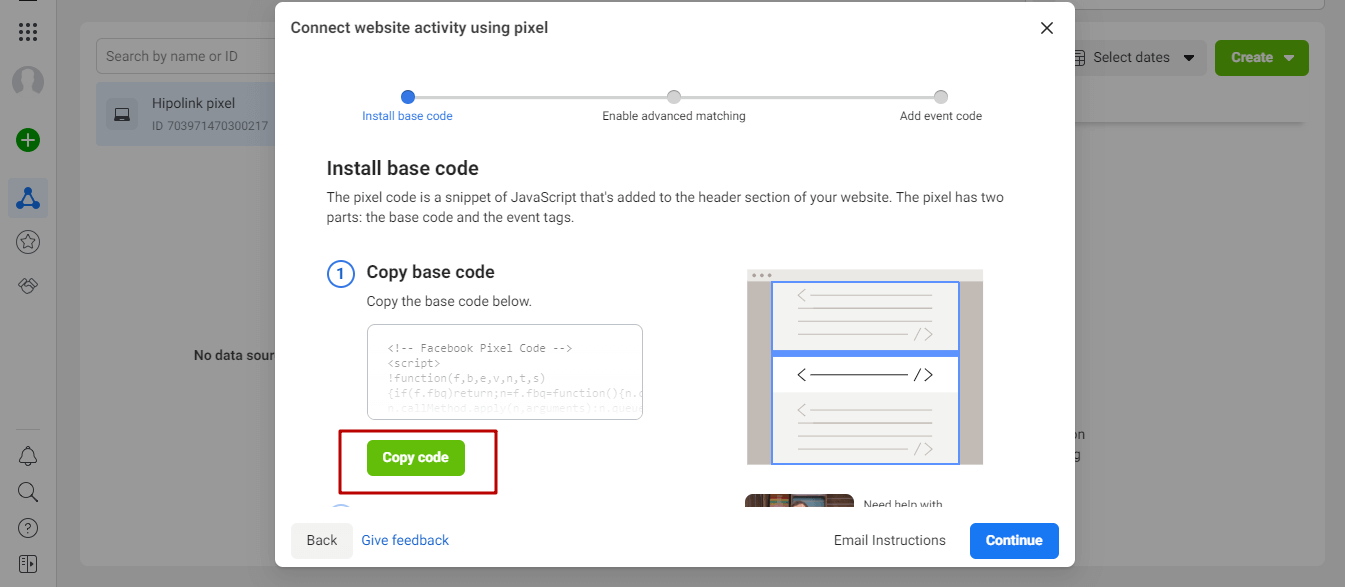
Go to the Hipolink.net website, log in and select the Modules section. Inside the Modules section, click the Install button on the Facebook Pixel module and paste the copied code and click the Save button.
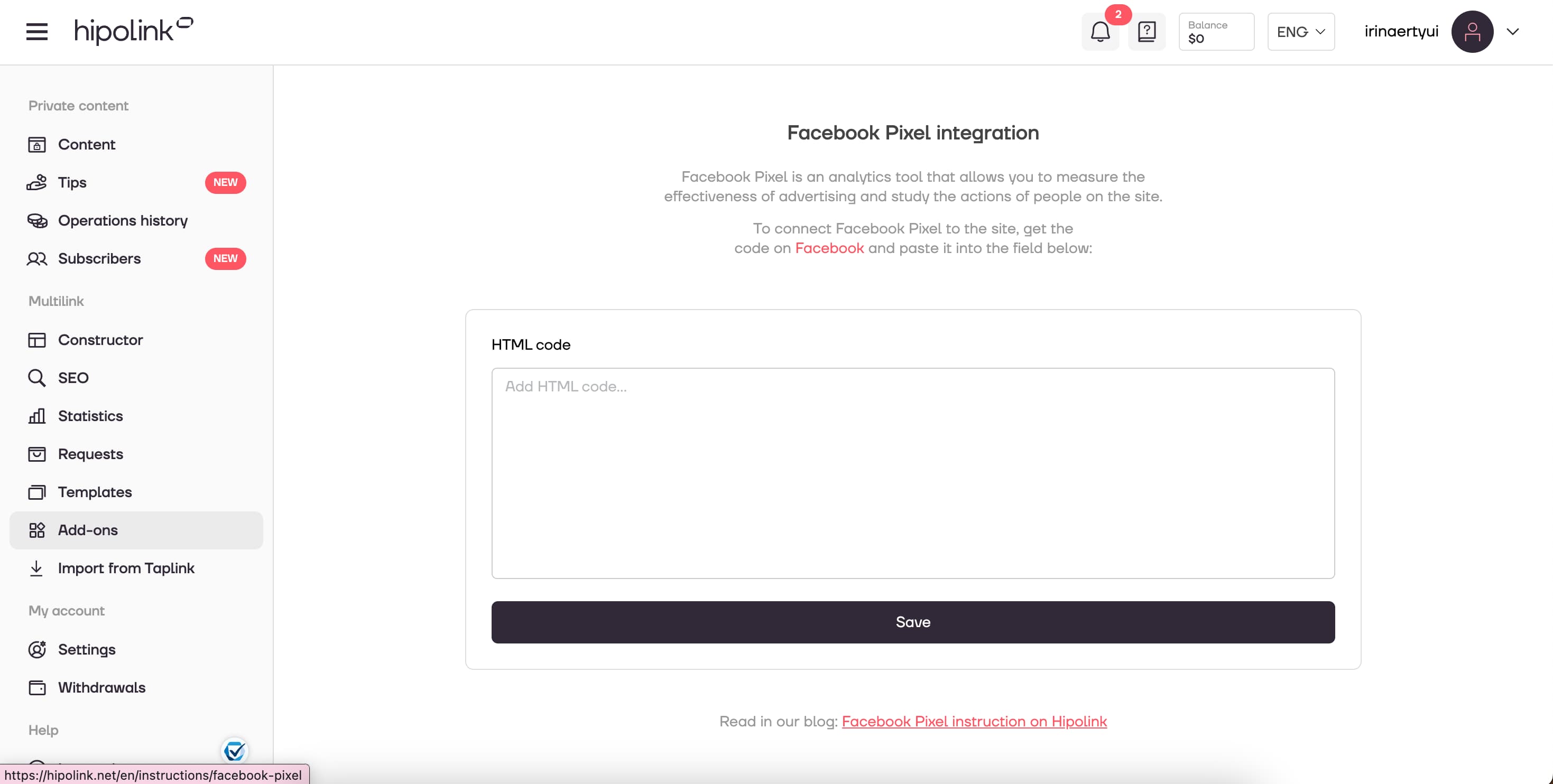
Done! Your Facebook Pixel module is installed!)

