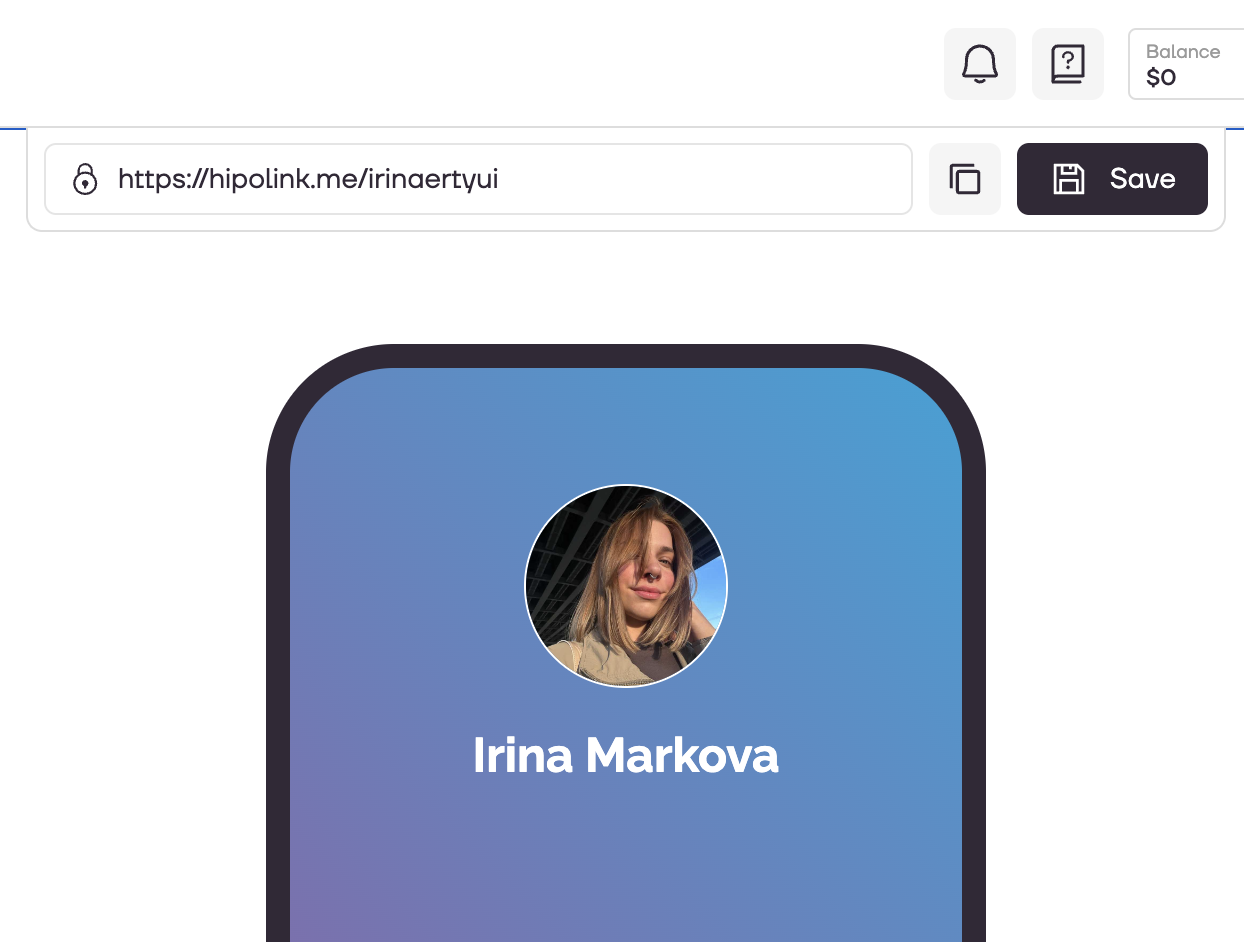MAIN OPPORTUNITIES
Edit page background
To edit the background, select the Background block.
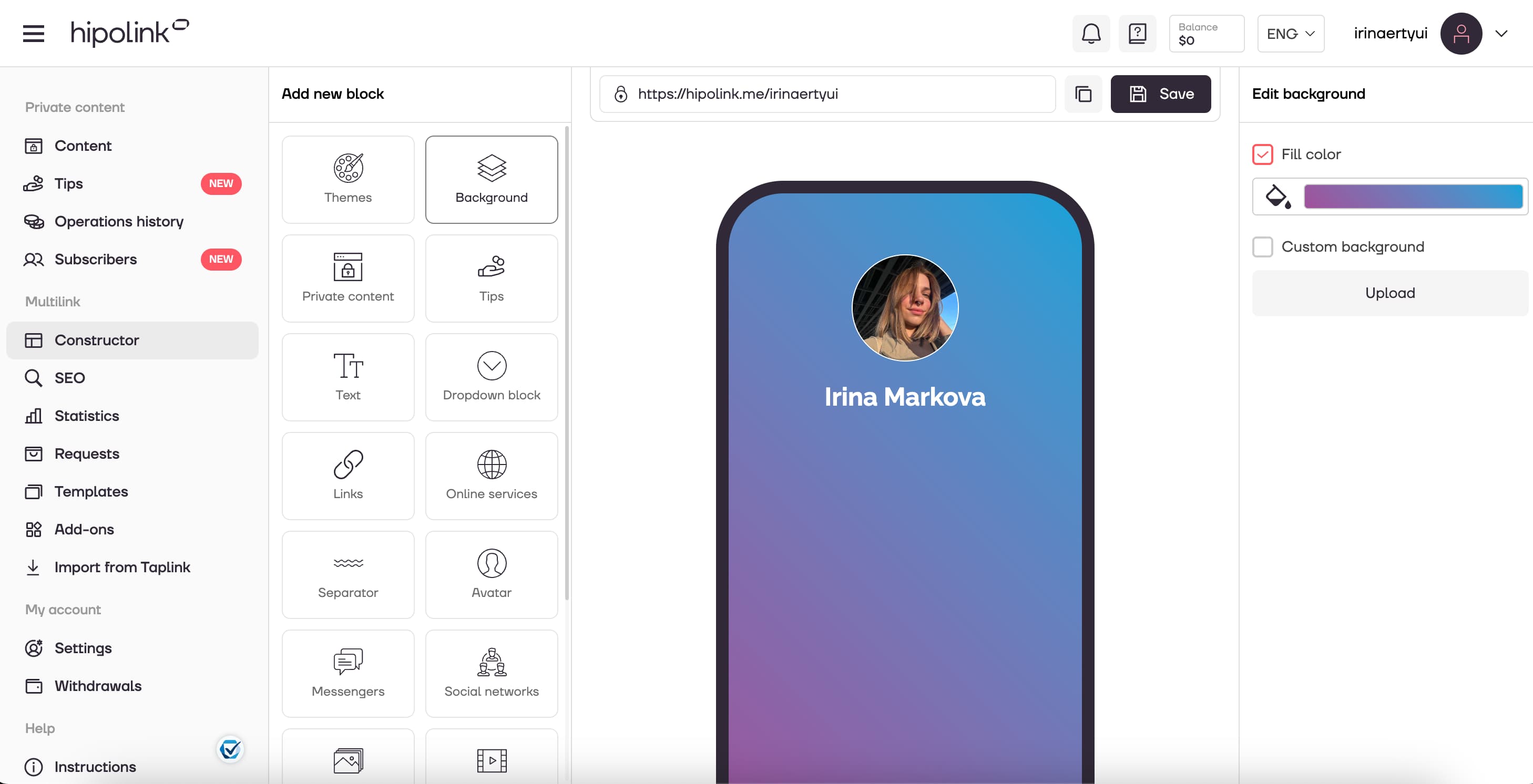
There are 2 options to create a page background:
1. Fill color
Click the “Fill color” button. Choose any color from the presented palette.
2. Own background
In order to make the background as a picture, click the “Own background” button, load the desired picture using the “Download” button.
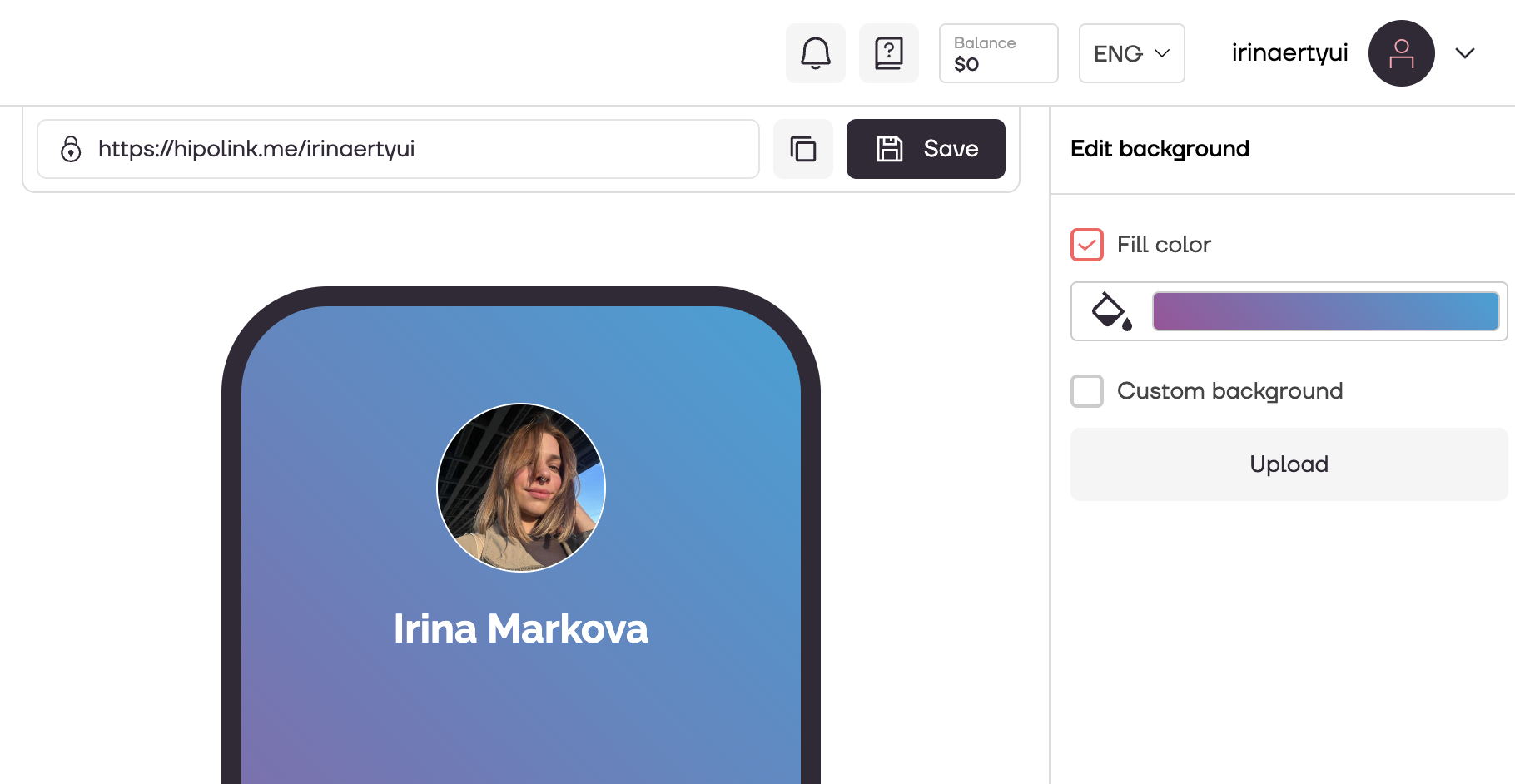
Click the "Save" button.
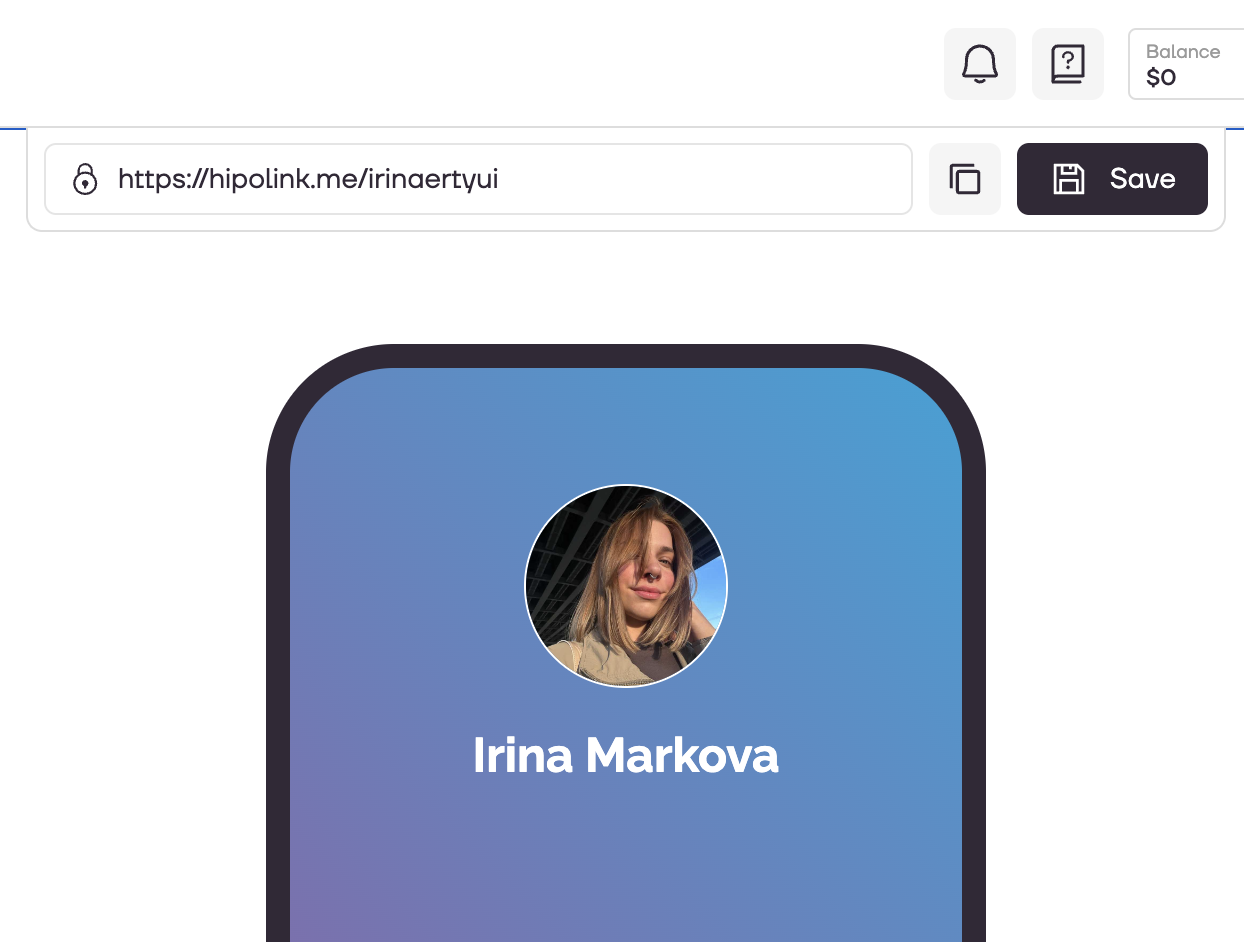
MAIN OPPORTUNITIES
Private contentLinks for anti-fraud checkTipsRegistrationSubscription to creator updatesWithdrawalsEdit textPromo CodesEdit themesEdit avatarEdit backgroundEdit linksDropdown BlockEdit online-servicesEdit animated textIcons on buttonsEdit separatorEdit messengersEdit social networksEdit videoEdit photoEdit applications formEdit widgetsHTML blockEdit page background
To edit the background, select the Background block.
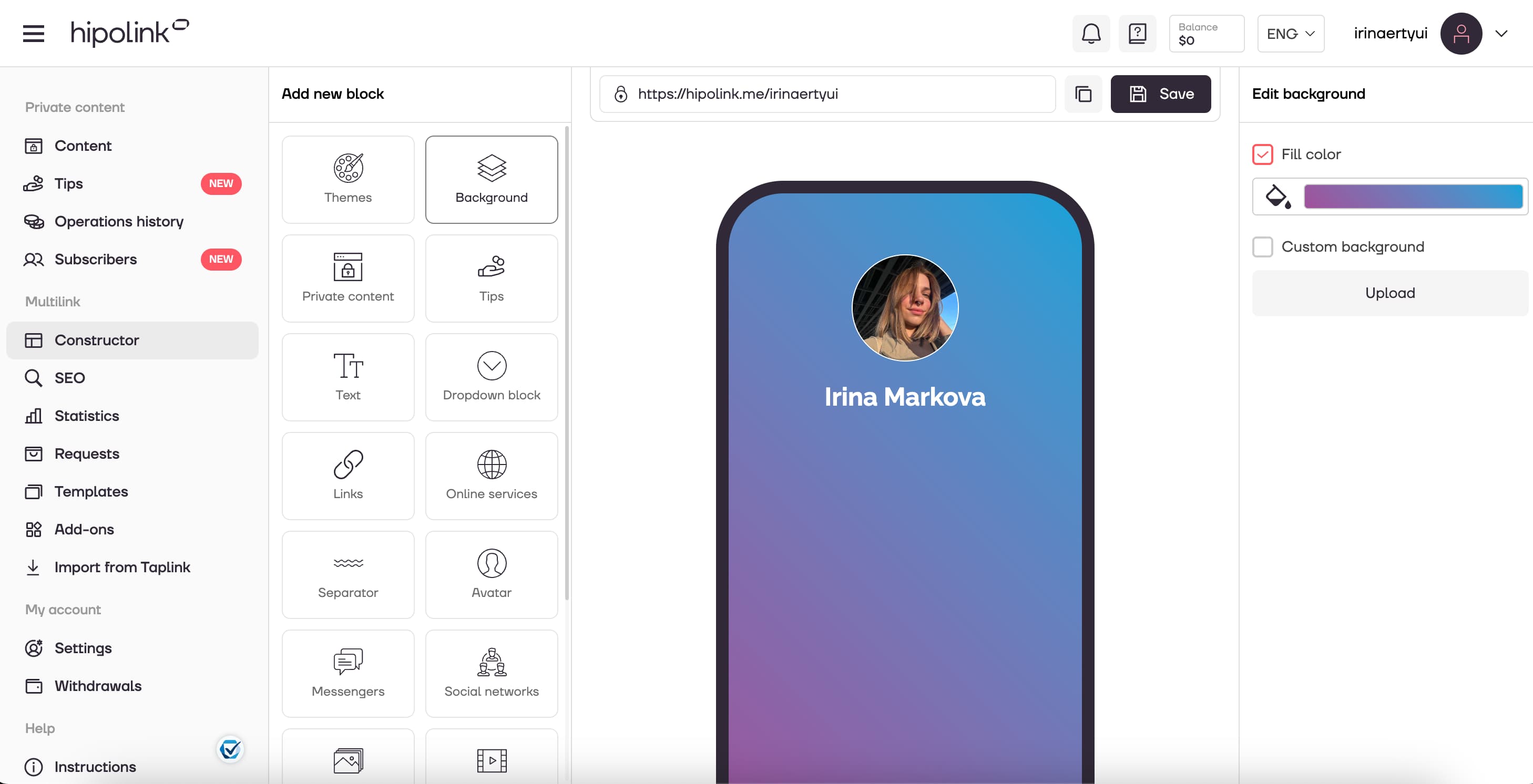
There are 2 options to create a page background:
1. Fill color
Click the “Fill color” button. Choose any color from the presented palette.
2. Own background
In order to make the background as a picture, click the “Own background” button, load the desired picture using the “Download” button.
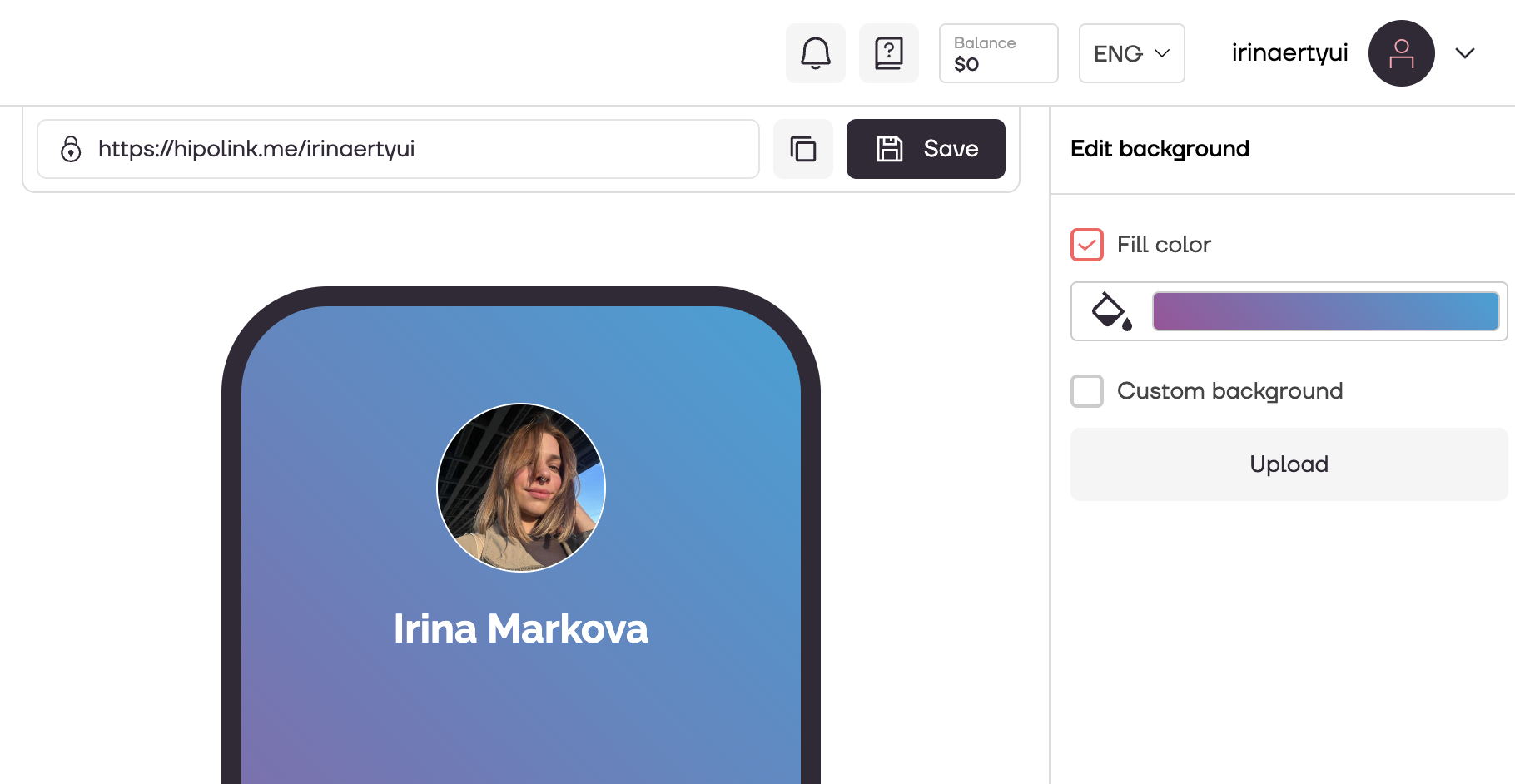
Click the "Save" button.