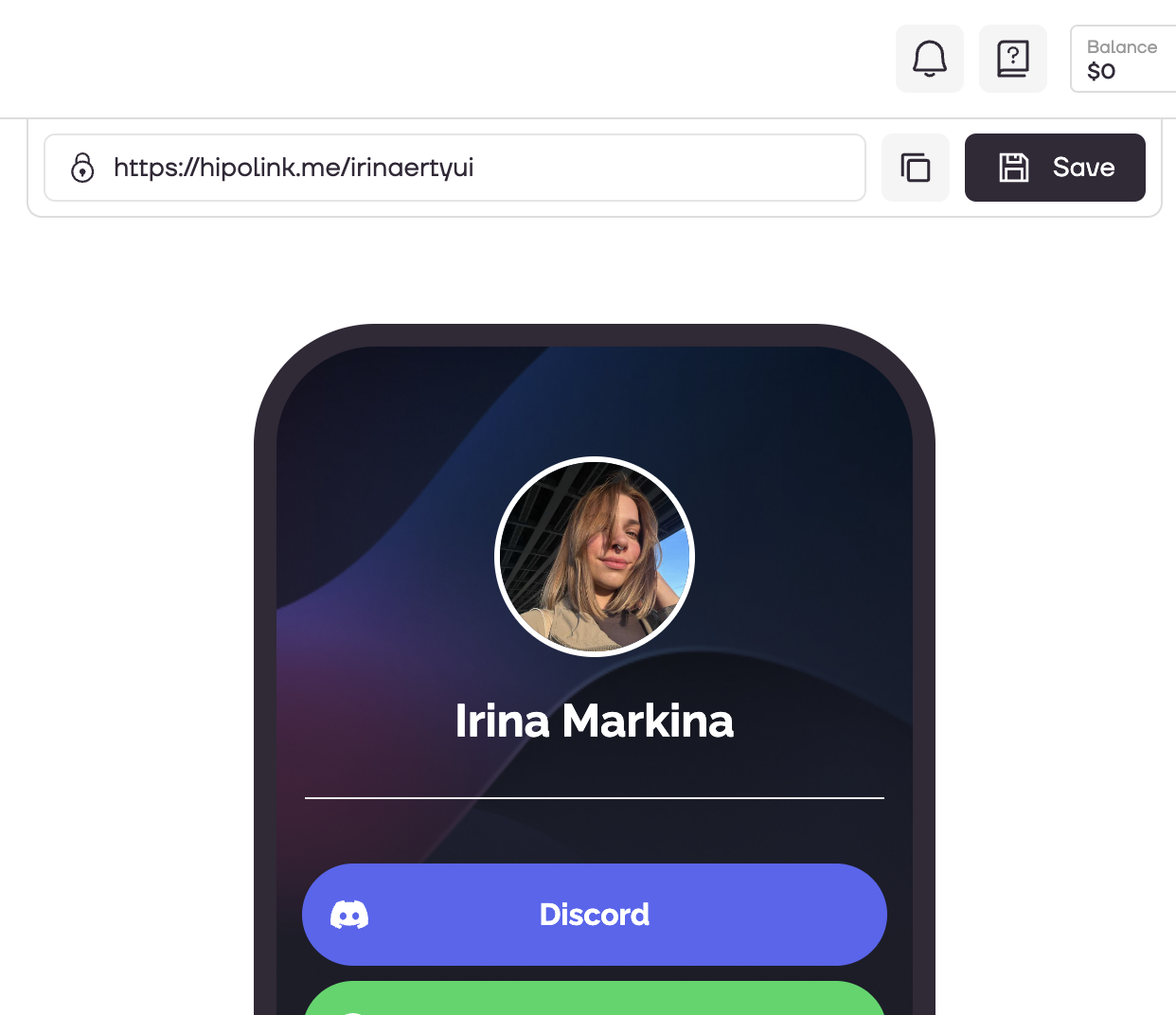MAIN OPPORTUNITIES
ADDITIONAL OPPORTUNITIES
Templates
The Hipolink.net service team has prepared 34 templates for your page. The templates are divided into 4 categories. Also divided by plans.
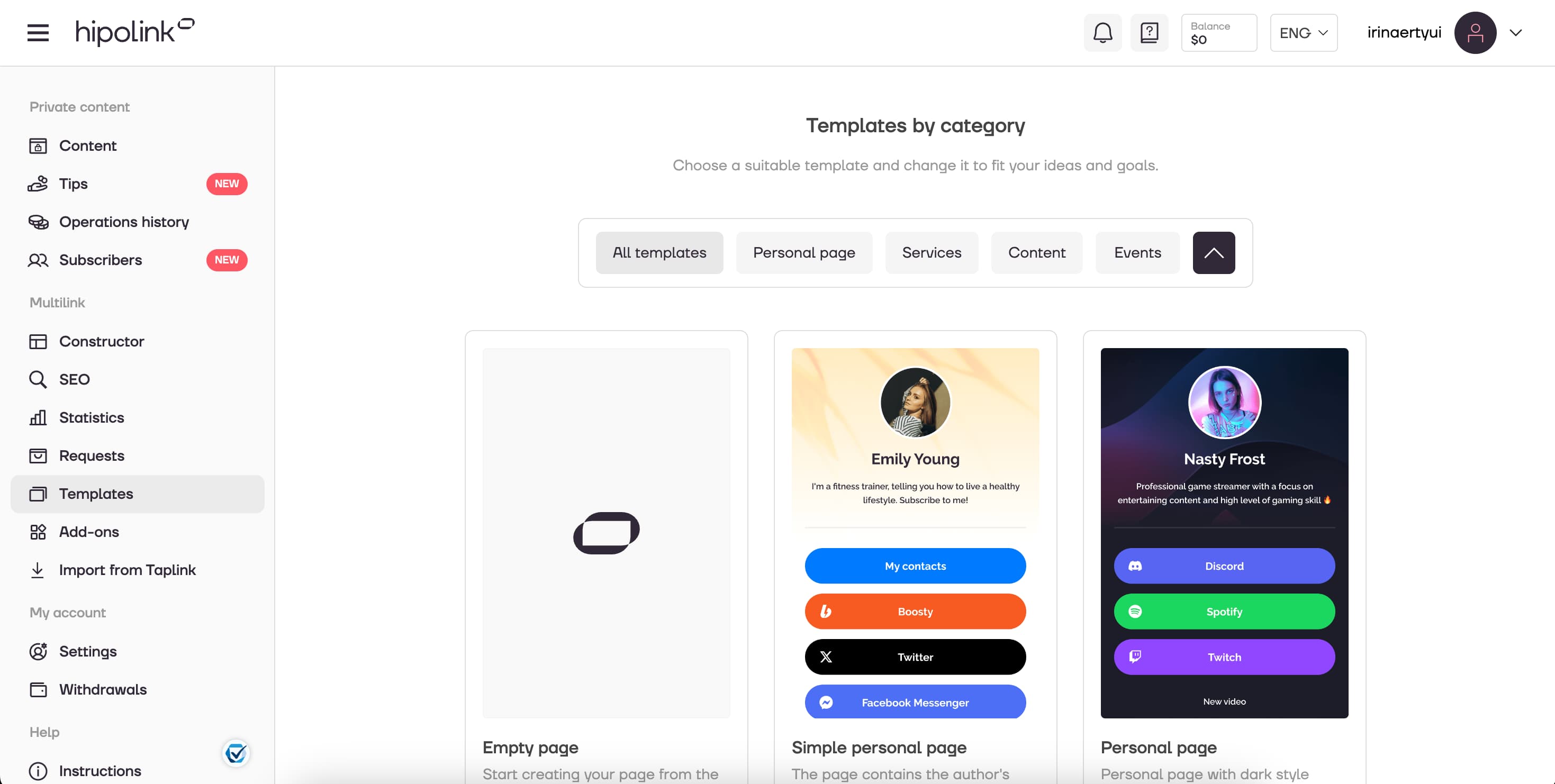
To apply the template, you should press the "Apply" button under the template. Apply the template and replace the insides will be faster than creating a page from scratch, look at the options available. If you want to start over, you can select the "Empty Page" template.
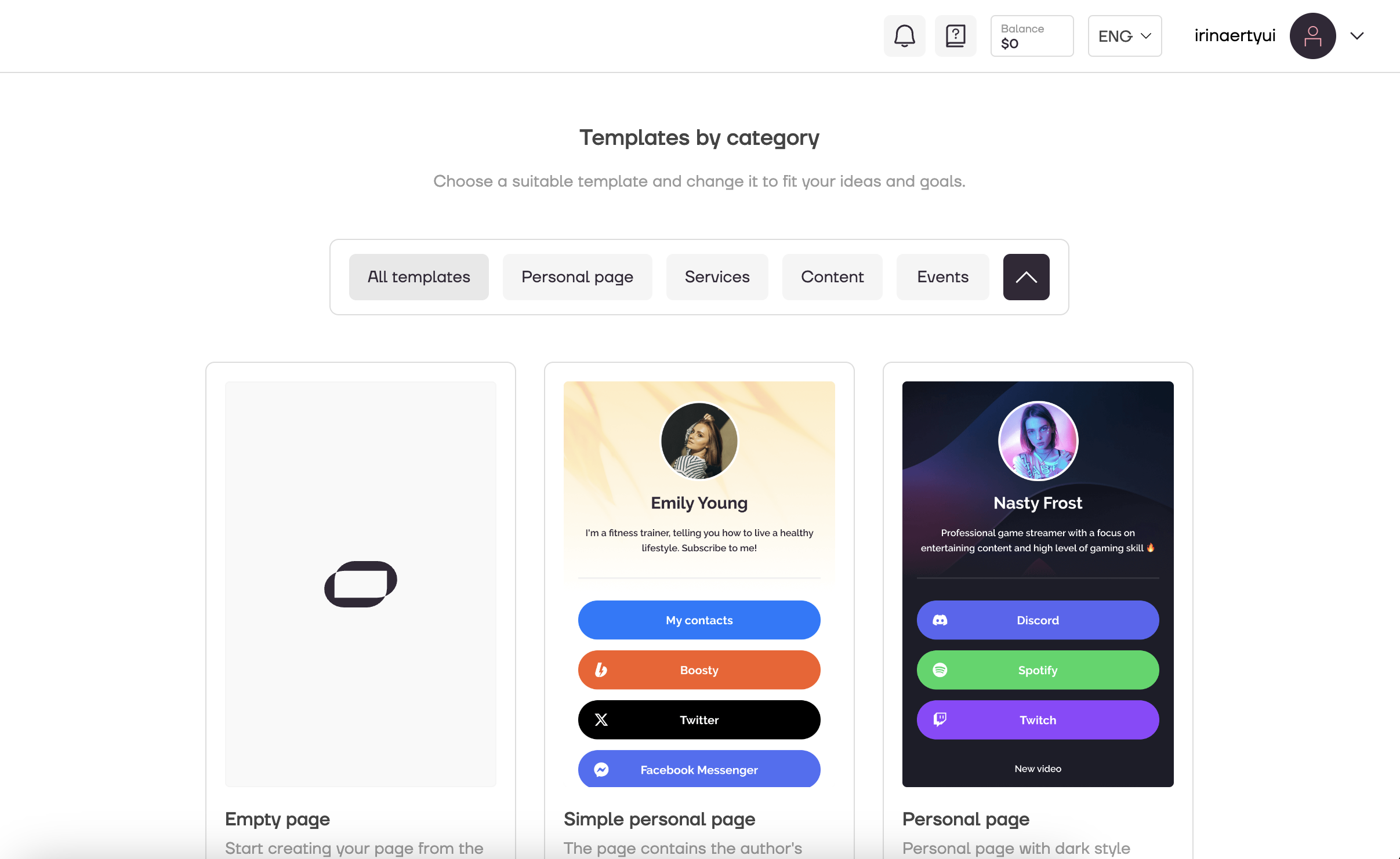
IMPORTANT: By applying the template, you are completely erasing the information that was already there. It is replaced by template styles.
After all the actions, don't forget to press the "Save" button.
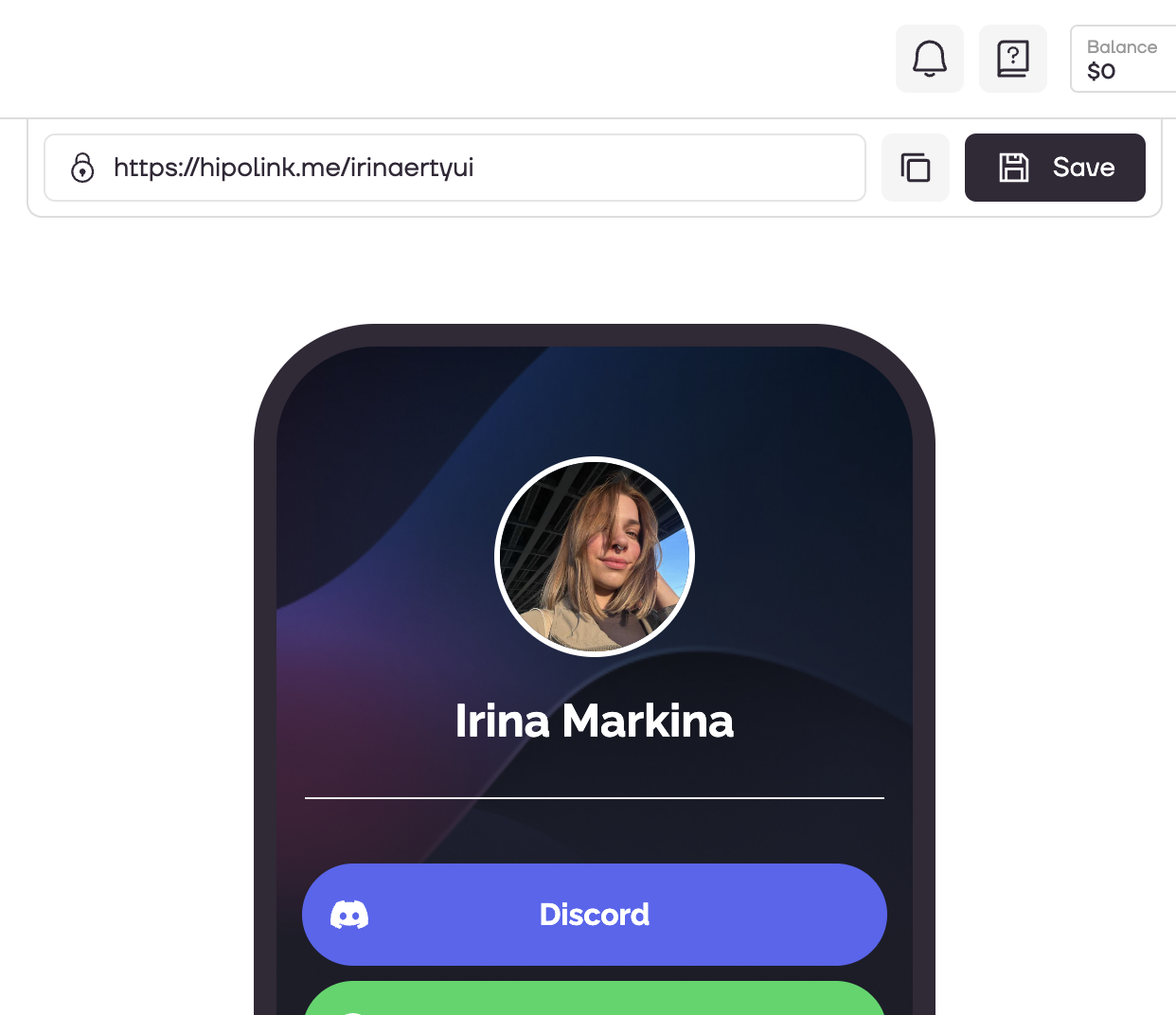
MAIN OPPORTUNITIES
Private contentLinks for anti-fraud checkTipsRegistrationSubscription to creator updatesWithdrawalsEdit textPromo CodesEdit themesEdit avatarEdit backgroundEdit linksDropdown BlockEdit online-servicesEdit animated textIcons on buttonsEdit separatorEdit messengersEdit social networksEdit videoEdit photoEdit applications formEdit widgetsHTML blockTemplates
The Hipolink.net service team has prepared 34 templates for your page. The templates are divided into 4 categories. Also divided by plans.
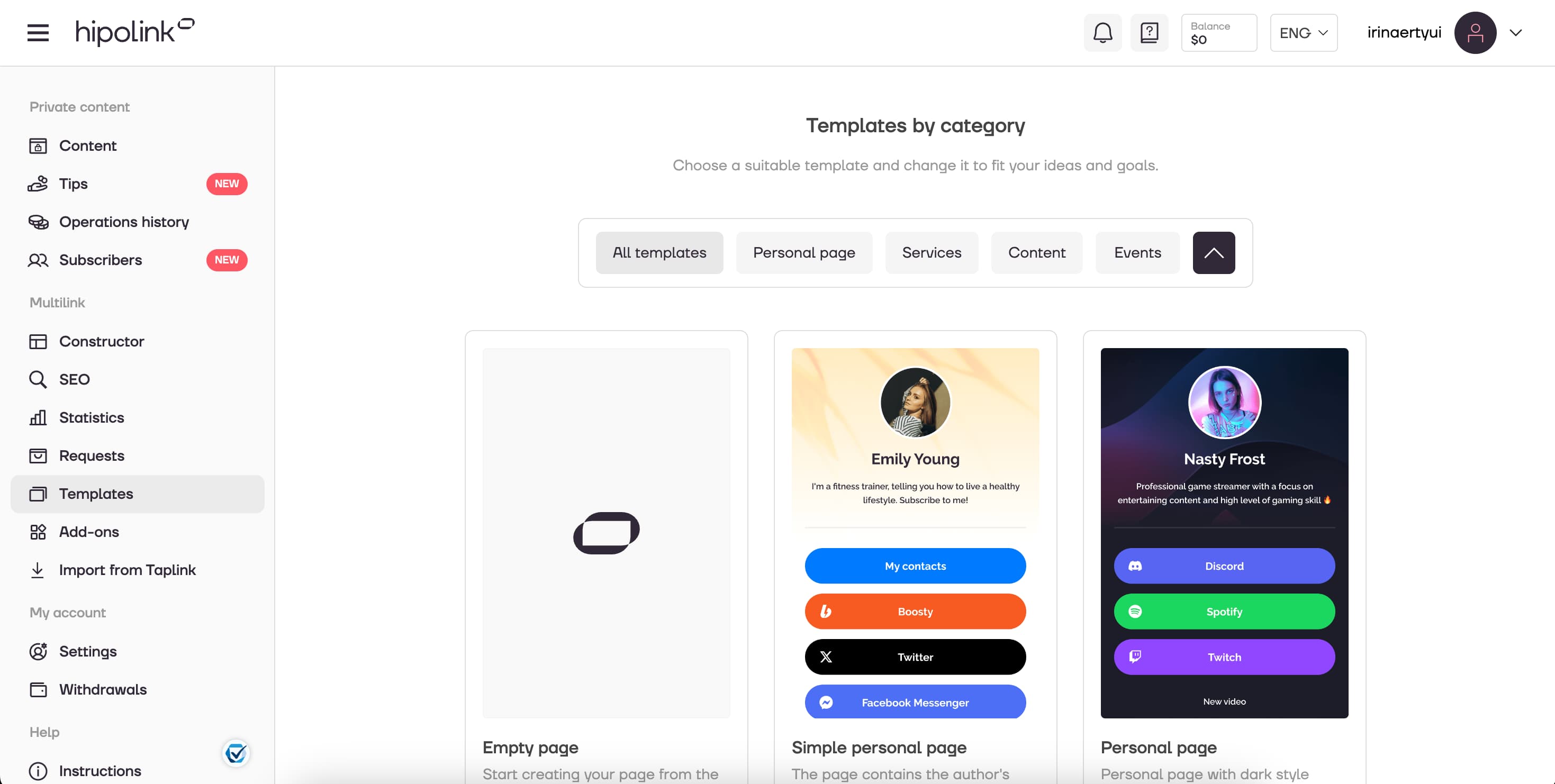
To apply the template, you should press the "Apply" button under the template. Apply the template and replace the insides will be faster than creating a page from scratch, look at the options available. If you want to start over, you can select the "Empty Page" template.
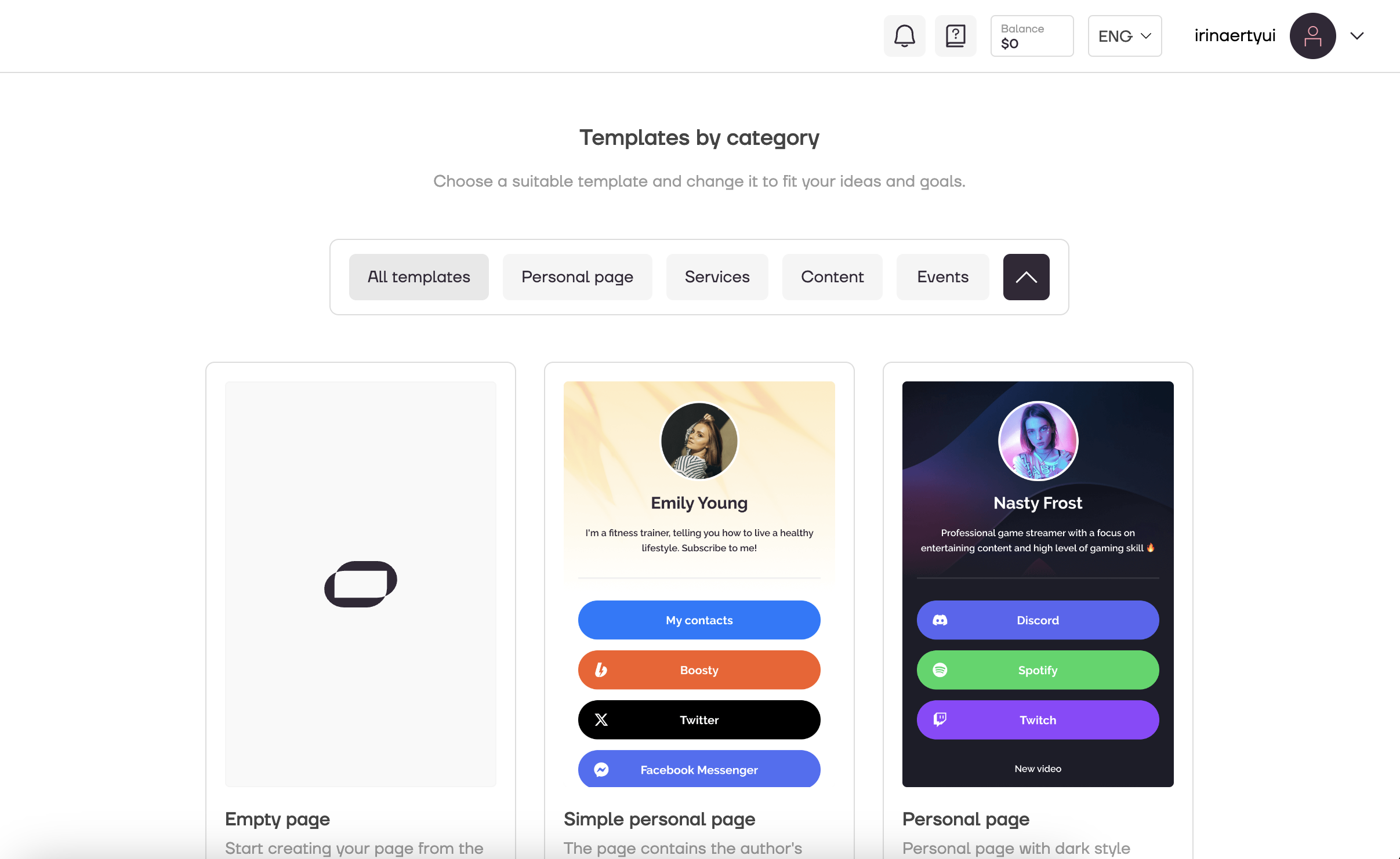
IMPORTANT: By applying the template, you are completely erasing the information that was already there. It is replaced by template styles.
After all the actions, don't forget to press the "Save" button.